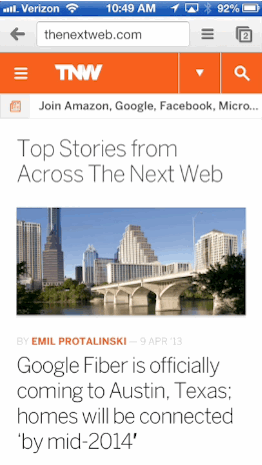Google Chrome for iOS has been updated with a few nice features today, like full-screen browsing for the iPhone and iPod touch. The new version brings it to 26, arriving just over a month after version 25.
The iPad version, of course, doesn’t really need the benefit of full-screen browsing, but it can be very helpful if you’re on the smaller screen of the iPhone. Just scroll down on a page until the toolbar goes away to get the full-screen view. I like this implementation a lot better than Safari’s awkward ‘tap a button to make the chrome go away’ system.
Scrolling back down even a few pixels will bring the Omnibox back into view, letting you search or enter a URL.
Version 26 of Chrome for iOS also brings support for printing using Google Cloud Print or Apple’s built-in AirPrint. If you’re the kind of person who likes to save whole webpages, you’ll be happy to know that you can now save them directly to Google Drive from the app as a PDF.
This version, of course, will not use Google’s new engine Blink, as Apple’s rules on iOS prevent that, at least for now.
Image credit: AFP/Getty Images
Disclosure: This article contains an affiliate link. While we only ever write about products we think deserve to be on the pages of our site, The Next Web may earn a small commission if you click through and buy the product in question. For more information, please see our Terms of Service.
Get the TNW newsletter
Get the most important tech news in your inbox each week.