
 There’s no shortage of apps out there that transform your photos into multimedia-style videos, Animoto is one such app, while Cinegram offers an interesting GIF-based incarnation.
There’s no shortage of apps out there that transform your photos into multimedia-style videos, Animoto is one such app, while Cinegram offers an interesting GIF-based incarnation.
But another very interesting new approach to the concept launched today at SXSW in Austin, Texas. It goes by the name of Takes, and it doesn’t simply turn your photos into a music-backdropped slideshow – it literally turns your snaps into moving images in real-time. It’s actually a little reminiscent of Twitter-owned Vine, but it’s different.
Of course, all a video really is, is a collection of many single-frame images stitched together to make them move. But Takes doesn’t require you to take 24 photos for a second’s worth of video. It fills the gaps between images using the motion-sensing technology built into your iPhone.
Before we delve too much behind-the-scenes, here’s how it works.
How it works
Firstly, it’s worth noting here that you have to capture photos using the Takes app, so you can’t import images already on your camera roll. However, conversely, it does save all images you snap to the camera roll, so you can still tap the original standalone photos if you want to use them for something else.
For the purposes of testing this, I just took some boring images of a room and some self-portraits, but the actual use-cases for this could include anything from a night-out on the town, to weddings and holidays.
Once you’ve taken all the photos you think you’ll need, hit the ‘Create’ button and select which images you’d like to use.

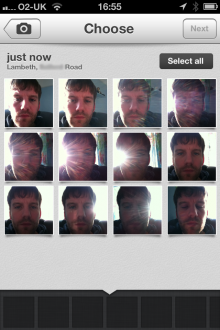
With your desired images selected, you’ll then choose music for the background. Now, there is a range of stock, royalty-free tunes available in-app (more on this later on), but you can tap your own music from your iDevice, though this restricts broadcast to private viewings only. Which makes sense…the good folks at Takes don’t want to facilitate any copyright infringements.
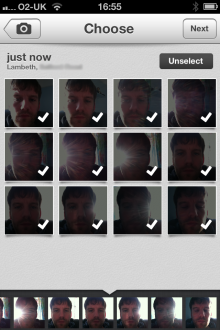
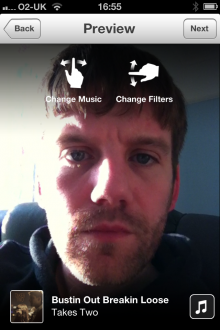
Once you’ve got your musical preferences sorted, you can opt to share your handiwork with the world.
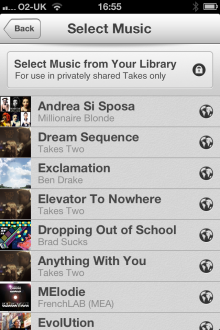
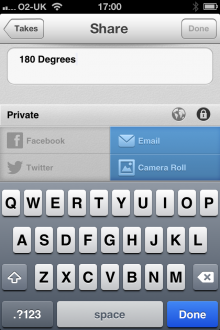
I opted to email myself the video, and after a short while processing, I was able to hit ‘send’ and an mp4 file landed in my inbox.
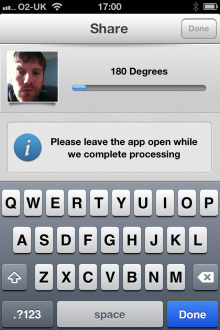
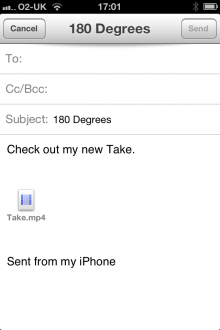
I created two short clips in total, and have uploaded them to YouTube here to give an idea of what it looks like.
For the first clip, I only used four photos taken in a room, though you’ll notice it looks very much like there’s more in there. For the second clip, I used twelve photos, which in hindsight was probably more than was needed for the demo.
Takes: The lowdown
Earlier this week, I grabbed a few words with Amit Man, the New York/Israel-based CEO and founder of Takes, who is a computer vision and image processing scientist. He says he created Takes because he saw there was a better way to build a camera. “Why do we need to choose between taking photos and shooting video when we can do them both at the same time?” he asks rhetorically.
“By pressing one key, your photos come alive and become a video,” he adds. “And by video, I don’t mean all those slideshow ones you see, but a real video.”
Takes taps the motion-sensor on the iPhone, and throws its own patent-pending technology into the mix to deliver what, based on our initial impressions, is a really nice app. “We analyze the capture, the metadata pertaining to it, and try to figure out from that snapshot moment in time, what is the best video segment,” says Man. “It’s not a photo, it’s not a video…it’s a take. Something that combines both.”
On the rendering side of things, this is done in real-time using the GPU of the iPhone, while Takes does other things to help ‘glue’ the snaps together into a video narrative, with various effects used to create a pretty impressive product.
But surely someone would just use the video app on their iPhone if they want a video…right? Well, no.
“You don’t see a lot of home video-shares compared to photos,” says Man. “One of the reasons for this is it’s really hard to capture video, you need to keep the iPhone still, you need to be a director and decide where to start and stop. It’s a mentally demanding process.”
Indeed, Man says he doesn’t see Takes as being yet another video app. “For me, it’s a camera,” he says. “You don’t need to choose if you want to take a video or a photo. With Takes, you can just say ‘I want this moment, and this moment can be represented by a photo, and also a video’. This camera is a new breed.”
The idea with Takes, is that you can take photos of multiple events across a prolonged period of time, and you can easily get a video from it. That’s how Man says he wants to see people using it, at least.
The sound of music
While the video is created in real-time, the music is too. So when you select a song, it will alter itself to suit the video, because the video will vary in length. So, a song won’t just cut-off halfway through, it’s tailored to suit the on-screen action.
Man also says they’re inviting independent music artists to submit their songs for use, in return for receiving a credit at the end of the video and a link to iTunes. While Man says this isn’t being created with monetization in mind, it clearly does lend itself to that further down the road.
It’ll be interesting to see the reception Takes gets when it launches today. There are so many photo and video apps on the market, it can be difficult to muster enthusiasm for the ‘next big photo app’, but Takes does offer something slightly different.
Add text to you photo with one of these outstanding 9 apps.
Disclosure: This article contains an affiliate link. While we only ever write about products we think deserve to be on the pages of our site, The Next Web may earn a small commission if you click through and buy the product in question. For more information, please see our Terms of Service.
Feature Image Credit – Thinkstock
Get the TNW newsletter
Get the most important tech news in your inbox each week.





