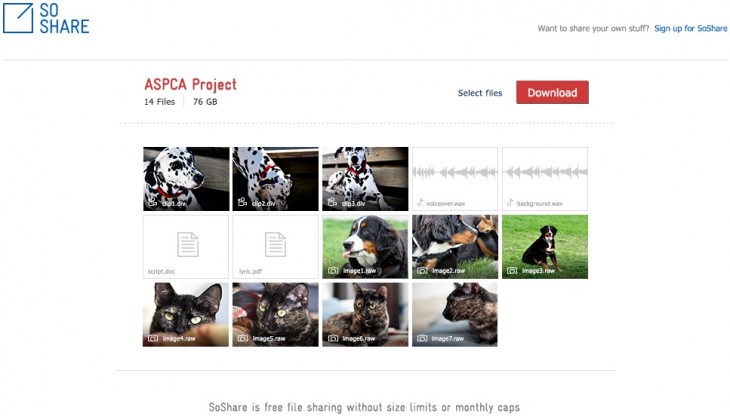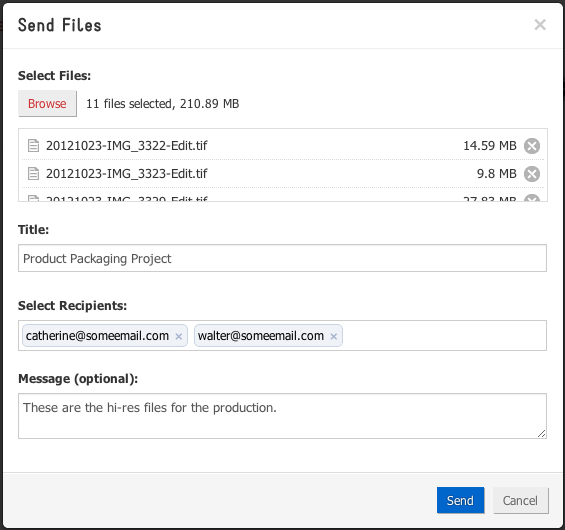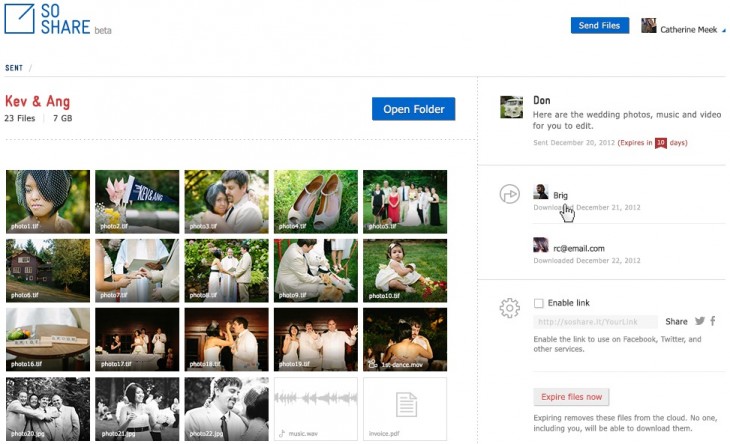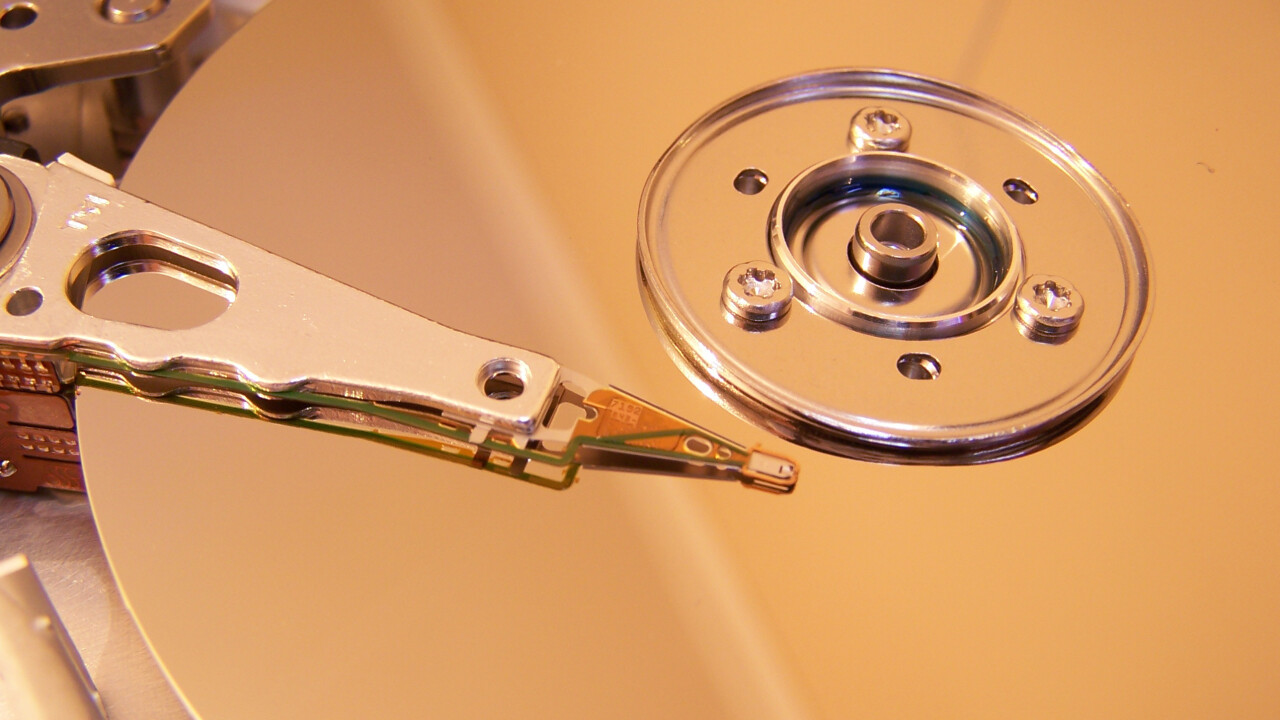
BitTorrent on Friday announced the public beta launch of SoShare, a free file delivery service for Windows and Mac designed by the company’s engineers and based on the BitTorrent protocol. The firm says the new tool lets you send an unlimited amount of files, up to a terabyte at once.
BitTorrent explains SoShare was created because the company’s coders, designers, and content creators have to deliver large files on a daily basis and there is no “media delivery service for people who work in media.” Email attachments have limits, as do syncing services and delivery services. SoShare has no limits, the company claims.
Yet a closer look shows there are a few, but they’re very high. You can send up to a terabyte of data in one transfer. That means you can send more, but you’ll have to split them up into 1TB chunks. Files are live for up to 30 days, although you can expire them sooner. If you choose to do this, SoShare will still hold onto a receipt for you (showing a record of a sent bundle in your sent tab).
Recipients you choose to share with get an email saying that the download is waiting for them. They don’t need to create an account to access the file (somebody learned from Microsoft’s mistake). You can also choose to create a public link, if you want to share via Facebook, Twitter, or instant message.
BitTorrent says SoShare is for creative professionals, such as photographers, filmmakers, musicians, graphic artists and designers. Here are three main features the company wants to underline:
- SoShare was built with creative professionals in mind, made to handle large design/project files, to be able to confirm a client has received files and it includes a thumbnail gallery to preview works.
- You can send your biggest files, including photos, videos, audio projects, or files of any kind.
- SoShare can be used by anyone with a need to send a large file.
The best part is the BitTorrent protocol aspect. Since SoShare is based on the technology, delivery is not only quick but you can pause and resume transfers. After you hit send, you can watch the status of your upload and transfer or you can leave the site.
If you need to shut down and go somewhere, SoShare will pick up where you left off once your computer is connected. Furthermore, SoShare keeps track of delivery status, so you can be notified once your recipient(s) downloads whatever you’re sending, and whether they have opened it.
To get started, sign up at soshareit.com/signup, create an account, and install the SoShare plugin (1.5MB). You’ll need to be using one of the supported browsers, and Linux users are unfortunately out of luck:
- Windows: Google Chrome, Firefox, or Internet Explorer.
- Mac: Google Chrome, Firefox, or Safari.
From there, click the send files button, enter your recipient’s email address, subject, and a message. Remember that this is a beta, so things might not work completely as expected. The company is asking its community for feedback so it can improve the plugin and release a stable version, the date for which is not yet set.
BitTorrent tells us it is working on including encryption next, which shouldn’t be surprising given Mega’s popularity. We will keep you updated as we learn more.
Image credit: Graeme Bosworth
Get the TNW newsletter
Get the most important tech news in your inbox each week.