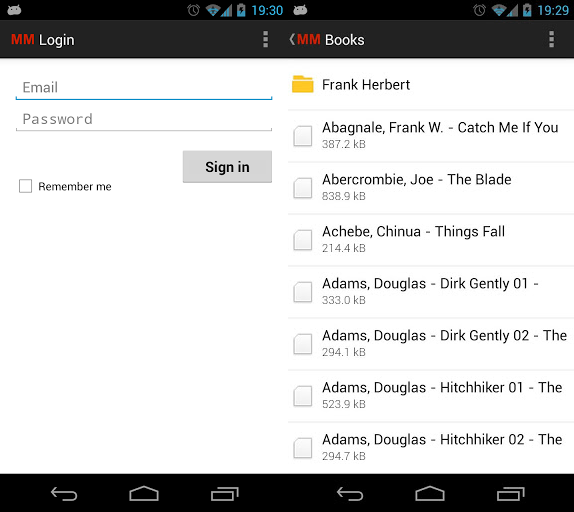Well, that didn’t take long. Kim Dotcom’s Mega launched on January 19; just over two weeks later and the first third-party mobile app has already arrived on the scene.
Mega Manager is available for Android version 3.0 and higher, though support for version 2.3 is planned. You can download it now from the Google Play Store (247KB).
As you can see, the app is still in alpha, and currently at version 0.0.0.1. All you can currently do is sign in and then browse/download files. You can’t even set where they will download to: by default they go to your SD card in a folder named “MegaManager.” The good news is that the Mega.co.nz folder structure is preserved and you can long press to download multiple files and folders.
MegaManager’s creator says the following features are in the works (in no particular order):
- Stability (editor’s note: I couldn’t help but laugh).
- Opening of files.
- Upload of folders/files.
- File/folder operations (Rename, Delete, Copy, Move, Create).
- Contacts.
- Trash.
- Downloading of Mega.co.nz links opened in the browser.
- Automatic upload of camera pictures.
- Folder synchronization.
- Transfer overview / history.
- Account details.
- Account creation.
Because MegaManager is in alpha, we can’t recommend it. You can give the app a go, but don’t rely on it: expect crashes.
As for MegaManager’s future, we’ll be keeping a close eye on it. So far, the creator claims that he is respecting Mega’s security:
Even though this is an alpha release the security and crypto systems are complete. They fully working and using the same algorithms as the Mega.co.nz web client. Communication to the server is via SSL and the data is fully encrypted as if you were using the Mega.co.nz web client.
If that’s true, Kim Dotcom won’t be blocking access to the app, like he did for the site’s first third-party search engine last week. Either way, we’ll be sure to keep you posted.
See also – Say hello to the new Mega: We go hands on. and Mega hits 1 million users after one day as Kim Dotcom officially launches the service
Image credit: Rachel Crews
Get the TNW newsletter
Get the most important tech news in your inbox each week.