
If you have a hankering to pull all the messages from your most commonly used Web services into a single silo, then this nifty little browser extension could be what you’re looking for.
Chime for Chrome aggregates notifications from Gmail, Twitter, Facebook, Reddit, LinkedIn, Quora, Github, Flickr, Foursquare and Stackoverflow.
How it works
When you install the extension, it will automatically detect which Web apps you’re already signed-in to with Chrome. If you subsequently sign in to one of the accounts, it will also automatically detect this and instantly start serving up notifications.
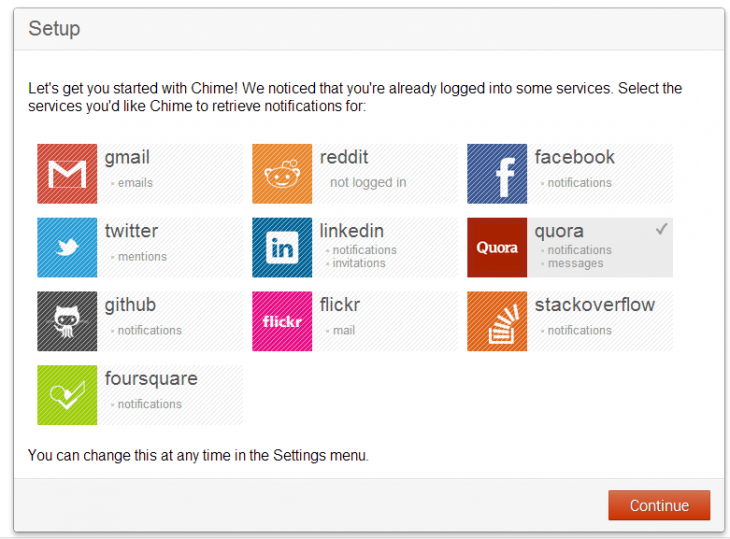
Now, the notifications can be accessed via a number of conduits – from within the Chime page itself, where it will display all your messages together in a single stream, in chronological order.
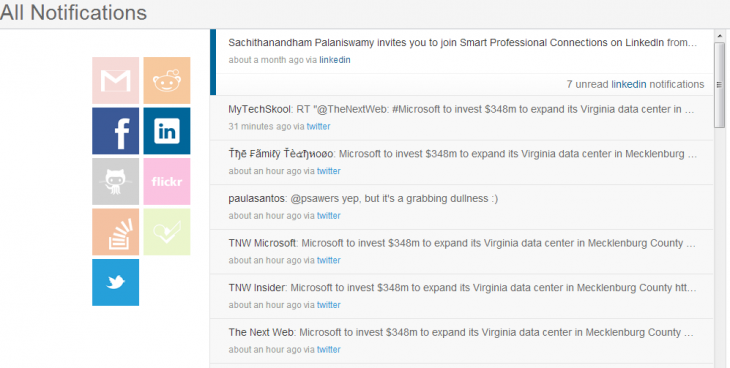
Alternatively, you can click the Chime button in your toolbar from any other Web page, and a dropdown box will reveal all the same information.
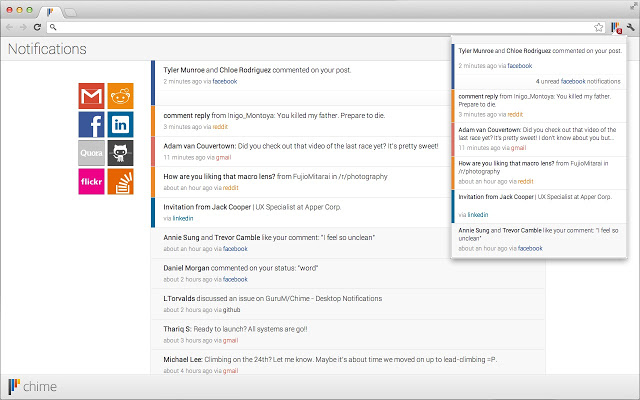
In a nice (and necessary) touch, Chime also lets you know when a new message is received, thanks to little desktop-style notifications that pop-up at the bottom of your screen. So whenever a new Gmail message is received, for example, you’ll get a little nudge telling you so…alongside new @mentions on Twitter, comments on your Facebook updates and so on.
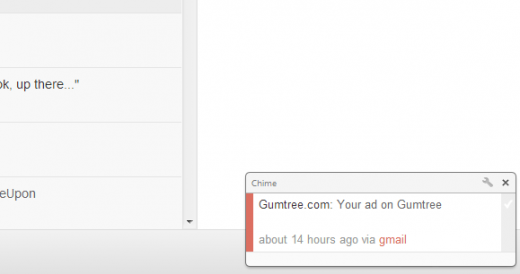
It’s available to install for Google Chrome now.
Feature Image Credit – Thinkstock
Get the TNW newsletter
Get the most important tech news in your inbox each week.





