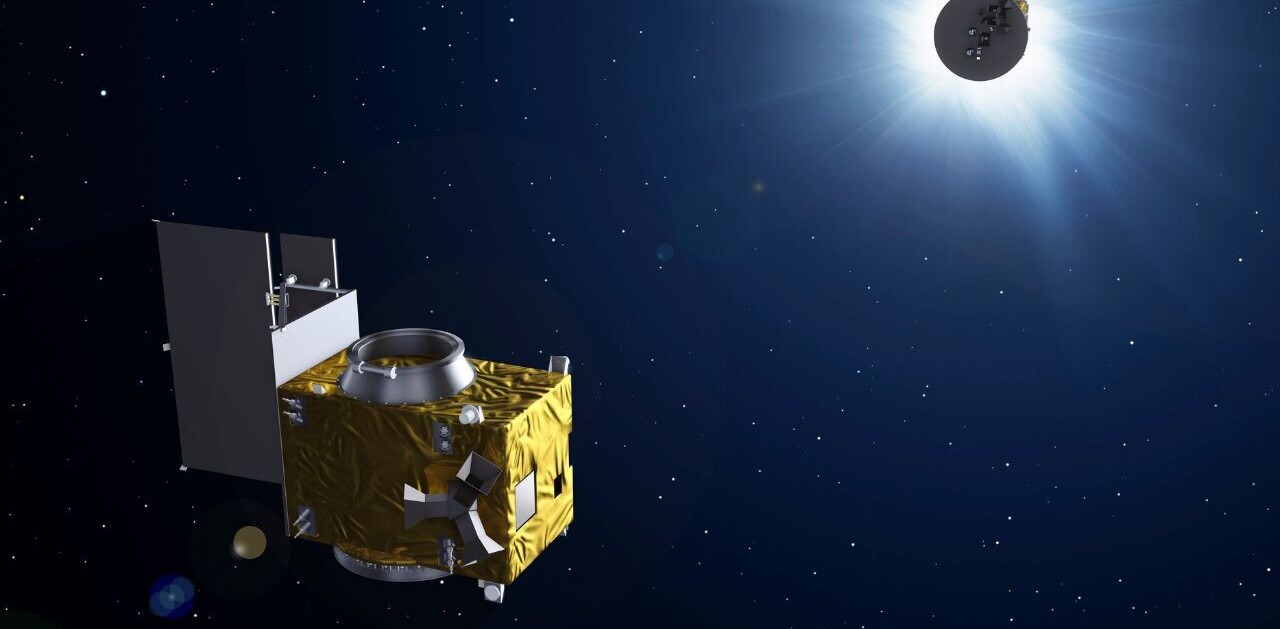Today SaneBox, an email filtering tool designed to help individuals control inbox chaos, announced that it has launched a new product aimed at teams, and entire companies. Innovatively named SaneBox for Teams, the service costs between $10 and $25 per user per month, with a minimum seat requirement of five.
TNW has covered SaneBox several times, giving it plaudits following a live test, and noting that it added Dropbox support in mid-2012 to allow for email attachments to be stored in the cloud.
Functional with “almost every email provider” and “virtually any client or device on the planet,” this is how TNW described SaneBox’s function:
SaneBox is essentially a massive filter, one that runs defense for your inbox. The service creates a separate folder in your email account. Email comes in, and SaneBox decides if it goes into the boo-boo bin, the folder, or if it stays in your inbox. You can check the filtered emails any time you want by going into the folder, and browsing. They aren’t deleted.
Such a service only works if the filter was smart enough to know what you, specifically you, need in your inbox and what you would rather not see now, if at all. To that end, you feed SaneBox your inbox contents, which it chugs through, and can connect up your social networks to provide more data. Naturally, you can smack SaneBox if it mis-sorts, teaching it exactly what you want.
If well setup, the tool can greatly reduce your inbox noise.
The company has had success monetizing its consumer product, offering no free plan past a short trial. Given that it has been able to convert average folk, there is a more than decent chance that this attempt on the SMB and larger market will be met with at least some success.
Here’s its pitch to your IT boss: “SaneBox pays for itself by saving an average employee over 100 hours/year.” That’s a self-reported number, but if the service can deliver even a fraction of that on mass scale, the business market might become SaneBox’s biggest demographic.
— — —
Anecdote: this is what I wrote after using the service for some time, as context:
However, I have to say goodbye to the service, due to my job, oddly enough. This is going to sound strange, but I essentially need to have an inbox problem. My inbox has to be a bazaar of sorts, which notes from all types of people, about all sorts of things, and at all times. I need to see every message as it comes in. Now, I don’t read the vast majority of it, but since I work in news, I can’t afford to be more than a minute late to any note that matters.
There is no pattern for SaneBox to follow to dictate which message likely from a crazy, is in this one circumstance critical breaking news. You can’t train that, I don’t think, as curation of this sort is part of my job. For example, whilst defending my Gmail account from Groupon updates and bad PR flacks, SaneBox noticed that I had received a very vague email from Microsoft. It wasn’t from an account that you hear from often, I’ve never responded to it (it’s not a person), and so forth. SaneBox put it in the side folder. That email was an invitation to a very special event that’s happening next week.
I would have seen it later on a check run through the side box, but I can’t wait to do that – I need it in my face as now.
To that end, you can keep your email in your inbox when using the service, forgoing the the shunting of email to a side folder, but that undercuts the reduction in flow that makes the product pleasant to begin with.
Your mileage will vary, but SaneBox has long been onto something good. We’ll see if the business market agrees.
Top Image Credit: Alec Perkins
Get the TNW newsletter
Get the most important tech news in your inbox each week.