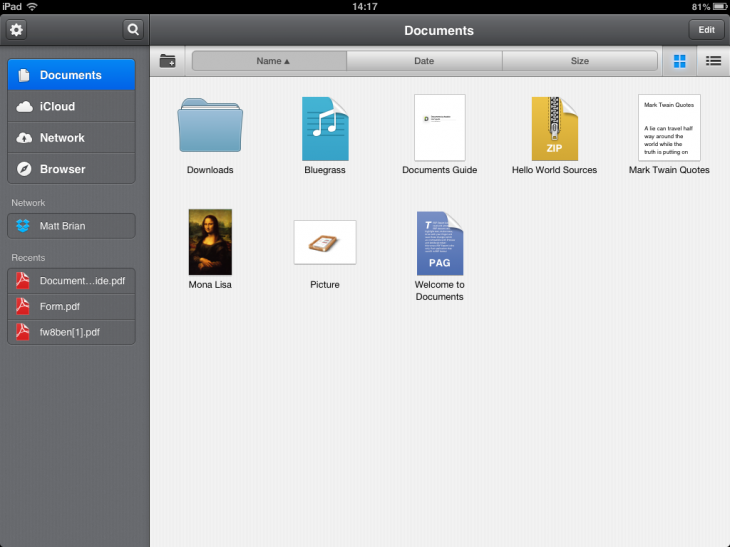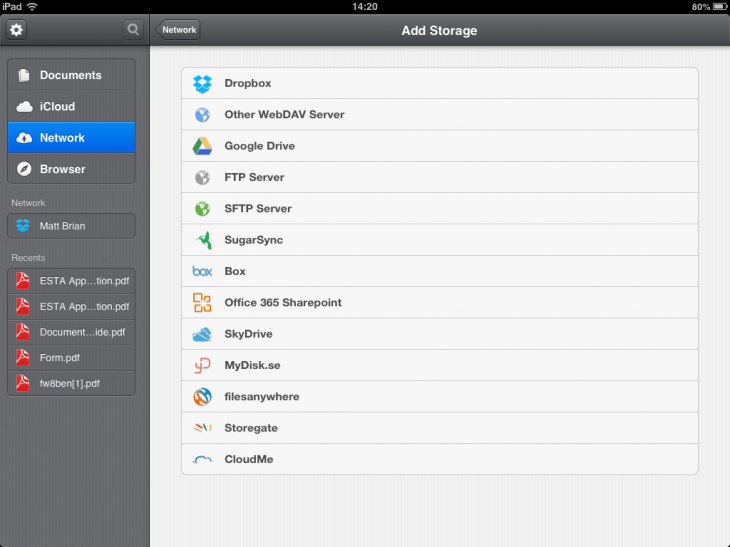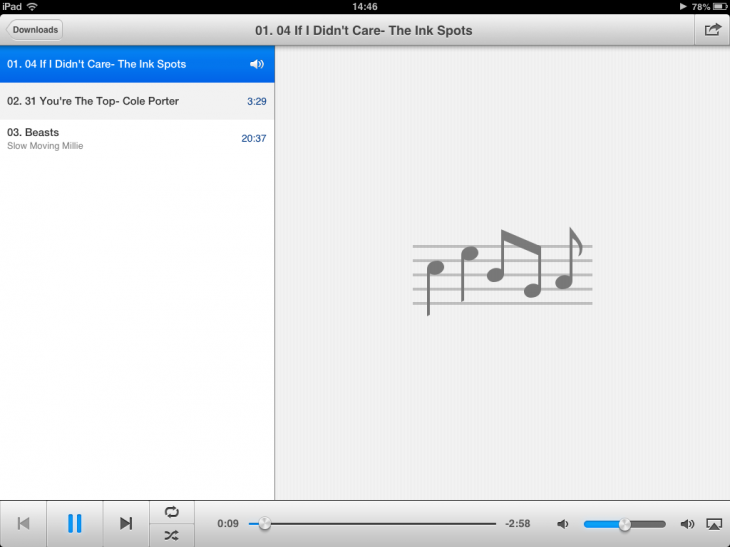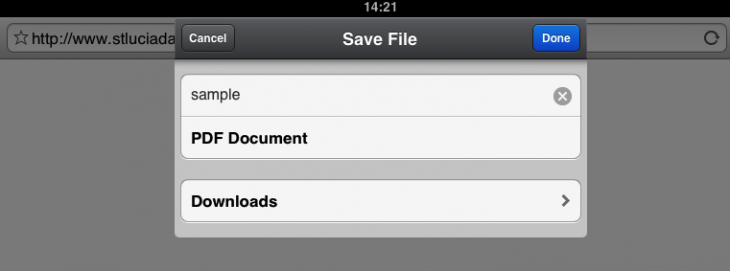The iPad is often lauded for its lack of file management, letting users store, edit and share their media files without the hassle of using a file explorer type app. Those that create and send documents on their tablets often resort to Dropbox to store their files and third-party apps in order to get what they need done.
Apple has incorporated read-only support for Word, Excel and PDF documents within its iOS operating system, providing an easy way to access files on the go. There are also apps like Document Manager Pro, which provide comprehensive document management features for files stored locally on the device, but also in the cloud.
Launching today is Documents, a rebranded and updated version of the ReaddleDocs iPad app from Readdle (the developers behind Calendars, Scanner Mini and PDF Expert), which takes everything the previous app did, adds a few new features and repackages it as a slick and powerful file manager.
Make no mistake, Documents is a big step up from ReaddleDocs. The app sports an overhauled user interface, better performance, a brand new media player and incorporates the PDF engine used in Readdle’s PDF Expert app to provide better support and increased functionality.
While the look and feel may have changed and additional support added, the concept remains the same — you add, move, delete, archive and share files with a couple of touches of a button.
When you load Documents, you will be presented with a variety of sample documents, but also a handy 20-page guide which walks you through the various features of the app. Adopting a UI that borrows from the OS X Finder and Tweetbot’s color scheme, a sidebar provides you with a list of sources — including local storage, iCloud, Network and an in-built browser.
Selecting network allows you to connect your Dropbox, Google Drive, Box, FTP and other storage accounts, not only allowing you to interact with the files hosted on them, but upload and move files between various services should you need to.
Documents doesn’t explicitly allow you to edit files (supporting the editing of only basic text files), but it will open iWork and Office documents, allow you to read, search and annotate PDFs, view images, handle both ZIP and RAR files and allow you to play a variety of different video and audio formats.
Documents also features a new dedicated media player, which provides a simple yet effective interface for you to load music tracks and have it display album artwork. The neat thing about the player is that if you interrupt audio or video playback, it will remember where you were and resume playing when you return back to it.
Documents allows you to open various files in other apps, so if you want to send a PDF to Evernote, you can select the ‘Open In’ option and send it to a supporting app.
While you might download and sync files using Dropbox or Google Drive, the in-built browser can reduce headaches getting the file onto your iPad. Simply navigate to the URL of the file (or webpage) you want to download, hit the little arrow icon and choose where you wish to save it (locally or in the cloud).
Documents does away with a dedicated search field, allowing you to enter a search query into the URL bar to complete a Google search.
Document management isn’t the most glamorous of pursuits, but if you need to store, move, share and playback lots of files on a daily basis, Documents for iPad will provide you everything you need. The app is super quick, it looks good and options are easy to locate and use.
I’d love to see handwriting and editing support inside the app in the future, allowing me to digitally sign PDFs using my finger (like Docusign’s Ink app) but even without dedicated editing features I can’t help but be impressed with the app as it is now.
Documents is available on the iPad App Store as a free download.
➤ Documents – iOS
Disclosure: This article contains an affiliate link. While we only ever write about products we think deserve to be on the pages of our site, The Next Web may earn a small commission if you click through and buy the product in question. For more information, please see our Terms of Service.
Get the TNW newsletter
Get the most important tech news in your inbox each week.