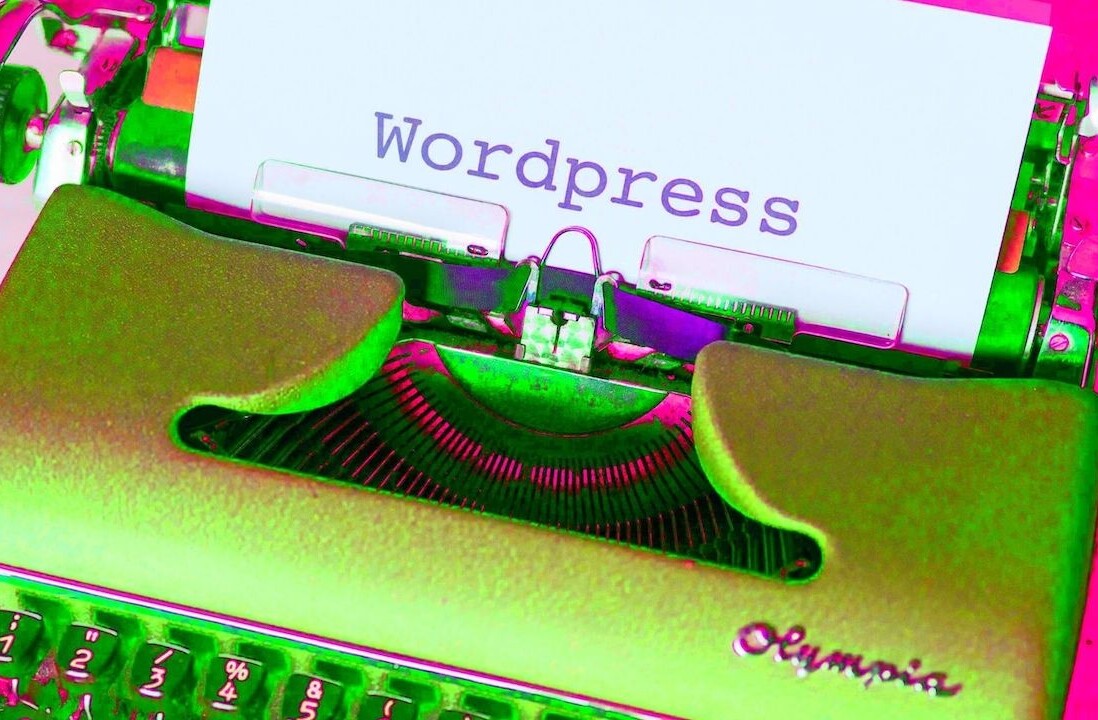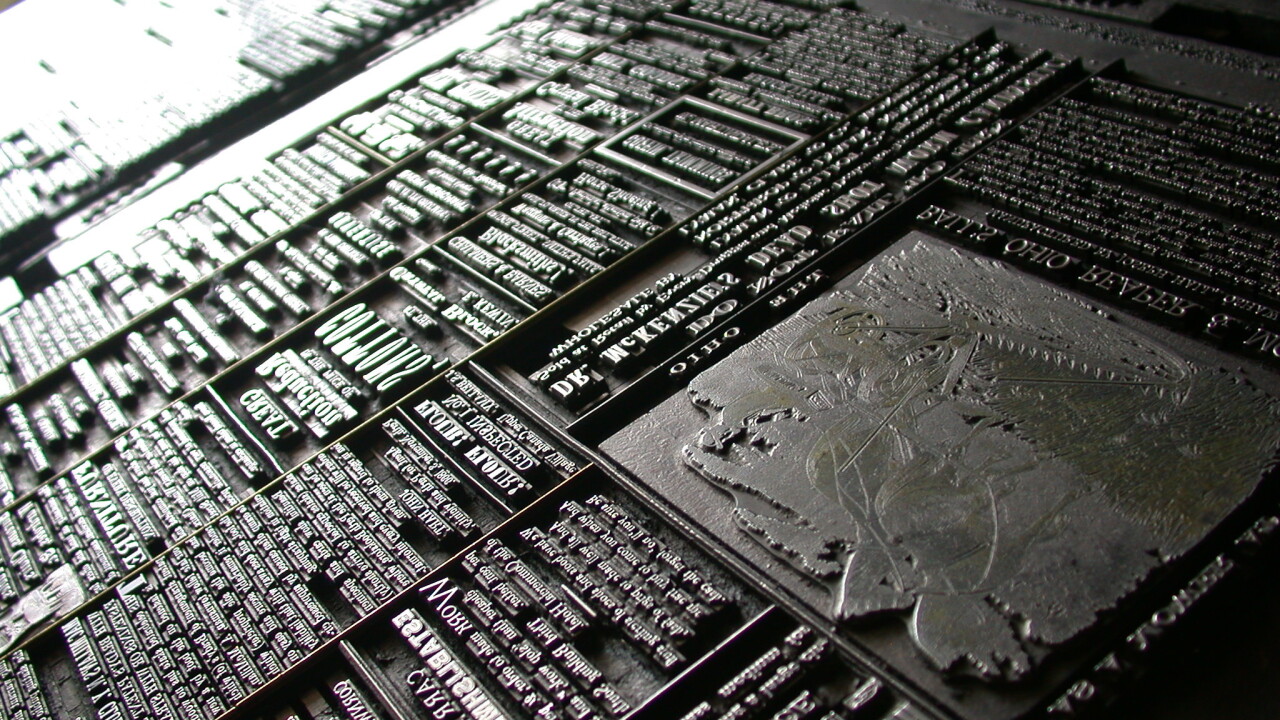
WordPress.org on Tuesday announced WordPress 3.5, featuring a “completely re-imagined flow” for uploading photos and creating galleries. You can download the new release now from WordPress.org/Download (it’s just under 5MB in size).
Dubbed “Elvin” in honor of drummer Elvin Jones, who played with John Coltrane in addition to many other musicians, WordPress 3.5 features more than just a new photo experience. Elvin adds a new mobile-first default theme (Twenty Twelve), refreshes styles for the dashboard, and updates everything to be Retina-ready with high-resolution graphics. There’s also a new color picker and some streamlining for fewer-used sections of the admin console.
The company has released a short video showing all this off (amusingly the WordPress shortcode didn’t work for us despite the fact that TNW is a a WordPress blog, so we used the HTML embed code instead):
Here are the WordPress version 3.5 highlights:
- New Media Manager
- Beautiful interface: A streamlined, all-new experience
- Create galleries faster with drag-and-drop reordering, inline caption editing, and simplified controls
- Insert multiple images at once with Shift/Ctrl+click
- New Default Theme – Twenty Twelve
- Simple, flexible, elegant
- Mobile-first, responsive design
- Gorgeous Open Sans typeface
- Uses the latest Theme Features
- Admin Enhancements
- New Welcome Screen
- Retina-Ready (HiDPI) Admin
- Hide Link Manager for new installs
- Better accessibility for screenreaders, touch devices, and keyboard users
- More polish on admin screens, including a new color picker
For the full changelog, including developer-specific changes, head here.
If you’re a WordPress administrator, you should update to this new version for security reasons alone. The platform is highly-targeted because it is so popular, and being on the latest release is the main way to keep yourself protected.
Automatic update should work for most people on newer WordPress versions; for more information about updating, check out the Updating WordPress page. If you haven’t used WordPress before, and want to jump in with this release, check out the Installing WordPress guide to get started.
Update: As pointed out in the comments, the WordPress shortcode didn’t work because it is specifically for embedding on a WordPress.com blog. Since TNW doesn’t use WordPress.com (we use our own installation of WordPress), the shortcode is useless.
It’s also worth noting that a WordPress.org spokesperson offered the following statement: “It’s completely understandable how this can be confusing, considering you got that embed code while on WordPress.org. I’m going to talk to some developers at Automattic to see if there’s something we can do about that for the future.”
Image credit: Bill Owen
Get the TNW newsletter
Get the most important tech news in your inbox each week.