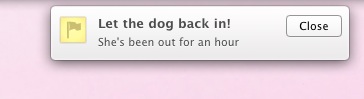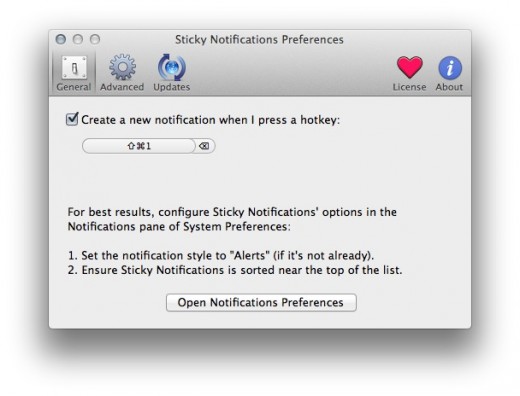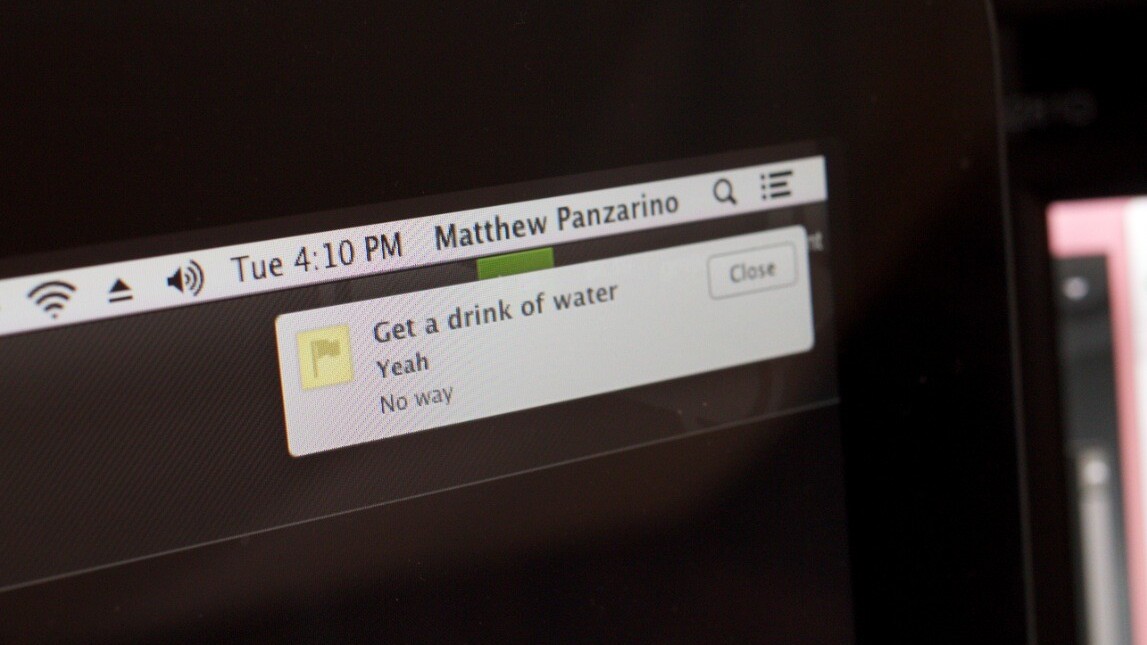
I’ve always been a fan of Stickies, the note application that comes with OS X, but the Dashboard is too far out of mind and notes floating around on my desktop behind windows just isn’t practical.
That’s why I love Sticky Notifications, an app from Matt Gemmell that repurposes either Mountain Lion’s Notification Center or Growl as a quick reminder notepad.
The app is a small Menu Bar-based app for the Mac that lets you drop a quick note to yourself and ship it off to Notificati0n Center. The note then appears as a sticky Alert that stays in the upper right corner of your screen until you dismiss it with a click. This makes for a great way to remind yourself of something that you’d like to do before you leave your desk. Then, when you come back, it’s waiting and you can dismiss it and take care of the task.
The app works by allowing you to either click on the note icon in the taskbar to start a new item or mash a keyboard shortcut. Mine is CMD + Shift + 1 and it seems to work well. There are a few settings available to you including whether you use Notification Center or Growl or both. Growl support allows older OS X machines to work with the app just fine.
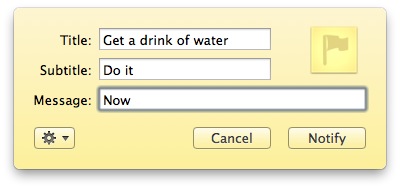
To confirm a note, just whack the enter key when you’re done. You can also eliminate sections of the note, so you don’t have to have a title, sub and message, you can just choose one or another. Much like Notifications, the notes will stack, traveling down the screen as you add them.
As someone whose day consists of juggling multiple projects at a time, they’re all at risk for getting lost in the shuffle. A quick note before I flip projects helps me remember what I was doing before. I bought a copy as it’s only $3 bucks, but you can download it for free to try it out.
Get the TNW newsletter
Get the most important tech news in your inbox each week.