
 Last March we brought you news of a neat new Android app called Friday. In short, Friday helps you recall where you were when you did something – whether that was taking a photograph, or skipping the light fandango in Las Vegas.
Last March we brought you news of a neat new Android app called Friday. In short, Friday helps you recall where you were when you did something – whether that was taking a photograph, or skipping the light fandango in Las Vegas.
“Friday is an application that runs on your Android device,” wrote TNW’s Brand McCarty at the time. “It runs in the background, keeping stock of everything that happens on your phone. You can think of it as a personal journal of your daily events, but we like to see it as analytics for your life.
“Friday has access to a load of information, as such the permissions screen can seem a bit daunting, but you have to realize that what you’re asking it to do is essentially keep track of every single thing on your phone,” he continued. “Once you give it permission, it will take a few minutes to dig through your history and then provide you with a dashboard insight of everything from emails to photos and even meetings that you’ve had.”
That’s it, in a nutshell at least.
It was in very early Alpha when we last covered it, and it quietly slipped into private Beta just a couple of months ago. “We had a couple of thousand Beta users for over 2 months, and we have captured over 10 million documents – which includes over a million photos, a million songs that they played, thousands of favorite locations, and so on,” says Binil Antony, co-founder & CMO at the developers behind the app, Dexetra. “With just a few thousand users, we are adding around 100,000 records daily.”
While Friday has been available to those keen to participate in the development of the app, it has finally launched publicly on Google Play, after more than a year.
“We are also unveiling something called Applets,” adds Antony, “which are essentially independent apps, that can be separately installed onto the phone. But those apps use the information created by Friday to make the phone smarter.”
That sounds great, but what exactly does that mean? As Antony notes, some examples include:
- An app that notifies users when their phone is running low on battery, and there is a charger in proximity.
- An alternate dialer app, which, rather than showing the recent calls log, shows the list of users you are most likely going to call based on your context. E.g., it could show your girlfriend’s number at the top at a certain time of day, based on your prior calling history.
- An app that shows you a daily travelogue, and activity graph.
Following on from the last of these examples, the first of such applets to emerge is Trails, which uses Friday’s APIs to create detailed daily travelogues of your life.

Select a day, and Trails shows you where you’ve been, and what event happened on each point on the map. It also shows a timescale for each day, your busy hours, downtime and what not.
As you can imagine, the possibilities are endless here – with a location-aware app that detects pretty much all activity on your smartphone, well, you can have nearly every facet of your life plotted, documented and recorded for posterity. And by opening its API (in the pipeline) to third-party developers, there is real scope for an ecosystem to develop around it.
Interesting and context-aware applets galore.
Getting to grips with Friday
The best way to get to grips with Friday is just to use it. There are so many features and settings, that we likely can’t do it full justice here. But we’ll certainly give you a good overview of how it works.
In terms of how you set up Friday, well, it’s pretty straight forward.
You launch the app, and you select which Google Account you want to associate with Friday (you must use a Google Account). Once in, you choose what accounts you want to synchronize with Friday – Twitter, Facebook, Google (you can add multiple accounts) and Foursquare. We’re told that more will be added periodically.
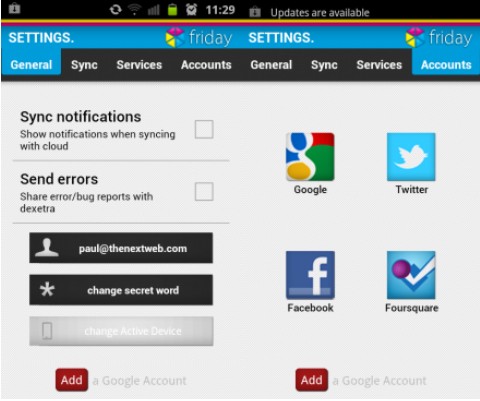
It’s also easy to enable/disable services – including calls, messages, music, photos and location. Again, though, to get maximum output from the app, you’d probably want to enable all options.
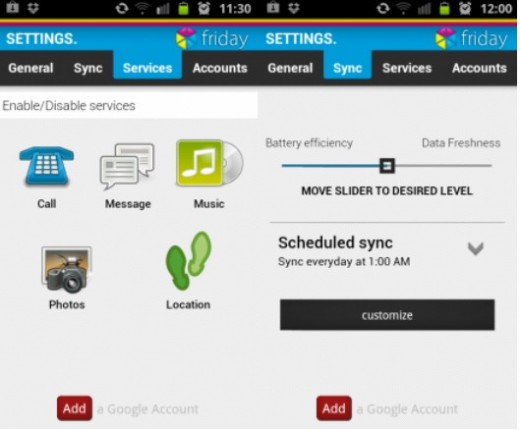
You can also customize how often your accounts synchronize, be it hourly or every day at a certain time.
This is just the initial set-up though. When you first synchronize the app with a Google Account on your Android phone, it will take a bit of time for it to reel in all the data. The ‘First run Sync’ reads and indexes the existing state of your phone and builds the initial semantic map, which will grow the more you use Friday
Friday is good to go once the First run Sync is complete. Data heavy items such as photos will take a bit more time to show up though. All photos are synced to your Picasa account, linked to your primary Google account, in an album named Friday – Your Life.
Key features
You’ll see a main menu down the left-hand side, giving you easy access to the various options. Infograph describes the statistics of your photos, calls, SMS, email and top contacts.
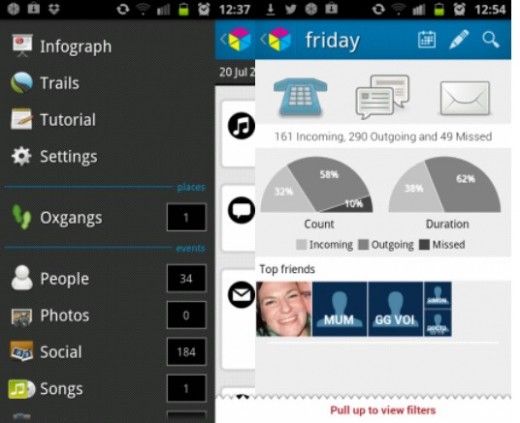
Without any filters applied, you’ll see a main stream of activity on your phone – music played, messages, calls and such like. This is the interesting part though – you can choose a date in history to ‘warp’ back to.
So even after you’ve installed the app, you can choose a date in history and the app will present you with a list of your activity from a given day.
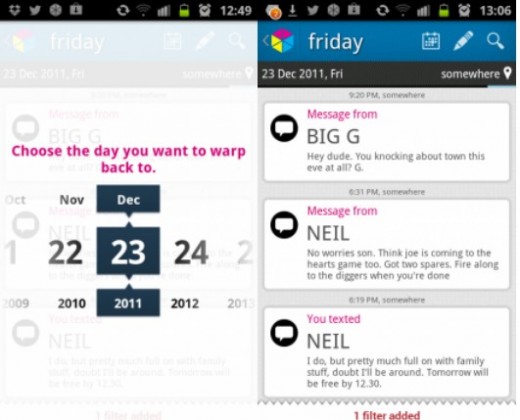
You can also specifically check what songs you listened to a certain day, where you were, who you called, tweeted…the list goes on.
So with Friday, it learns what you do and regales this data back to you – your top contacts, average call-per-date, your incoming/outgoing call ratio, and everything in between.
On top of all this, Spaceview keeps track of your locations, while a quick tap on the search button lets you ask Friday specific questions – this could be “What was my last call near New York?” or “What SMS did I get on Christmas Day whilst listening to Beyonce?”
You can also manually add notes relating to activities that you’re doing, from reading books and listening to music, to eating and playing football.
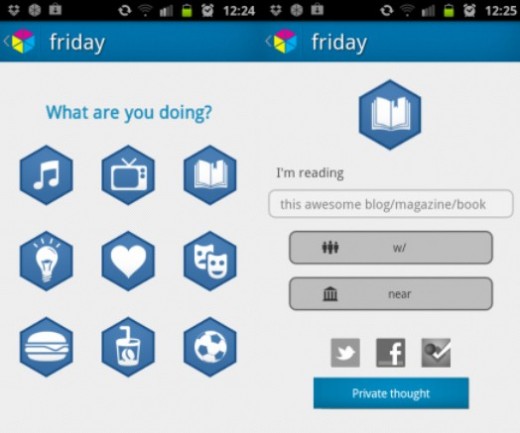
Friday is like a journal for your life, as lived through your mobile phone. It records where you go and what you do, letting you dip back in time and see what you did and when.
But it’s not just about remembering things. The analytics it provides, and the insights you can garner about your life could actually be useful. You can see where you spend most time, and what you do whilst you are there – you can analyze your life to make decisions based on your activities.
Of course, Friday will hold a hell of a lot of data about you, meaning this likely won’t appeal to everyone. The company claims to use “industry standard encryption when exchanging information between the cloud and the phone”. And it says it doesn’t share any information with third parties. Make of that what you will.
Our verdict, though, is a really cool app that benefits from the massive amount of spade-work that has gone into this. It’s a beast.
Meanwhile, check out the concept video below, explaining what Friday is all about:
Get the TNW newsletter
Get the most important tech news in your inbox each week.




