
TripList is a “packing and to-do” list organizer for those who get away a lot. Our initial tinkerings reveal a very neat, easy-to-use app that lets you compile lists of trips you’re planning, ensuring you remember to pack everything.
There is a free version that lets you ‘try before you buy’, but this is limited to a single trip and 25 items. To access more functionality, including support for Dropbox, TripIt, templates and multiple users, you’ll need to fork out $1.99 via an in-app purchase. There’s also a dedicated version for iPad.
How it works
When you first launch the app, you can start a new trip, use a trip template or import existing trips from TripIt. In this instance, I’ve chosen to add a new trip.
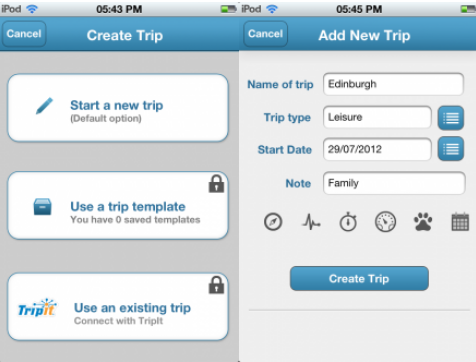
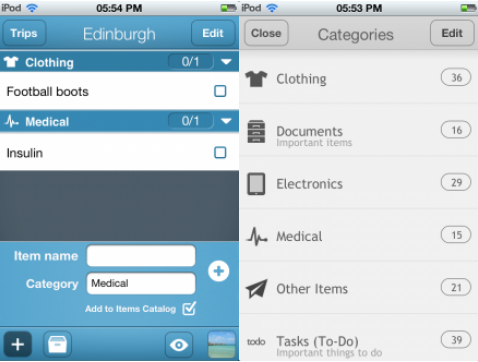
TripList could be used for any kind of trip really – leisure, business, camping, cruises, road trips…you name it.
A key feature of the paid version of the app is that it supports multiple users, so if you’re traveling with friends or family, you can all contribute to the same lists. Each user is assigned their own picture or avatar.
TripList was actually released in its first incarnation just over a year ago. “It was a moderate success and I wanted better for it,” says Ryan Hartman, the developer behind the app. “So I listened to user feedback and really started imagining what I would want when I travel and started working on version 2.”
The recently-launched version 2 of the app is in many ways a complete overhaul, with the multiple users feature, templates and TripIt/Dropbox integration rolled out. In addition to a new UI.
“While the first version was useful, it’s like comparing a Pinto to a Porsche with version 2,” continues Harman. “I am very proud of the new version and I hope others enjoy it as much as I do.”
TripList is a nice app, but my one gripe with it is that you have to keep clicking ‘save’ or ‘select’ when setting up lists, whereas tapping or swiping feels like a more natural way to use this app. For example, when I was scrolling through items, I found myself tapping on them, only to then have to guide my finger towards the ‘select’ button. Maybe I’ve just become too accustomed to navigating a screen’s real estate in this manner, though, and it’s far from a deal-breaker.
➤ TripList: iPhone/iPod Touch | iPad
Get the TNW newsletter
Get the most important tech news in your inbox each week.





