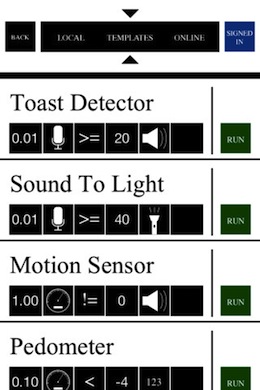With the sheer number of things you can do with smartphones today, it’s something of a clichéd joke to say that we can use our phones to do everything but make us our morning coffee. While that option is still only a pipe dream that some of us caffeine-dependent smartphone owners can continue to wish for, a new iPhone app can at least let us know when our toast is ready.
Triggers, a $3.99 app, is something of an IFTTT for the iPhone. Using the app, you can create various processes that trigger different outputs. When your phone detects the sound of toast popping out of the toaster, it will send you an email telling you it’s ready. If your phone is moved, the accelerometer can trigger a beep or flashing light.
Triggers turns your iPhone into a notifier, a motion or sound activated flashlight, a mini-strobe light, and more.
How the app works
Getting started with Triggers, it’s probably best to read the help files that come with the app, and also take a look at the existing templates that give you an idea of how the app can be used. The templates are just scratching the surface of Trigger’s potential.
When creating a new ‘trigger’, you can choose from the following inputs: sound detected by the microphone, motion detected by the accelerometer, movement detected by a person’s proximity to your phone, or brightness detected by your camera. You can also opt for the simplest option – using a timer.
After you’ve chosen your input, the next step is choosing the rule. If the sound exceeds a certain level, if the phone moves, or if someone approaches it, it will prompt a certain outcome.
The final step is selecting that outcome. Output comes in six different forms – your phone will beep, vibrate, turn the flashlight on, send you an email, send a web request in the background to a website of your choice, or start a counter.
In addition to creating as many templates for yourself as you like, you can also share your creations with Trigger’s community. To use this feature to its fullest, you have to connect the app to your Twitter account.
Another reason, theoretically, that you’ll want to connect Triggers to your Twitter account (both on the app and on the website) is so that you can take full advantage of the counter feature.
While you can note the final counted figure on the app, by connecting your account, you should be able to keep a running tally of the total count. It’s only theoretical, however, because in our experience, we couldn’t get this feature to work as advertised.
Our verdict
Triggers is definitely a function-over-form app, but honestly, we don’t care. (And we definitely prefer that as opposed to form-over-function). It may not be the prettiest app, but it adds an interesting dimension to how you can put your iPhone to good use, provided your running iOS 5.0 ot later.
It might take a little bit of tinkering with the various app settings to get each trigger working the way you want, but once you’ve done that, the app works flawlessly.
Unfortunately, it doesn’t work when running in the background or when your iPhone screen is locked, so if you want to use all of the features, you have to keep the app launched.
Once you’ve got the hang of all of the different types of all of the settings available, and how to use them, Trigger turns your iPhone into a night light, motion sensor, and just about anything you can think of.
Have you come up with any interesting processes using Triggers? Let us know about them in the comments.
Check out the app in action in the video below:
Get the TNW newsletter
Get the most important tech news in your inbox each week.