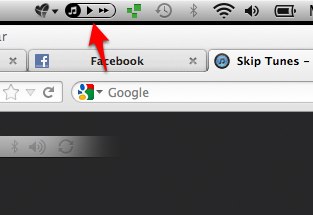When you’re heads-down and working hard on something, you might have some music playing on your computer. When that happens, you don’t necessarily want to stop what you’re doing and switch to the app that’s playing the music just to skip tracks. Mac users known that you can simply tap F7 or F9 to go back and forth between tracks, and F8 to pause or play a song, but there’s no graphical representation of what’s being played, until now.
Skip Tunes is a super simple app for Mac that’s $0.99 and gives you a more robust option to just tapping the F keys, and less of a pain than switching to the app that’s running.
The app sits in your OSX menu bar, and without taking up much space at all, lets you take a look at the track information that’s being played in Rdio, Spotify, or iTunes.
Tiny app, big help
Once I’ve got my Spotify playlist going, I would rather not go back to the app until I’m ready to either switch to another playlist or add songs to it. In other words, I want to forget that I have the app open at all. Skip Tunes gives me a lightweight window into what’s playing, and conveniently keeps itself in the menu bar until I want to click it.
Skip Tunes shows you the album art and name, track title, and artist name in a compact window. It even tells you how far along you are in the track. The app also lets you switch shuffle on and off if you like.
When I’m typing, like I am with this post, I don’t want to have to stop to make sure I’m pressing the right key to switch tracks, so for me, the graphical interface for this is the key. I can now forget that I have my apps running in the background at all, especially iTunes, because I personally can’t stand its interface.
Get the TNW newsletter
Get the most important tech news in your inbox each week.