
One of the new features we saw when OS X Lion launched back in July was a small but significant change to the scrollbars. The system default is now to keep them hidden out of sight, appearing only when you’re actually scrolling. If this happened to be one of your gripes with the new OS, there’s now an app for that.
If you’d prefer to have a bit more control over the scrollbar’s behaviour in OS X Lion, all you have to do is download a new tiny little beta app, aptly named LionScrollbars.
LionScrollbars makes it easy to customize how the scrollbar behaves in each and every app you have installed on your computer. With each app, you can choose between 4 options – keep the system default, display the scrollbar automatically, only when scrolling, or always.
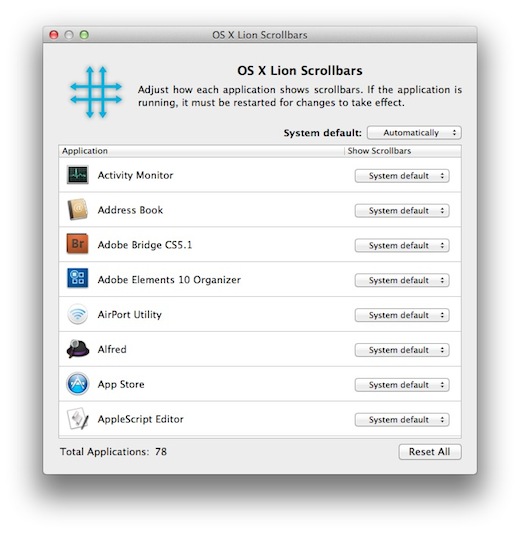
Get the TNW newsletter
Get the most important tech news in your inbox each week.





