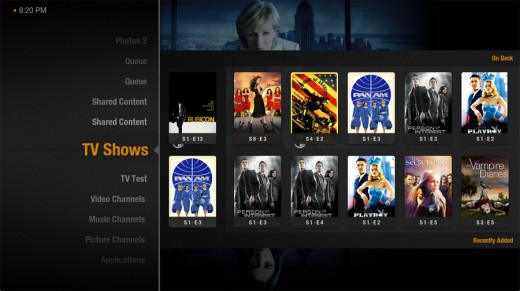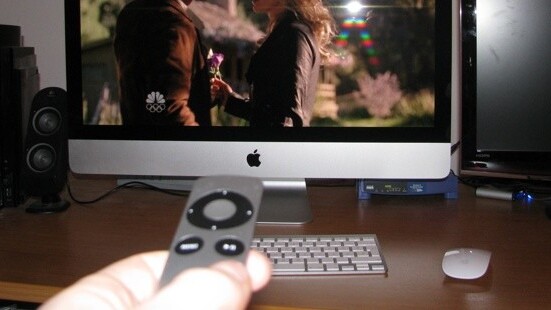
Plex introduced a cavalcade of new updates on Saturday, with major updates to its Android, iOS, Linux and Mac OS X apps, a new Windows client app and a brand new MyPlex service that allows you to save online videos for later viewing and share your media library with friends.
Plex started out as a free media centre app for Mac OS X, based on the open source XBMC media centre, and has since grown to include server apps for Linux, Mac OS X and Windows and client apps for Android and iOS in addition to the aforementioned desktop platforms. The desktop apps remain free and the mobile ones cost $4.99 each.
Plex is beautiful, versatile and very powerful. It is capable of playing back virtually every media format out there and can even transcode videos on the fly using the ffmpeg engine and stream them to mobile devices over the network. And it supports third-party channels, which endow it with content from over 150 sources of music, photos and videos.
All the user has to do is point the server to the folders on their computer that contain their movies, TV shows, music and photos and the app does the rest, organising them in a richly detailed media centre with metadata pulled from various sources for the different kinds of media. The process is almost entirely automated and has become very simple over time. It even integrates with iTunes, iPhoto and Aperture on a Mac to bring your existing, non-DRMed content into its own library.
The new version of the app (v0.9.5, codenamed “Laika”) brings a new skin, which looks much more beautiful than before, and enhancements to the skinning engine that will make it easier for theme designers to create more powerful themes for the app. It also brings new hardware acceleration capabilities and separates the client and server apps, so you can now have a single server serving different Macs running client apps on your network.
A great new feature is On Deck, which greatly reduces the number of clicks (and taps in mobile apps) you need to make to get back to that movie or TV show you were watching. It puts your most recently watched and added content right at the forefront of the section, even intelligently showing you the next unwatched episode for a show that you are currently watching, so that you can get back to it in just two clicks. The video below shows off the new features:
http://vimeo.com/31290604
Plex has had a Windows version of its media server available for a while, and it now has company in the form of a new Plex client app for Windows. It looks and works exactly like the Mac version and has a bit of a bonus feature in the form of Windows Media Center integration.
On the mobile side of things, there are major updates as well. Version 2.0 of the Plex for Android and iOS apps bring the On Deck feature that the desktop clients have gained and improvements to the startup and resume times for videos. There’s also the addition of the much requested subtitle scaling, along with alphabet indexing, audio boost for videos and localisation in French, German, Korean and Swedish. And there are the all-important bug fixes—over 150 of them in all! Take a look:
http://vimeo.com/31291894
Finally, there’s MyPlex. It’s a new web service from the folks at Plex that you can sign up for for free (or use your existing Plex Forums account). Once signed up, there is a bookmarklet and browser plugins for you to install (including an unofficial one for Safari), which will allow you to add any online video you come across to your queue.
This queue will be available from all Plex client apps, including the mobile ones, and you can play back the videos later at your leisure (with Plex even transcoding them from Flash or Silverlight if the situation demands it).
If online videos aren’t your thing, there’s still more you can do with MyPlex yet. Users of the service can specify that sections of their library be shared with other users, which, if they accept the invitation, will allow them to browse through your library and stream it over the network as if it was on their own computer. Since there are two Internet connections involved here, however, the Plex client offers you the option to lower the quality of the streaming to meet the capabilities of your respective broadband pipes.
Here’s a look at MyPlex in action:
http://vimeo.com/31291184
It seems that all of the above updates weren’t enough, however, because the Plex folks have announced that a third-party developer Daniel has updated his Samsung SmartTV app to match the new updates to the Plex client apps for the desktop feature-for-feature, and the end result looks pretty slick. Plex is also available for LG’s Connected Devices and for a jailbroken AppleTV, if those are more to your liking.
We could go on, because we think Plex is pretty awesome, but checking it out is much better than reading about it (or watching screencasts of it). The latest versions of all the desktop client and server apps mentioned above are available for free download from the Plex website and the Android and iOS apps are available from their respective application stores. And you can sign up for MyPlex at the Plex website.
Get the TNW newsletter
Get the most important tech news in your inbox each week.