
While listening to some of the companies presenting at ImagineK12 last week, I had a few questions about privacy. I was wondering how teachers and parents were feeling about information about students being stored on the cloud. Some of those answers will come during my interviews with each company in the coming weeks.
One service not at ImagineK12, ClassParrot, takes communications and privacy seriously. Its web app will let teachers set up a group to text to and a dashboard to track activity with their class.
It’s a very smart application of SMS features and social communication. Students are texting more and more, and what better way to interact with kids than by using the tools they’re more accustomed to.
The company says that since it launched two weeks ago, its seen over 1,200 teachers sign up for its services. For the education market, that’s a sizable number, and shows that teachers everywhere are looking for cutting edge ways to reach and speak to their students. Teachers are always looking for ways to be “cool” and ClassParrot could be a tool to facilitate that.
Setting up a class
ClassParrot lets you create as many classes as you want, and once you give your class a name, you’re given a unique 10 digit US number to give to your students. They can text the number with a code that ClassParrot gives you.
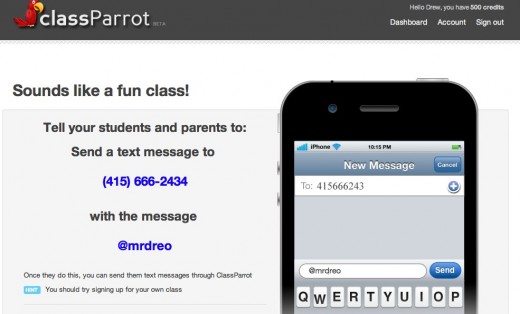
It’s as simple as that, really. And completely secure since the teacher isn’t giving out their cell number, and neither are the students.
Interacting with your class
The web app lets you send a message to students, and even has a polling system where students can reply with a simple reply via SMS to have their response counted. This could be great for real-time classroom polling on a variety of topics.
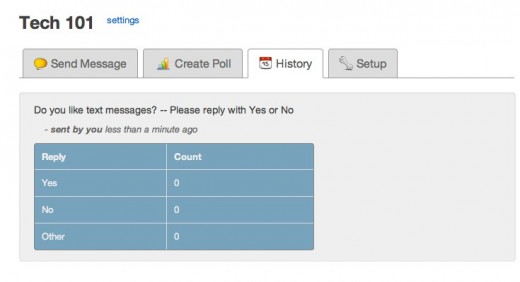
The other nice feature of ClassParrot is that you can schedule texts to go out at any given time. For example, if an assignment is due on a Wednesday, you could set up a text to go out Tuesday night as a reminder.
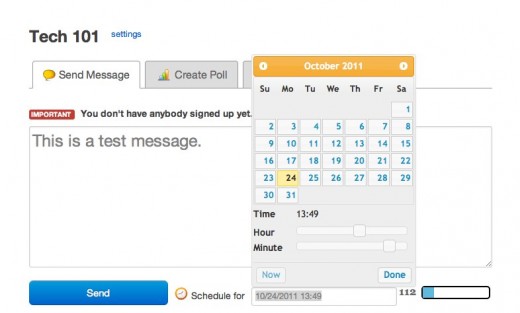
Group texting apps like GroupMe were all the rage last year, allowing you to text within small groups as if they were a virtual chatroom. That didn’t necessarily stick or become a major business avenue, especially since Apple introduced iMessages with built-in group chatting. However, things like privacy are very important to teachers and schools, so creating a service specifically for the education niche is often overlooked. It’s good to see that ClassParrot went ahead and did it.
When you sign up for ClassParrot, you are given 500 credits. Each credit is worth one text message out or in, but you can upgrade to an unlimited plan for $9 a month, or $90 a year. Depending on the size of the class you have, or your amount of usage, you should be able to give the app a good try-out with the free 500 credits. Students and teachers don’t need to download an app or have any specific type of phone, as ClassParrot works completely through SMS and its web interface.
Get the TNW newsletter
Get the most important tech news in your inbox each week.





