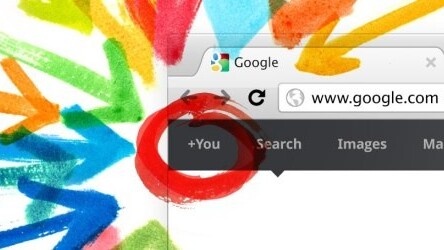
Software developer Daniel Treadwell has released a WordPress plugin, Google+Blog, which makes it easy to automatically crosspost your Google+ posts to your blog.
The plugin lets you import your posts automatically to WordPress with next to no effort. Simply download and install the plugin, follow the instructions listed below, and you’ll be able to share your Google+ posts with your blog followers who don’t have an account on the social networking site.
There are two versions of the plugin – a paid and a free version, both of which you can download here. The free version features a backlink to the plugin, accompanied by the text, Post imported by Google+Blog. Created By Daniel Treadwell. If you purchase the paid version for $10, the backlinks will be removed. All posts are also accompanied by a link to the original Google+ posts.
How to setup the plugin
To set up the plugin you will need your Google+ ID, which is in your profile URL, and a Google+ API, which you can get here. Click ‘Create project’, scroll down to Google+ and switch the setting on.
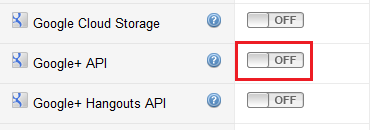
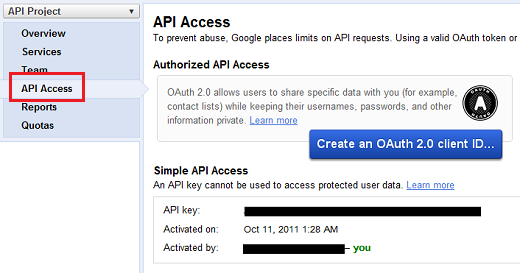
As for the settings within your WordPress blog itself, you can select the number of existing Google+ posts to import, pre-select tags and a category, and select the status of the posts, choosing between published, pending, future or private.
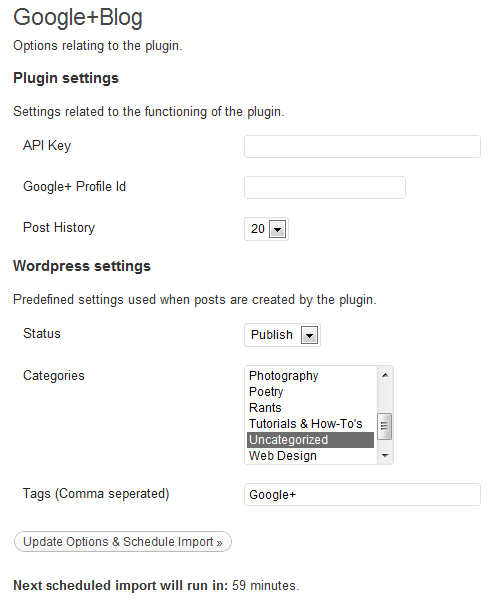
How does it look on your blog?
So how do the posts end up looking on your blog? The title of the post consists of the very first sentence of your Google+ post, so that is worth bearing in mind when creating your Google+ posts after you’ve installed the plugin. Keeping them short, or even adding a bold title to your longer Google+ posts, would be a good way of keeping your WordPress blog titles short and snappy. Of course that title will once again be repeated in the body of the post. Images uploaded to Google+ appear in the body of the post.
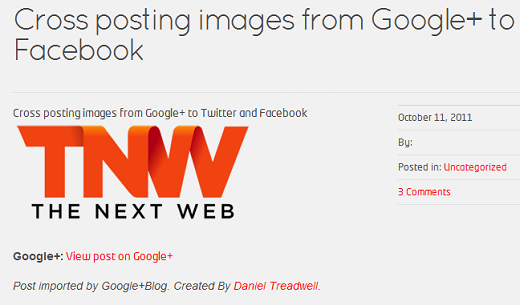
Images that accompany links that you’ve shared on the site are also displayed exactly as they appear on Google+. It is worth mentioning that if your link is not accompanied by an image on Google+, a broken image link will appear on your WordPress blog.
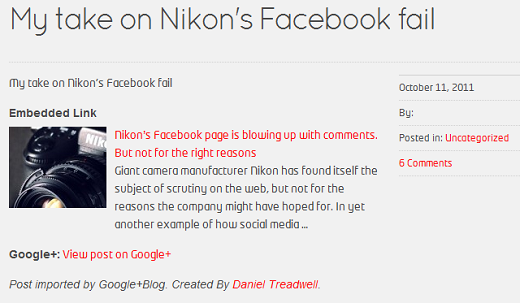
Comments that are made on Google+ should also show up on your blog post, but in our experience, while viewable in the WordPress dashboard, they didn’t appear on the post themselves until the plugin Livefyre was installed.
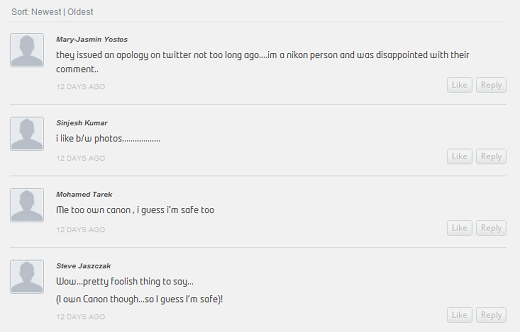
Our verdict
The plugin isn’t without its minor issues, such as blog post categories. It’s highly doubtful that each and every Google+ post will be about the same topic, and if you like to have all of your posts properly categorized on your blog, it would be better to import the posts as ‘Pending,’ and then add the final touches before posting. This does take away the entirely automated process, but your efforts are minimal – adding categories, and possibly removing some of the extraneous text that is included in the post. For example, link posts from Google+ are accompanied by the text, Embedded link, which is of course unnecessary.
That is a very small price to pay for the ease with which you can crosspost your Google+ links, images and videos on your WordPress blog. The plugin is easy to setup and use, and opens up a whole new world of how you can use your Google+ account – where it effectively becomes something of a WordPress client. If you’re an avid Google+ user, you’ll find this plugin extremely useful.
There are several different ways you can use the plugin. You can use it as a means to automatically pull in all of your Google+ posts to share alongside your other blog posts, or as Daniel points to Colby Brown’s approach, you can create a Google+ page featuring only your Google+ posts.
To try out the plugin for yourself, download it here, and don’t forget to let us know what you think of it in the comments.
Get the TNW newsletter
Get the most important tech news in your inbox each week.




