
If you want a quick an easy way to import photos from your various online photo sharing sites straight into Google+, in a matter of minutes, the brand new iPhone app, Google Plus Photo Importer is probably one of the easiest ways to do this, especially when you’re on the go.
Purchasing Google Plus Photo Importer, a $0.99 iPhone app available in the iTunes App Store, allows you to instantly upload images from Facebook, Flickr, Instagram and Photobucket.
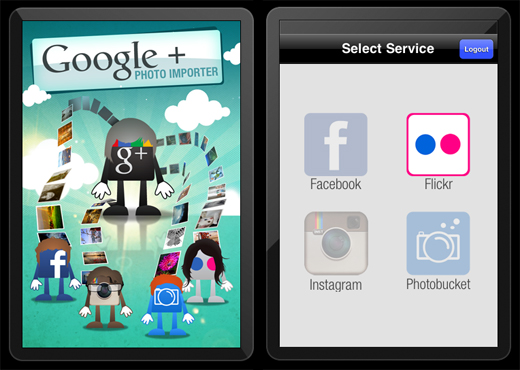
The way the app works is pretty flexible. You can select individual photos, select certain photos within a set or album, or even select an entire set or album at a time to upload. The app retains all of your information as well, including set titles, image titles and even metadata, so the transfer is a painless and easy process requiring no effort on your part.

Google Plus Photo Importer boasts the ability to transfer 100 photos in less than a minute, so we put the app to the test. A transfer from Flickr to Google+ clocked in at about a minute and a half, which is still pretty impressive.
What’s even more impressive is that Google Plus Photo Importer will not affect your bandwidth or data usage since the transfers are all cloud based – there’s no download to your phone so you can easily import photos when you’re on the go.
There’s a great photography community on Google+ that is continuing to grow, and we’ve already looked at exactly how you can put Google+ to use as a photographer, so if you want to get all of your photos into the social network to share with your followers and friends, this is the easiest way to do just that.
If you don’t have an iOS device, be sure to check out The Mother of All Google+ Resource Lists, which features a few other ways to import your photos into Google+.
Get the TNW newsletter
Get the most important tech news in your inbox each week.





