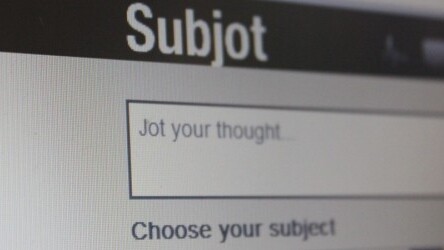
Do we really need more social networks? Looking at New York based Chris and Becky Carella’s latest venture, Subjot, the answer could well be ‘yes’.
Twitpic founder Noah Everett just launched his own Twitter clone, Heello, which has been met with raised eyebrows and confusion. Heello feels far too much like a barebones version of Twitter, at least for the time being. Subjot, on the other hand, makes a decent effort in terms of setting itself apart.
Subjot is not just another Twitter clone. There’s no denying that there’s a ton of similarities but there is one feature in particular which is pretty interesting – and that is the ability to curate the content you follow from other users. So instead of following all of their status updates, you can view a list of the topics they ‘jot’ about, and select only the ones that are of interest to you.
How does it work?
When sending an update, which is limited to 250 characters, you can accompany that update with a ‘subject’ of your choice. People who follow you can then select from your subjects what exactly they want to hear about.
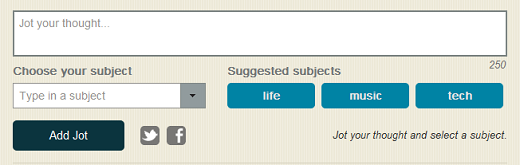
This has been a recurring problem on Twitter, with no real solution aside from using a filter on apps like TweetDeck, or a chrome extension such as Twitter Filter, if you prefer to use a Web interface. Subjot flips the equation around, and instead of excluding what you don’t want to hear about, you can follow exactly what interests you.
If none, or very few, of your friends are on Subjot, and your stream is looking a little lonely, you can find users to follow, browsing by subject, or conducting a search. You can also browse all users and find which of their jots you want to follow.
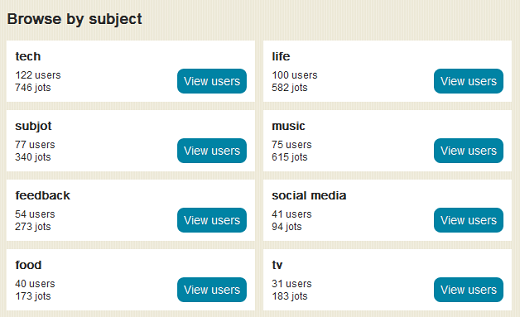
A much-needed feature is the ability to see a stream of all jots with one specific label. While you can see who is using those labels, you must then visit their profile to see what it is they’re saying, and choose which of their subjects you wish to follow.
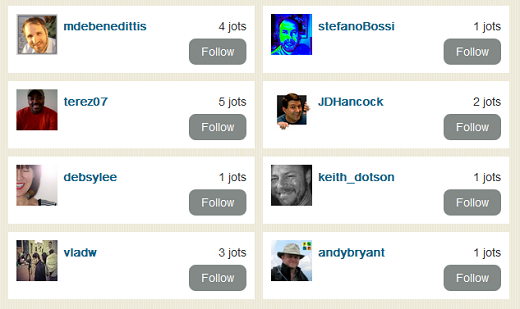
When you visit a profile page, you’ll see the user’s latest updates, their friends and followers, and a list of their subjects, which you can pick and choose from, or simply auto-follow all subjects.
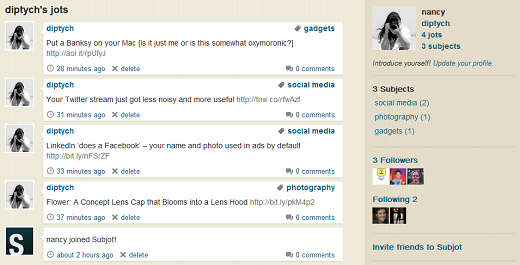
Other features on Subjot include the ability to comment on other people’s jots – making conversations far easier than on Twitter.
What’s missing?
There are a few basic features missing from Subjot. There is no private messaging system, so if you want to contact someone directly, you’ll have to comment on their updates. And you can’t share other people’s posts, which is an interesting diversion from Twitter, Facebook and Google+. On the one hand, this could potentially push people to find more interesting content so share, rather than re-hashing someone else’s content, but on the other hand, sometimes something is really so good that you have to share it with your own followers.
Subjot doesn’t have a mobile app, or any other apps built around it for that matter. All you’re going to get for the time being is a bookmarklet which makes it easy to share sites from your browser.
Subjot’s potential
What was interesting to me when I tested Subjot, is that it actually had a positive effect on my Twitter interaction. In an effort to start labeling my updates with subjects, I was more inclined to find interesting articles to post, rather than whine about the latest jingle on TV that is stuck in my head. By automatically sending four jots to Twitter, each one gained the attention of others and a conversation ensued. This is, of course, no different from tagging your tweets, but because tagging is the very foundation on which Subjot is built, it was suddenly essential to tag each of my updates.
Twitter can sometimes bring out the narcissist in all of us, and we’re sometimes misled into believing that people around the world actually care what we had for lunch. Because of Subjot’s integrated labeling, I find myself more reluctant to share information that is only of interest to me. (That, however, hasn’t stopped quite a few people from sharing jots labeled ‘food’.)
For all I know, this particular effect may just be the initial glow of trying out a new service, which I will forget in a week or two. The real question is whether or not there is enough of a community on Subjot to make it worth your while. It would be premature to judge this early on, particularly with an invite-only system in place for those who want to join.
There are a few pitfalls to the concept. Are Subjot’s features enough of a pull to get people to switch to Twitter, or at least use them in tandem? It might not be. Is Subjot just waiting to be acquired by Twitter? Let’s also not forget that Twitter has already acquired TweetDeck, one of the few apps that offers a way to filter out unwanted tweets.
The fact that you can send your updates directly to Twitter does at least make it possible to use the service without pushing your Twitter friends out of the loop. I’d say that’s enough to warrant putting Subjot on your radar, and giving the service a try.
If you want to try out Subjot for yourself, use this link to join which, ironically, you can do by connecting your Facebook or Twitter accounts to the service.
Have you tried Subjot? Let us know what you think of it in the comments below.
Get the TNW newsletter
Get the most important tech news in your inbox each week.





