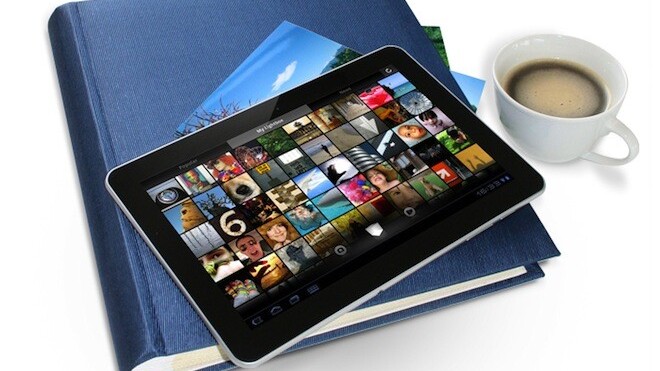
Android users and devotees have long felt the pain of a lack of quality applications for the platform. One of the areas that has been a bit more sorely lacking than others is that of photography. While there are solid options on the market such as Camera360 and PicPlz, it’s still hard to compare with the quality that we see in leading iOS apps.
Thai Tran, the CEO and founder of a new Android-specific photo app called Lightbox, thinks that it’s high time for that to change. Tran comes from a long line of successes including time spent with Yahoo!, being on the Google team and rounding out with developing the revenue sharing program for YouTube.
With Lightbox, the idea is not only to take photos and share them, but also to use the photos from your friends and news sites as a social discovery service. To start, let’s take an overview of Lightbox and then we’ll dig a bit deeper into what it does.
Browsing
At its heart, Lightbox is a photo browser for your Android device, with a specially-coded interface made just for Honeycomb tablets. On your phone or on your tablet, opening the app will bring you to a display of photos from three categories:
- Popular: Primarily pulled from popular photos on Flickr
- My Lightbox: A timeline-driven display of the photos your friends have posted on social networks
- News: The photographs that accompany news stories from around the world
In each section, you’ll have the ability to read the accompanying story, share or Like photos and even leave comments where applicable. Tran tells me that, moving forward, the news sources will be more varied, but they heavily favor the New York Times and The Guardian, at present.

You’ll notice that the My Lightbox section is driven by your friends. That means that Lightbox will automatically pull in all of their photos and keep them ready for you to browse at your leisure. You can adjust the settings to allow sending and/or receiving of photos to only happen when you’re on WiFi, if you happen to be concerned about the amount of data that Lightbox would use.
Capturing
Taking photos with Lightbox is similar to any other photo app that you’ve used, though it operates more smoothly than most — likely a testament to the team’s dedication specifically to Android. Once you take a photo, you’re taken to a screen that will allow you to add a caption, your location (pulled from the Foursquare database) and share the photo to your social networks of choice. Of course, You can just choose to upload your photo to your Lightbox page, which then gives you a slick, minimal interface where others can view your shots.
There are a few filters included and they’re quite good. In fact, the Instafix filter for color correction has already saved a potentially-useless photo or ten for me. The rest of the lineup consist of the usual subjects like black and white, sepia and a cyan, but there’s also a fisheye lens feature that’s fun to use.
Sharing
It’s not uncommon for photo apps to have sharing features and some of them (namely PicPlz) have a lot of them available to you. Lightbox is following the same method by providing sharing to Facebook, Twitter, Tumblr and Foursquare for now, with plans to move into other services via API according to demand.
What’s interesting about how Lightbox operates is that you can share, comment, tweet and otherwise interact with photos even if you’re offline. Then, the next time that you’re back in WiFi or 3G (as you’ve chosen) coverage, your activities will be sent through Lightbox’s servers. It’s an inventive way of doing things, and proved to be entertaining for quite some time on a recent flight.
The concerns with Lightbox are minimal, but there are a couple. I presently use PicPlz as my primary source for sharing photos and I’ll likely continue to do so. I have developed quite the network of mobile-photo friends on the site and using Lightbox solely feels like abandoning them. I’m told, though, that PicPlz could easily fit into the social expansion of Lightbox in the future. If this happens, I’d have a hard time using the PicPlz app over Lightbox.
The beauty of what the team has done is that they’re not trying to build another social network. Rather, the focus was simply on having a great, easy-to-use photo app and then having that application integrate with existing networks that you’ve already built. In this, Lightbox has done a great job.
The HTML5-driven Lightbox.com site is wonderfully done, with arrow-key navigation and a clean UI. There aren’t a lot of options on the site, but that’s somewhat the point. The real joy comes in using the apps, but it’s good that the site hasn’t been ignored.
In short, Lightbox is the photo app that Android should have had but never did. There are definitive advantages to the singular platform focus of the Lightbox team and they shine in this gem of an app.
For now, Lightbox is free in the Android app store. I’m told that there aren’t monetization plans yet, but you can bet that we’ll see them in the future, perhaps with a Lite versus Premium model. Regardless, enjoy the charity for now and you’ll likely find one of the best Android apps yet.
Get the TNW newsletter
Get the most important tech news in your inbox each week.




