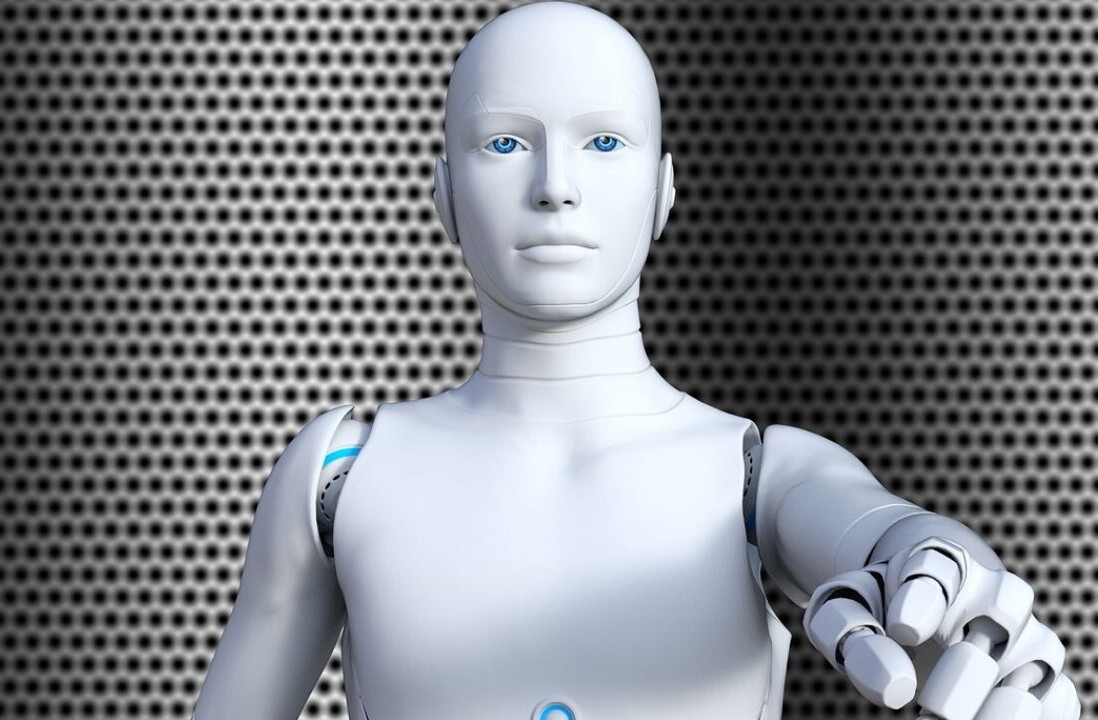I’ve been a massive fan of CloudMagic for some time and today I’m officially devoted.
CloudMagic is a superfast search app for Gmail, Google Docs and Contacts. Today it introduces its “most awaited feature”… offline search. Whereas before you had to be online to search your email, documents and contacts, today you can access super-fast search of your Gmail and ALL your emails contents with NO Internet connection.
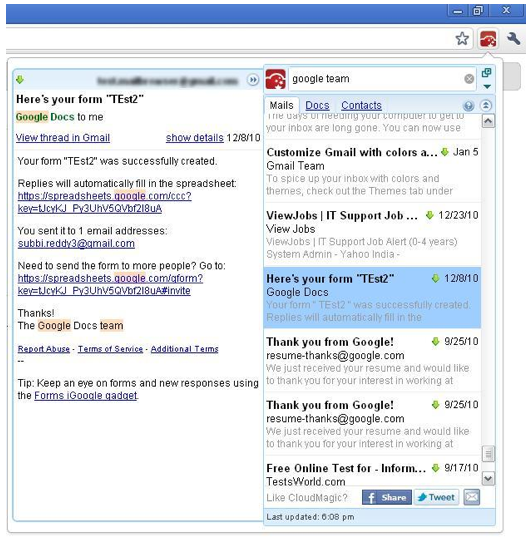
We’ve tried this out ourselves and it appears to work perfectly for your Gmail but we understand it should also work for Google Documents and Contacts too, unfortunately we haven’t been able to get it running on either just yet . We’ll update once we’ve heard back from CloudMagic.
Another major feature of the new CloudMagic is the plethora of ways you can access the search bar. CloudMagic can now be accessed via Chrome’s Omnibox and a Browser Button. In the Omnibox, simply type ‘c’ & hit tab (or space) to activate CloudMagic & enter the search term. Firefox users will also find a context menu and a button in the toolbar.
If Google Documents and Contacts are indeed searchable offline with CloudMagic then I’ll be a happy camper until Gmail, Docs and Contacts finally officially go offline in which case I’ll be an ecstatic camper.
Update: It does indeed search and index Google Documents and Contacts too – incredible – grab.this.now.
Get the TNW newsletter
Get the most important tech news in your inbox each week.