
So, you just picked up your new iOS device, be it an iPhone, an iPad or an iPod Touch. You’ve fired it up, activated it and are ready to explore. You hit the App Store and discover a ton of apps that you just have to download. You download 10, 20, 30 apps. But did you stop and consider that with all of the apps that you’ve downloaded – which screen do they belong on? Do you have a plan in place? Does it even matter?
Well, it appears as if organizing your home screen, and all screens beyond, is fast becoming a trend worth writing about. And there are plenty of people doing it.
It’s this new phenomenon: people are sharing what apps they put on their home screens of their iPhones and iPads, and how they arrange them. Whether it’s a post dedicated the philosophy of a well-known and well-respected “Internet celebrity,” or an entire blog such as First and 20, that dedicates all of its written words to app placement, it has become a bit of a meme on the Internet to say the least – and people are flocking to these kind of articles in droves. David Sparks, best known as one of the hosts of the Mac Power Users podcast and creator of the MacSparky blog, has an ongoing series on home screens. He believes that sharing what others do in terms of app placement can help enhance the overall user experience.
“There are so many apps and Apple still hasn’t figured out the best way to curate or recommend (if there is such a way),” Sparks says. “So looking at what other people you respect use cuts through all of that.”
As for Tory Hobson, the man behind the website First and 20, he takes it a step further. In his mind, it’s not just about his interest as to where apps reside on the devices, but what apps those he respects are using and why they are using them.
“I think people are generally interested in what other people have and are using. Not just what apps people have on their mobile device, but anything really,” explains Hobson. “For me, I like to know the best tool to use for each job. For example, if I’m going to purchase a new set of kitchen knives, I’ll see what the top chefs are recommending, or if I am going to get a new set of golf clubs, maybe take a look at what the pros are using.”
The minimal look
While the home screen is certainly the most accessible place to put one’s apps, it doesn’t necessarily mean that the apps one primarily uses have homes there. Some individuals organize their home screens in such a way that only the apps that are required to be in the dock are present. Ian Hines, a popular online writer, uses such a method.
Hines has only four apps in the dock visible on his home screen. He uses the home screen on his iPhone as a recreation of his desktop on his computer; he wants to see the wallpaper he is using. Hines contends that may be counter-intuitive… but that’s the beauty of so many different philosophies behind app placement: there really is no counter-intuitive. The devices are so new that there really hasn’t been an “absolute” on how things need to be laid out on them. Since Apple enabled users to customize their iOS experience, the philosophies on how users personalize their devices vary as far and wide as the personalities using them.

Incidentally, Hines confesses that “there’s no conveyable reasoning behind the organization of his apps on the second page of his iPhone.” Just another example of a method of organization that simply sticks to one aspect of the device and one aspect alone.
The importance of importance
As the App Store grows with several apps that are competing for users’ screen space in any one category, the customization process can happen quite regularly for some.
“To get something on my home screen, I not only have to use it a lot but I have to like it a lot,” says Ben Brooks of The Brooks Review. “It comes down to being a useful app for me, and then I’ll move it to the home screen.”
Brooks recently wrote an extensive post on his popular blog The Brooks Review about his home screen philosophies for both his iPhone and iPad. He delved into his positioning techniques for both devices based on frequency of usage, explaining his reasoning in great detail. It spawned a series of posts from websites across the web (including the aforementioned Hines’ article).
“It’s always kind of surprising when stuff takes off like that and has its own life and moves beyond,” Brooks admits. “I love seeing everybody else’s methods because you can always pick something up. But you never know what’s going to spark everyone else’s interest.”
Deleting apps isn’t a problem for Brooks. When he downloads an app for the first time, it goes on the third screen where they go through a series of tests and are curated accordingly. If they can’t beat out an existing app that he already has that performs the same tasks, it’s gone. It’s kind of like his own personal tech “Gong Show” where he’s a judge, giving an app a fighting chance before he makes the call.
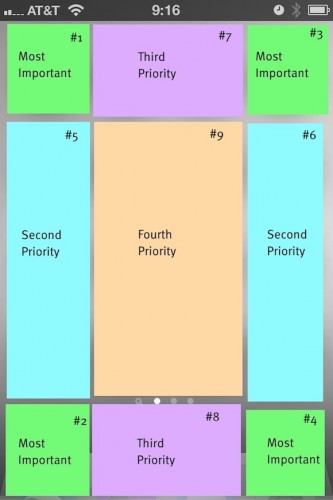
Shawn Blanc, a well-known online writer, who has had his home screen featured on First and 20, agrees with Hobson and Brooks and offers his ideas on app placement and home screen philosophy.
“Some people are going to be a lot more intentional as to what goes on their home screen versus a non-power user,” Blanc suggests. “On my home screen I try to just have the stuff I’m getting at on a daily basis. Or when, if I’m not using it on a daily basis, I want it there right away.”
Blanc cites Canned as a prime example. It’s an app where users can enter SMS messages and saves them, including who they’re going to go to as well. Blanc has a number of messages ready should he need to fire them off at any given moment. While he may not use the app every day, the fact that it is such a useful app for him means that it stays on the home screen for quick access.

David Sparks has a similar approach to his own home screen.
“Generally, I keep stuff on the home screen I need fast or use often. If an app doesn’t fit there, it goes into a folder,” Sparks says. He also offers what lives beyond the home screen, which (like many others), involves the use of folders. “My screens 2 and 3 are a series of alphabetized folders (i.e. Astronomy, Reference, Web, Basket Weaving, etc.).”
A developer’s perspective
It’s not only users that are interested in the psychology and philosophy of where apps end up on devices. The importance of app placement is something that developers are looking at as well. Craig Otis, who developed the popular productivity app iProcrastinate, has his own thoughts on how the placement of an app can greatly impact the development side of things.
“I think that the first impression is everything, and if your app doesn’t make a good one, then you could potentially lose the user,” Otis suggests. “With so many free and paid apps, I agree that to a certain degree, the more likely the user is to “see” your app on their home screen, the more likely they are to notice, open and use it.”
But, speaking from both sides of the argument, Otis thinks that where an app lives on a user’s device is overrated.
“I don’t turn on my phone to see what’s on there,” explains Otis. “I turn on my phone knowing exactly what I’m going to do with it ahead of time. I’ll think, ‘Oh, I need to check my email’ or ‘I wonder if Erin made it back from her trip, I’ll check Facebook,’ then I’ll go do those things. But I don’t find myself flipping through pages of apps just looking for one that catches my eye, or for one that I haven’t used in a while, just for the sake of getting back into it.”
The cult of the homescreen
Individual posts on app placement are one thing, but entire series of posts and websites dedicated to the psychology and philosophy of app placement are gaining in popularity – notably the Sparks’ home screen series and Hobson’s First and 20. Sparks reveals why he started the series at his MacSparky website.
“I was curious to see what other people were doing so it was partly selfish,” Sparks explains. “I also wanted to introduce my readers to other people I respected and thought that the home screen post series was a great way to do it.”
Hobson, while taking it a step further by making it the focus of First and 20, had similar reasons.
“First & 20, to me, is an endorsement of apps by people that I truly respect in the field,” says Hobson. “These are the actual people who are building, designing or professionally writing about applications everyday. I’m not sure anyone’s advice on the subject could be better.”
While these kind of articles regarding iOS app placement may be new to the web, they’re not necessarily new altogether. People have always been fascinated by how others set up their computers, as well as other areas of their lives. Patrick Rhone, of MinimalMac and the accompanying podcast, Enough, explains:
“I remember back in the Mac OS 9 days being fascinated how people organized their home screens,” says Rhone. He recalls seeing icons and folders being organized in a totally different way, and that was something he just had to try to replicate on his own.
“In one form or another, people have always been interested in these things,” Rhone continues. “I mean, what is a cooking show to a cook? What is a fishing show to a fisherman? They’re watching these things to glean some tips and tricks that might change their game just a little bit, right? Sure they can just go out there and fish, and they might catch some. But there’s some attractiveness in the idea of ‘If I watch this show then I just might catch ten times the amount of fish I’ve been catching’, which is one simple little tip and one little trick.”
But Rhone does have a warning about those who spend too much time tweaking their apps’ locations rather than spending time actually using them.
“The tips and tricks can certainly go too far. You can spend all day looking at tips and tricks,” Rhone suggests. “But if you’re not doing the work to figure out what’s right for you and waiting around until someone tells you what’s right for you or you wait until you stumble upon what’s right for you…then you’re doing it wrong.”
While I’m not going to share with you my iPhone and iPad app placement philosophy (you’re going to have to search on the web for when someone actually asks me), it’s sure that people are always going to be fascinated by how, where and why people set up their workflow as they do. Whether it be their computers, their lives, their finances or their productivity systems, the IOS home screen and app placement phenomenon is here to stay. With the growing popularity of mobile devices, we’ll see increasing numbers of people offering their reasons why apps are placed where they are… and why there’s no place like the home screen.
Get the TNW newsletter
Get the most important tech news in your inbox each week.





