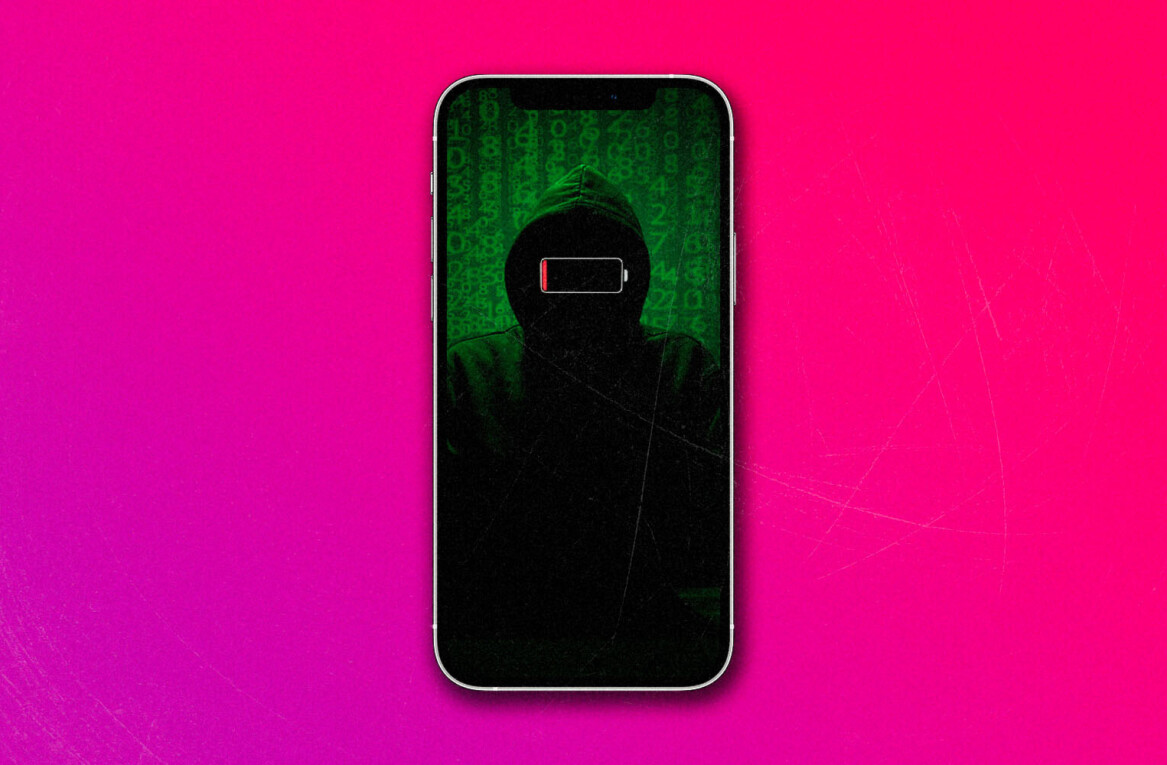iPhone photography has come a long way in the last three years since the advent of the App Store. Every once in a while we like to make our way through the ranks of the photography category to see what kind of cool apps are out there for iPhone shooters these days.
This is a carefully compiled list of camera replacement, editing studio and single-effect apps that will help enhance and enable your iPhone photography. There’s something in here for everyone from basic to advanced users and the choices range the gamut from perennial favorites to joyful new discoveries. If you feel that we’ve missed any must-have tools for photography with your iPhone, please let us know in the comments below.
Remember that your iPhone is the camera that’s always with you, so make sure that your camera bag is full of the right tools!
Camera Apps for iPhone
Camera apps are designed to work with your images on capture. They may also provide you with extensive image adjustment features, but their primary purpose is to become the way that you shoot pictures on your iPhone.
Instagram, Free

You can’t have a list of photography apps and not include Instagram. It’s fairly limited in the creative department as there is no exposure adjustment or tweaking of the creative filters it applies. That doesn’t mean it can’t turn out very pleasing images with a minimum of fuss though. It’s my go-to app when I’m interested in sharing a quick moment with a bit of visual flair.
The photo sharing network that it’s a part of is the biggest standout feature of Instagram and we haven’t seen how big it can really be just yet. Stay tuned, Instagram isn’t going anywhere.
Camera+, $0.99

Another big name in camera replacement apps, Camera+ offers a widely varied set of enhancements to the feature set of the basic Camera app. Developer TapTapTap makes great products and they’re committed to delivering new features. A recent update brought the Clarity filter, a contrast and levels adjustment that greatly improves many casual iPhone pictures with a simple tap. Anti-shake features and the ability to set exposure and focus independently are also reasons to add this one to your kit.
Procamera, $2.99

Procamera is a nice alternative to Camera+. It’s a bit pricier but I like the immediacy of its interface a bit more than Camera+, which makes you wade through some attractive but unnecessary screens to get to some features. If you’re looking for an app to use when you’re whipping your phone out of your pocket to grab a shot quickly, Procamera has the edge. It also offers an unlinked focus/exposure system and White Balance locking to help you set your color tone.
Hipstamatic, $1.99
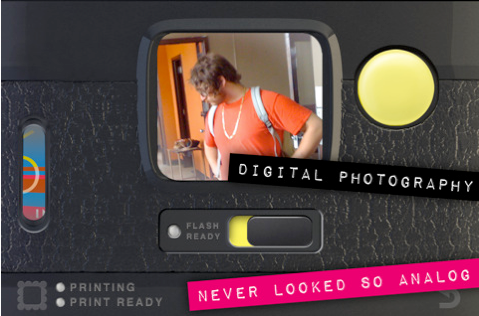
Inconvenient, awkward and slow, Hipstamatic should never be your ‘quick-shot’ app. But those characteristics are really just reflections of the Russian toy cameras that Hipstamatic was based on. Thankfully the ability to choose many types of film, lenses and flashes to create a unique and warm look for your images more than makes up for the inconvenience.
Hipstamatic comes with a few films and lenses and offers you the ability to purchase more in packs. It also has rudimentary online sharing and publisher Synthetic holds regular photo contests for users of the app. Think of it as Instagram with more control over your filters.
Magic Shutter, $2.99

In dark situations the iPhone’s camera becomes fairly useless, especially if you’d like to take pictures of anything that is not easily illuminated with flash. Magic shutter allows you to leave the sensor of your iPhone turned on to record light for a longer period than normal. This exposure builds up and reveals dim subjects more fully. You can also use this to create light trails with flashlights or other bright lights.
While it has limited capability and takes some practice to master, Magic Shutter will allow you to capture images in situations that you absolutely would not have been able to otherwise with your iPhone. This makes it a worthy addition to your arsenal. Note that the images shot with Magic Shutter are relatively low res as it uses the video camera to perform this light trickery.
I’ve used Magic Shutter extensively and while I do wish the resolution was higher I couldn’t imagine being without it now.
ShakeItPhoto, $0.99
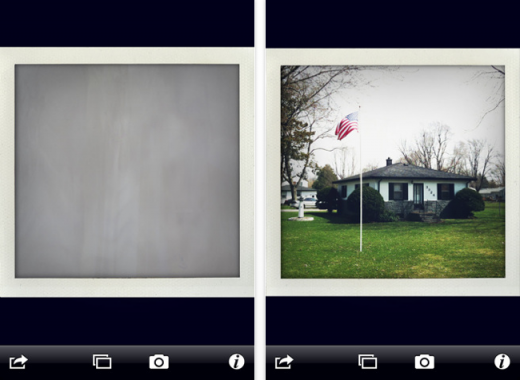
Very simple camera app that allows you to shoot Polaroid style photos that then appear to develop themselves live on your screen complete with sound effects and slowly revealed image. The faster you shake the phone, the faster your image is processed. The finished product is a near exact replica of a classic Polaroid 600 photo.
This is an incredibly single purpose app and hasn’t changed much since it’s introduction to the App Store in 2009 but it continues to find its place in my iPhone camera bag. Photo nerd note, Polaroid always recommended that you not shake your pictures as they would develop evenly regardless of your gyrations.
Pro HDR, $1.99
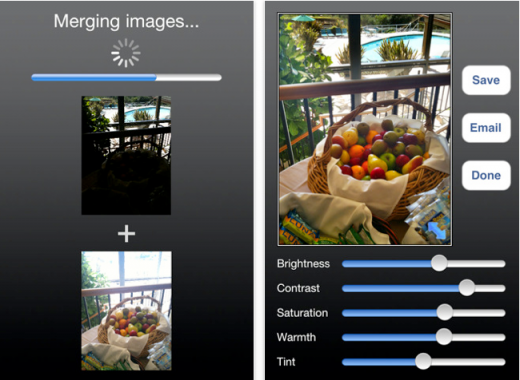
Apple’s built-in HDR mode in the Camera app is, by design, fairly subtle. For a more aggressive HDR look grab Pro HDR. This app allows you to shoot an auto HDR just like the Apple version but also allows you to take 3 or more images individually by tapping on the light and dark areas that you would like to capture manually.
This normally leads to being able to capture a very large range of tones without having to fuss with it much. The closest you’re going to get to ‘real’ HDR photography on the iPhone. You’d have to pry this app off of my phone with a crowbar.
Photo Editing Apps
Editing suites are apps that are a collection of adjustments and filters all in one. These are the equivalent of photo editing apps like iPhoto or Photoshop for your iPhone. If you’re looking to use one app for all of your photo editing, these would be a good place to start.
Filterstorm, $3.99
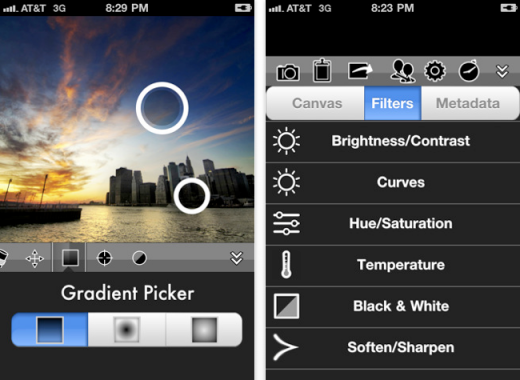
A very full-featured suite, I would liken Filterstorm to Adobe Photoshop Lightroom for your iPhone. It’s got all of the basic adjustments but goes no further than necessary. You can’t do any funky texturing or anything and there is a surprising lack of crazy filters for an app called Filterstorm.
What it does provide you is cloning tools, selective adjustment via gradients or brushes and fairly effective noise reduction. Just like Lightroom, it does the basics and does them well. Just to state this one last time, this is not a filtration app, it’s an adjustment app. As it’s a universal app, it works on your iPad as well.
Iris Photo Suite, $1.99
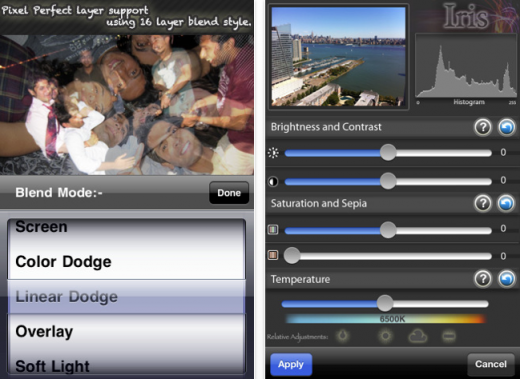
Don’t be fooled by the far-too-busy icon and the fussy looking interface, Iris is an essential editing app for the serious iPhone photographer.
Some of its powerful features include texture layering, color replacement and blending multiple images together to create double exposures. In addition it has all of the normal stuff that you’d expect such as brightness, contrast, saturation and color temperature. I wish that the image itself was displayed larger while you adjusted exposure and whatnot but other than that this one is a must.
Photogene, $1.99
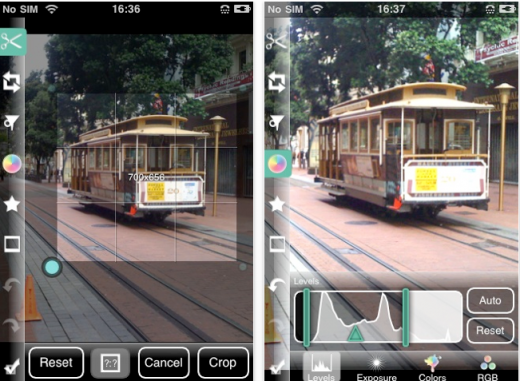
The granddaddy of ‘photoshop’ style apps on the App Store, Photogene is ugly and unintuitive but it gets the job done for basic editing. All of the basic adjustments I mentioned above in the Iris section are here, including a nice interactive histogram that allows you to adjust your levels.
One big plus to Photogene is that it does display your image full screen while you’re editing it which makes it much easier to see the effects of your adjustments. If Photogene ever got a nice graphical overhaul it would become far more popular than it already is. Available for iPad as well as a separate purchase.
Photoshop Express, Free
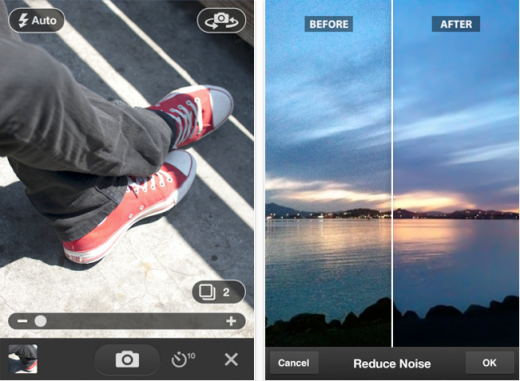
It’s decent, but it should be great. The Photoshop name conveys industry standard on the Mac or PC platforms but this is a fairly weak showing at least initially on iOS. Adobe has recently demonstrated a ‘full’ version of Photoshop on the iPad and when that comes all bets are off.
Until then Photoshop Express remains a solid option for those who only need simple image editing only and don’t want to have to pay for an app they only use lightly. It does earn high marks for its interface, which is easily the best looking one of this bunch.
Perfect Photo, $0.99

An image editing suite focused on basic iPhone photographers, Perfect Photo can remove redeye, fix acne and do a decent amount of basic adjustments. All of your standard features are represented and, aside from Photoshop, is one of the cheapest editing suites in this list. A little over 20 basic tools make this a solid option for casual users but it’s definitely not as slick as Filterstorm or as feature rich as Iris Photo Suite.
MonoPhix, $0.99
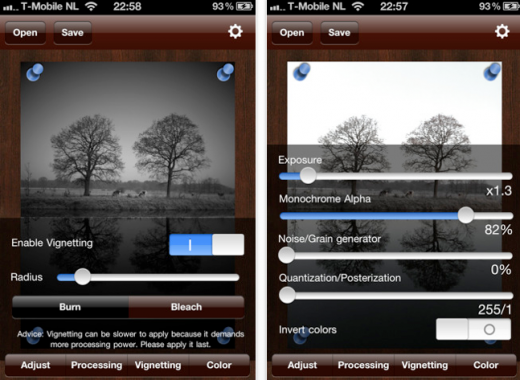
Think of this one like Filterstorm for black and white images only. It’s a sort of traditional black and white lab that has vignetting, channel adjustment, grain reduction or enhancement and Infrared options. It’s a must have for any photographers that want more precise control while converting their color images to monochrome. Far better than most apps’ ‘b&w’ 1-button conversion method.
Photo Effects Apps
Effects apps may have a set of options or even a pack of different effects to apply, but they’re usually single-purpose apps rather than full-on editing suites.
TiltShift Generator, $0.99

A very simple app that allows you to create fake depth-of-field blur that can create miniature effects or just help to isolate the focal point of an image. You can set your blur in a straight line or circular pattern. The effect can be applied to images shot in other apps and the resulting images can be exported in high-resolution. I often use this in combination with images processed in some of the other apps below. Instagram recently added a similar filter to their app though it cannot do a circular blur.
Pano, $1.99
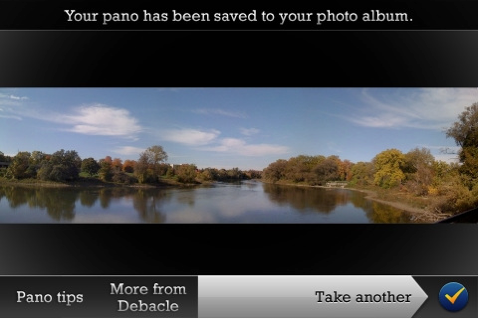
Hands down the best traditional panoramic shooting app on the App Store. This app allows you to shoot up to 16 photos in horizontal or vertical sets and automatically stitches them together for you. Initially lower res, an update brought the final resolution up to 800×6800. That means that you could easily print a fairly large image of an image shot with Pano.
If you’re looking around for a solid option to shoot panoramic images, look no further. Julian, Adam and Eric of Debacle Software have put a lot of love into Pano and they have some cool updates on the way to make it even better.
Dynamic Light, $0.99
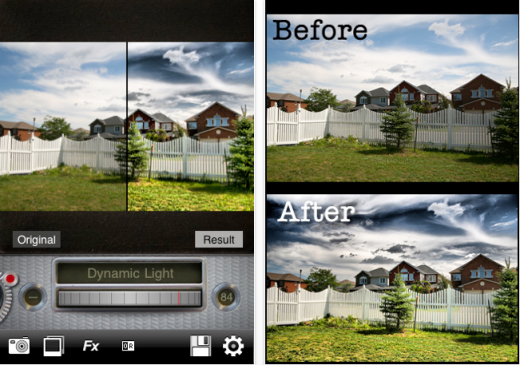
This is a very cool tool. If you want to give the HDR treatment to an image after it’s already been shot, just pass it through Dynamic Light and crank the dial for the desired amount of punch. It works far better than it has any right to from a single image. The images look very manipulated but if you don’t mind that it can deliver a super cool effect.
360 Panorama, $1.99
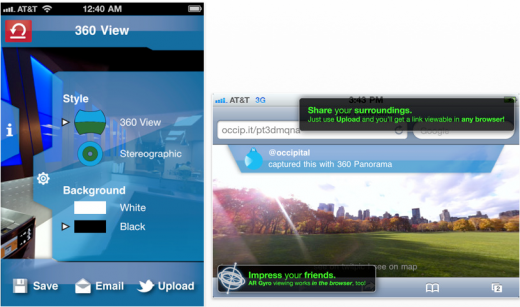
This app lets you shoot panoramic shots extremely quickly, as quick as 20-30 seconds for a full 360. You have the ability to export them as still images or send them to people in very cool 360 degree VR galleries. Note that as interesting as this app is, it should not be used as a standard panoramic shooting app. You can’t really get a nicely straightened and cropped image for output and the image isn’t suitable for printing. Despite that, it is a fantastic way to share your immediate surroundings quickly to friends and family via Twitter or email.
Montage, $1.99
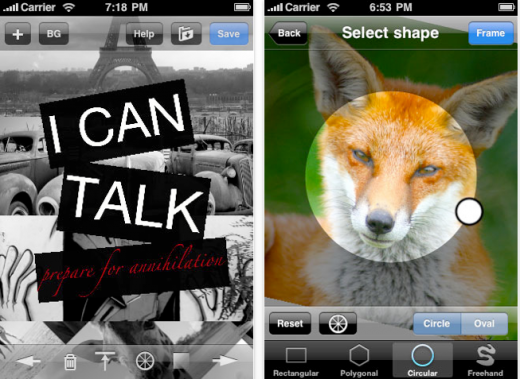
Really more of a collaging app that lets you combine as many images as you want with any amount of text, color swatches and even clipart downloaded from a web library. You can cut and slice your images using different shaped tools and add them into your montage. Once you’re done you can email them out or save them. There’s even the ability to save layered, editable versions to come back and arrange. A good tool to use as quick poster creator for a band or school project.
Juxtaposer, $2.99

Originally intended as a goof-off app that will allow you to cut out heads and faces and place them into other images, Juxtaposer has taken on a second life among pro photographers as a masking tool. It’s a great way to isolate the subject of an image with a poor background and drop in one that’s cleaner or more interesting. It’s not going to be all that great blown up in print but it’s solid enough for Facebook or profile pictures. The uses for this one are only limited by your experimentation.
pic Grunger $0.99

This one was created to give your pictures that grungy rock club look. It’s got a solid if not extremely extensive set of textures and styles for you to apply. Thankfully all of the textures it uses are high res so you can export your images full size if you’d like to print them out. There is a strength option to help you choose the intensity of the effect but for the most part this is a one-shot ‘add me some grit’ app. This is a great app to use in conjunction with Instagram or one of the other vintage cameras.
Grungetastic $0.99

With an extensive array of grunge effect sets and sliders that can be adjusted manually to combine them, Grungetastic is an expanded grungifying app that will give you far more options than something like the aforementioned pic Grunger. The sheer array of options can make it a bit tougher to decide on a particular effect but if you’re interested in wrecking your pictures with more control then Grungetastic is a good option.
PhotoArtista Oil, $2.99

One of the best if not the most popular of the apps I’ve found to convert your photos to a painted look. You’ve got your choice of 7 different painting styles, like impressionism and realism. These are complimented by 7 different fine tuning controls that will help you tweak the look of your painted image. Very solid effects app with full resolution output. You can purchase other effects in-app but the oil effect is by far the best and most subtle.
Impression, $1.99

Impression watermarks your images with a signature or message that declares your copyright. A good way to ensure image credit if you upload your image to Flickr or another photo sharing site. Even though this is a free app I’ve marked it at $1.99 because you don’t get font and color options without an in-app purchase of $2 and you really need those for this app to be really useful.
Image Blender, $1.99
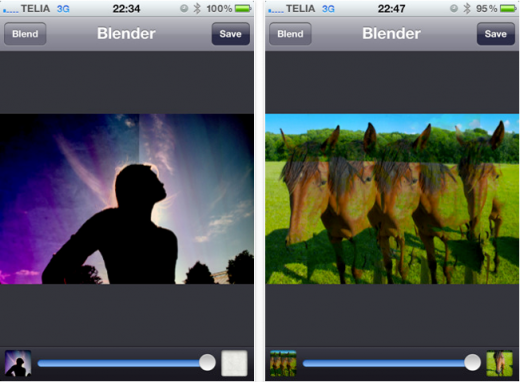
This app just blends images together. You can layer images in any registration and then choose how they blend with most of the standard layer effects that you’d find in Photoshop. These include modes like multiply, screen, overlay, hard and soft light and more. A good way to get two images blended to then use in another editing app.
TouchRetouch, $0.99

Highlight unwanted picture elements with your finger and hit go to make them disappear. Perfect for removing unwanted people, buildings, birds and more from your images. It functions sort of like Juxtaposer but instead of saving elements for use in other images you’re making them go poof. It pretty much does what most people ask for when they say ‘can’t you just Photoshop it out?’
AutoStitch Panorama, $1.99
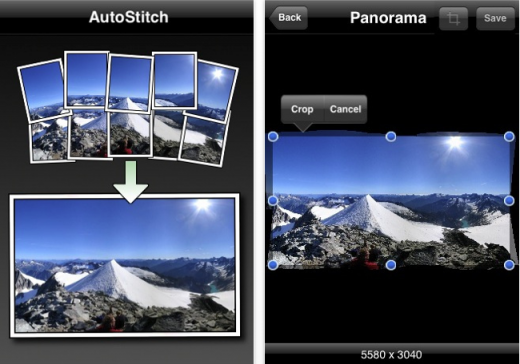
I’m going to include one more pano app in this list because as great as Pano is, it won’t do two things that AutoStitch does. First, it can’t create pano’s from pre-shot images. With AutoStitch you can whip out your favorite camera app, snap off a bunch of shots and then throw them into the app later for stitching. Sometimes speed is of the essence.
Second, Pano only stitches end-to-end. Autostitch simply stitches all of your images together to create one big image. That means that you can stitch together a double-wide, double-height image if you wish. Enough extra pano goodness to include another one here.
SketchMee, $1.99
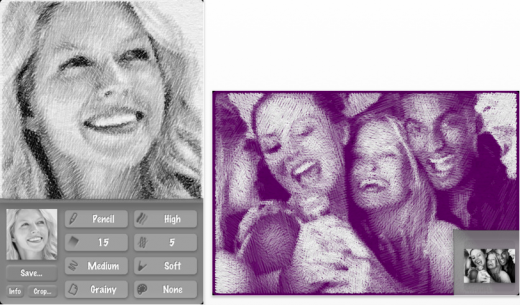
I’m not a huge fan of sketch effects for photos, but if you are and you want the best one on the App Store, check out SketchMee. You get plenty of options in pencil color and texture and the ability to sketch in vector format. This means that you can start with even a tiny resolution image and output a huge, full res file that you can print fairly large if you’d like. If you’re interested in making sketches of your photos, check this one out.
FX Photo Studio, $0.99

Basically a giant pack of filters, 187 in all, that you can apply to your images solo or by stacking them one on top of another. A good app for people who are a bit more hands-off with their images but still want something cool looking to throw on Facebook or Twitter.
There are a ton of filters here though and many are decent so you can apply them to your photo then save it and work on it in another app that allows for more control. The interface to FX Photo Studio is top-notch, with an easy and clean design. Surprisingly more rare than you’d think in the photo app genre.
Tiny Planet Photos, Free

If you’re unfamiliar with stereographic projections you can learn more about them here. Basically they’re panoramic images that are stitched together to make what looks like a tiny planet. Tiny Planet Photos will do that for you using just one of your images. It’s a striking effect but unfortunately due to the process it outputs low resolution images that are only good for sharing online. Great for Twitter or Facebook though and very unique. It’s free, just get it.
picfx $1.99

This is a slick little effects app that lets you apply about 25 different textures and frames to your image in a square format. You can choose from 13 additional styles to layer your effects. The square format makes it easy to share these images via Instagram and either layer it’s effects on top or send it through natively. This will help set it apart from the stream of photos that look eerily similar to one another.
Diptic, $1.99
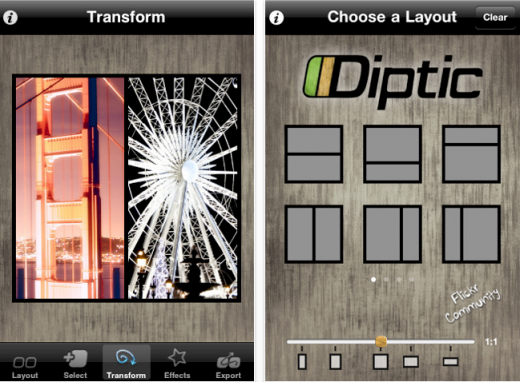
Sometimes sharing just one image alone doesn’t tell the whole tale. Diptic fixes this by letting you splice together two or three images into a simple collage and then share those out to social sites like Flickr or Facebook. The collages are varied in composition and allow you to pull images from your camera roll as well as download them from your Facebook or Flickr accounts, this is a super cool feature that more apps should integrate. I’m not too fond of the fact that it’s $2 and they still make you purchase the extended layouts for another $1 but it’s still a nice single purpose app.
That’s a Wrap
Thank you for checking out the list of apps. If you end up using one of them or have any feedback about our selections please do let us know in the comments below. If there are any apps that you think that we’ve missed in this roundup don’t hesitate to tell me as well. We’re always looking for great new photo apps for the iPhone!
Liked this? Read: How to take incredible photos with your phone.
Get the TNW newsletter
Get the most important tech news in your inbox each week.