
The Moleskine has long been a beloved writer’s tool; a place to pen thoughts, ideas and expressions. But in the time of mobile, when all of our needs seem to be converging onto one device, carrying a notebook has become a past time. The much loved brand has gracefully made the jump from print to digital with the official Moleskine app for iPhone and iPad, which hit the Apple store on Friday.
As it’s a rainy Saturday in New York City, there’s no better day to test out this app for the iPhone. To start, download and open the app. Click the “plus” symbol at the top. Then type a name for your “thought.” You can also select categories, background colors and choose from a slew of labels to better organize your thoughts. Then, when presented with the notebook, choose from image, text or sketch.
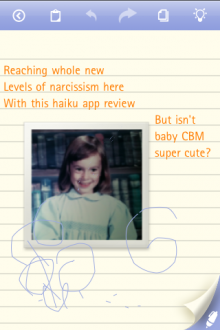 Choosing “image” lets you snap a photo or pull in a photo from your library. It even lets you zoom, drag or crop the image. Choosing “text” lets you pick a color and size, then hit anywhere on the notebook (it’s not that intuitive) and start typing. Choosing “sketch” is similar. Draw freely knowing there’s an erase button, but the sketch is, well, a little sketchy. If you are a true sketch artist, this app is not going to suit your needs. On a more positive note, editing is a breeze.
Choosing “image” lets you snap a photo or pull in a photo from your library. It even lets you zoom, drag or crop the image. Choosing “text” lets you pick a color and size, then hit anywhere on the notebook (it’s not that intuitive) and start typing. Choosing “sketch” is similar. Draw freely knowing there’s an erase button, but the sketch is, well, a little sketchy. If you are a true sketch artist, this app is not going to suit your needs. On a more positive note, editing is a breeze.
The app has several wonderful features that have become standard in the app world. Geotagging? Yes. In fact, selecting “map my thoughts” will pull up a very cool tool that pinpoints where you made each note. The ability to share on email, Twitter and Facebook? Yes. Simply hit the clipboard at the top, then scroll to the right (also not that intuitive). Here you will be able to select from paper styles, sharing and again, mapping. Just a warning, I tried to share a tweet several times and each time, the app crashed.
If you’re ever lost, simply click the lightbulb in the top right hand corner to pull up a map of how to use the app.
Overall the app is a great way to combine drawing, text and images, but it’s buggy at points. For writers needing to take notes on the go, it’s a fun app to play in with more multimedia functions than the iPhone’s built in note app. Moleskine luddites? Hold steady for now.
Get the TNW newsletter
Get the most important tech news in your inbox each week.




