
Microsoft has just released the official Bing app for iPad on the App Store, making it the first Microsoft app for the iPad.
The app features the glorious slideshow of daily images similar to the website and iPhone app. The app is location aware, so it asks you for your location on launch and brings you your local weather, news, maps, movies, trends and finance at the bottom of the app. Tapping on each little section at the bottom takes you to a full-featured implementation where you can browse around.
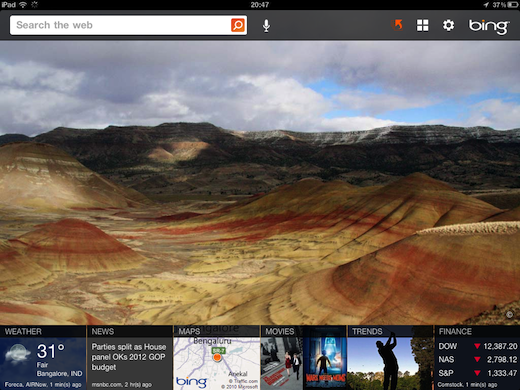
Navigating through the app is in the form of stacks — somewhat similar to the Twitter for iPad app. Every new view loads on top of the current view from the right. To navigate back to the previous view, you swipe the view from left to right as if you’re sliding it off your way. To view it again, slide it again, this time from the right to left.
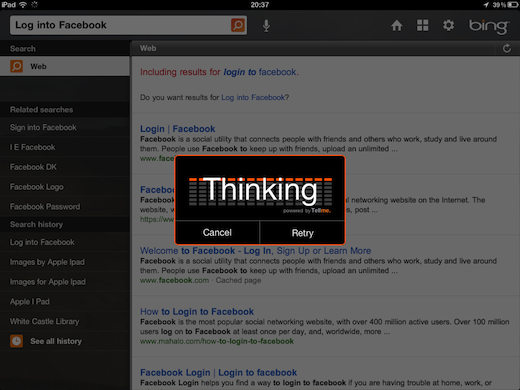
The Search bar is easily accessible at the top left of the screen. The app also features Voice commands, which work well, particularly considering my Indian accent.
The implementation of Trends in the app is particularly worth making note of. The app lists the trends for each day as a grid of photos, allowing you to travel back and view previous day’s trends. Tapping on each topic takes you to the results for that topic.
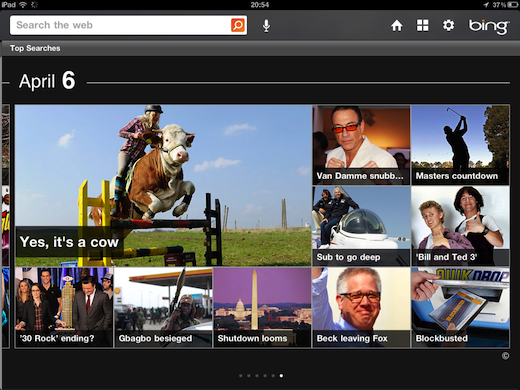
The app doesn’t seem to save the state if you leave it, but the tiny ‘Home’ button at the top changes to a sort of a “put back” button that you can tap and the app takes you back to where you left it.
For a v1.0 release, Bing for iPad is a very well developed app and is available for free on the App Store, though it’s US only for now.
Get the TNW newsletter
Get the most important tech news in your inbox each week.





