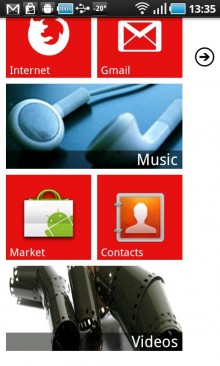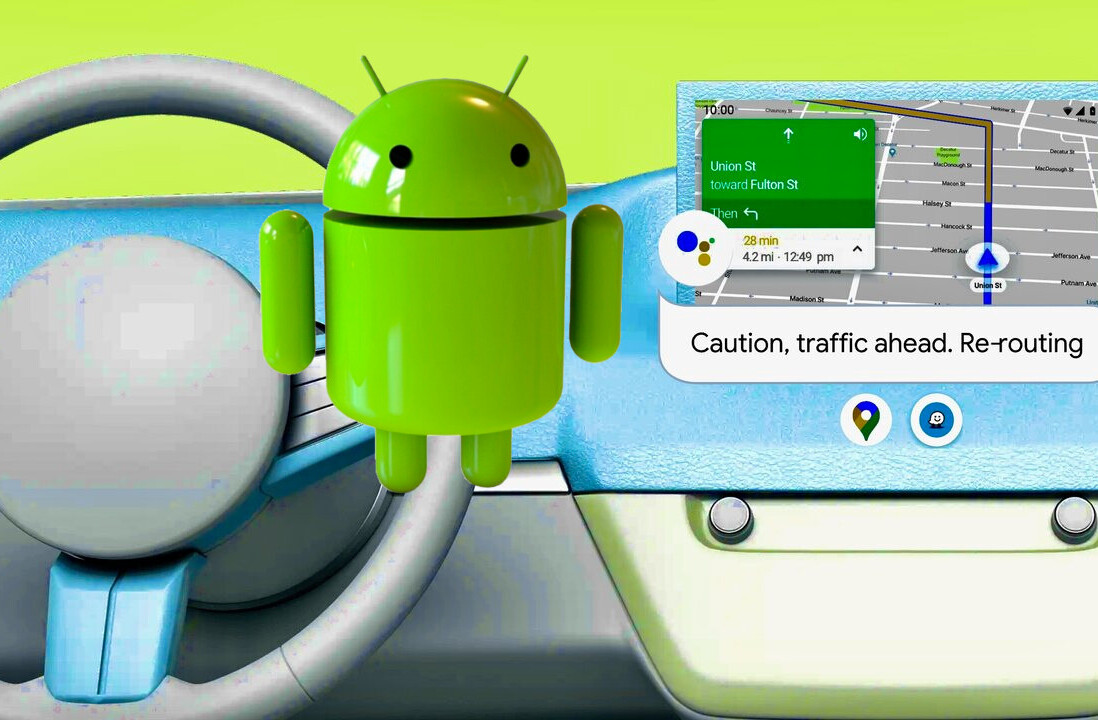If you’re an Android user who finds yourself pining for Windows Phone 7’s rather gorgeous UI – but not quite enough to actually make the switch full-time – here’s the app for you.
Launcher 7 is quite simply a launcher that replaces your standard homescreen with the sleek, tiled look of Windows Phone 7, but it does it with surprising accuracy.
While it won’t give you the same attractive widgets that have won praise for Microsoft’s OS, it does allow you to add any Android widgets installed on your phone into their own tiles. Note that some of them might look a little small or squashed, however.
The look can be further customised by dragging and dropping the tiles in whatever order you choose, modifying tile and background colours, and adding wallpaper. The ‘Gmail’ and ‘Messaging’ tiles both update with the current number of unread messages too. The screenshots below show a Firefox icon for the browser, although this is a Chrome logo by default.
In future, the developers plan to add a Windows Phone 7-style notification bar, desktop folders, a dedicated Facebook tile, a clock tile and more. Although currently an alpha release, I experienced no problems on my Nexus One.
Launcher 7 is free, with ads only displayed on the second screen of the interface, which displays a list of all your apps. An ad-free version is also available for €0.99. Meanwhile, if you’ve got a jailbroken iPhone, you too can pretend you’re rocking Windows Phone 7 with this app.
Get the TNW newsletter
Get the most important tech news in your inbox each week.