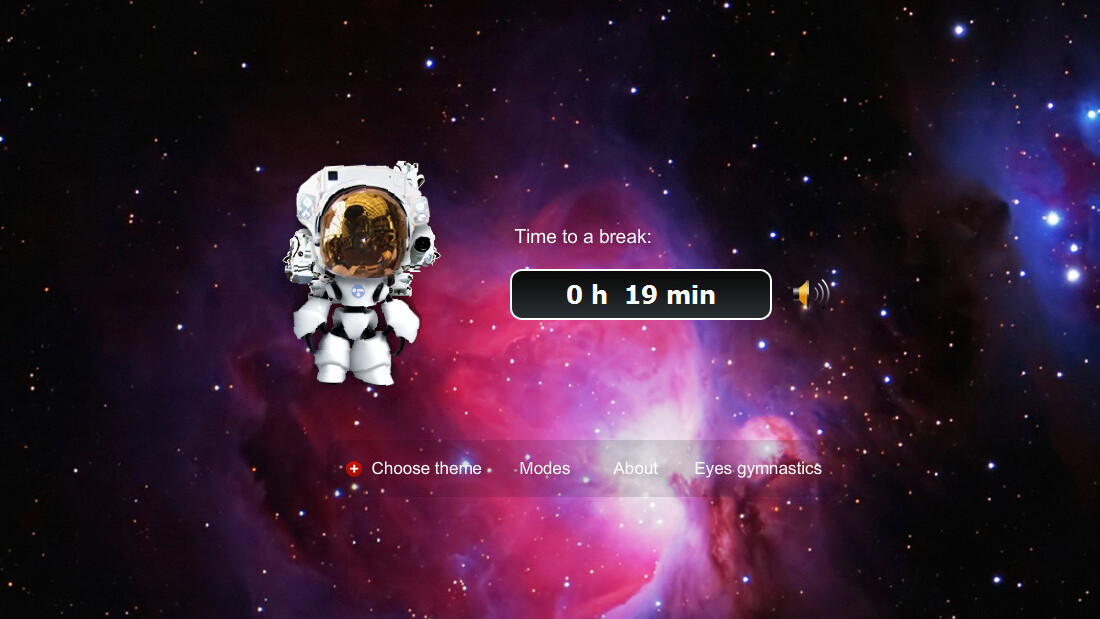
TNW Quick Hit
ProtectYourVision is a site that reminds heavy computer users to take breaks and thus reduce eye strain.
Hits: Plug and play no barriers to entry.
Misses: Browser needs to be open continuously.
Overall: 4.9/5
The Details
Computer vision syndrome (eye irritation) is a syndrome that affects some heavy computer users. The best way to avoid this is to have regular breaks.
ProtectYourVision is a website which helps set the break frequency automatically for free.
Open your browser, select the break intervals you would like and let EVO, the cute little robot assistant take control of everything else.
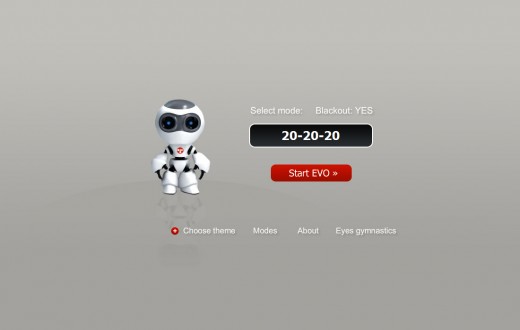
How it works
When your break is due there will be a sound to remind you. You can delay the break or take it then. On the break the screen will blank and countdown till your break is over.
EVO will also recommend you to do some eye exercises, which will prevent eyes from optical system abnormalities. The next cycle starts again automatically when the break is over.

You can switch off the sound alarm, change the screen theme, or learn how to do eye excises. If the sound is switched off there will be a popup notifications in its place for Chrome users. Sadly the popup notification doesn’t work on other browsers yet.
There are three break rules to select from:
- 20-20-20 Rule: After every 20 minutes spent in front of a computer, take a 20-second break, focusing the eyes on an object 20 feet (6 meters) away, or just close your eyes.
- 60-5 Rule: After every hour spent in front of a computer, take a 5-minute break, moving your eyes away or close them.
- Custom Rule: Define the break’s frequency and length.
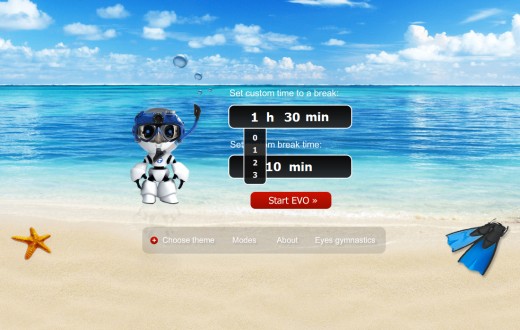
If you use the computer for long amounts of time, not just as a job but for other computer related addictions such as Facebook or World of Warcraft, I highly recommend you use this service.
Get the TNW newsletter
Get the most important tech news in your inbox each week.





