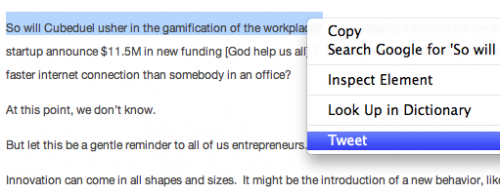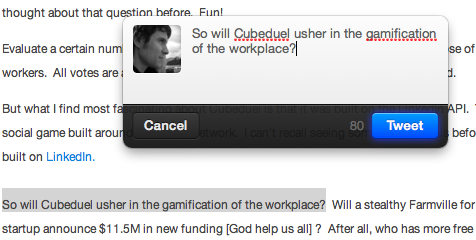Here’s one of the easiest ways we’ve found of sharing links via Twitter. Coder Devon Govett has created a bookmarklet that works beautifully with the recently released Twitter For Mac app.
Here’s one of the easiest ways we’ve found of sharing links via Twitter. Coder Devon Govett has created a bookmarklet that works beautifully with the recently released Twitter For Mac app.
Simply visit this page and drag the bookmarklet to your browser’s bookmarks bar. Then, fire up Twitter for Mac. Next time you find a page you want to share with your followers, just click the bookmarklet and the link, complete with the title of the page, is send straight into the “Compose new tweet” window. Then all you have to do is add a note if you like and click send.
The links are even shortened once they’re posted. Although the links appear in full in the compose window, the character count accounts for the shortened URL, meaning there’ s more room for your own comment to be added to the tweet.
It’s quick and easy and we love it. Twitter really should consider making this an official tool for the app. If you’re a Twitter for Mac user, get the bookmarklet installed and save yourself a few seconds per tweet.
UPDATE:
It’s worth noting that Twitter For Mac has a built in way of sharing any text to Twitter really easily. Simply highlight the text, right-click (or Cmd + Click) and select ‘Tweet’ from the contextual menu. Brilliant!
Get the TNW newsletter
Get the most important tech news in your inbox each week.