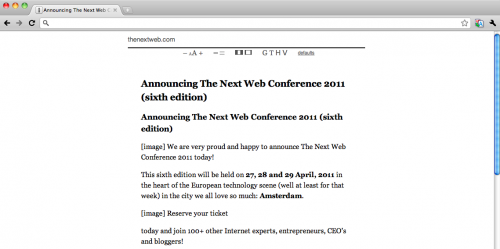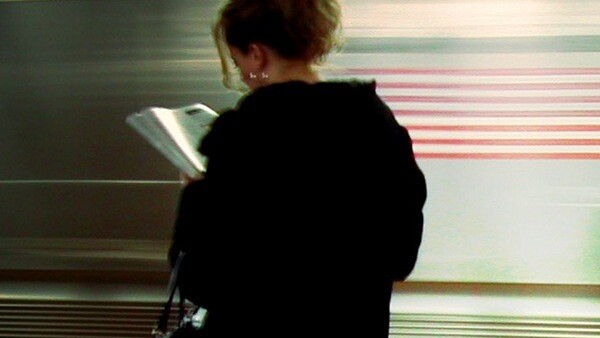
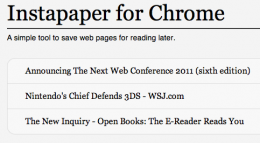 When you’re a busy person trying to keep up with all the great stuff there is to read online, Instapaper is invaluable. Now a handy Chrome app has made it even more useful when you find yourself away from an Internet connection.
When you’re a busy person trying to keep up with all the great stuff there is to read online, Instapaper is invaluable. Now a handy Chrome app has made it even more useful when you find yourself away from an Internet connection.
If you’re not familiar with Instapaper, it’s a service that lets you save articles to read later by using a bookmarklet button in your browser. The articles are then stored in a stripped-down, easy to read format in your Instapaper account. A number of apps are available for mobile platforms, letting you read all your saved articles on the go.
Instapaper has a number of unofficial Chrome apps available, but the one we’re looking at here has a rather useful facility – offline reading in your browser. Simply install the app and you’ll find a new ‘Offline Sync’ option in the top right-hand corner of the screen. Clicking it stores all your saved articles into the browser’s local storage.
Then, next time you’re on a flight, or offline for whatever other reason, just load up the app from your Chrome dashboard and you’ll find all your articles ready and waiting for you. It’s simple, easy and well-worth trying. You can download the Instapaper Chrome app here.
Get the TNW newsletter
Get the most important tech news in your inbox each week.