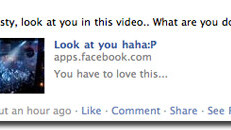
 One of the comments that we’ve heard about using the iPad as a reading device is that it can often times be distracting. The same can be said for trying to write things in a web interface. Though WYSIWYG editors such as what you’ll find in WordPress, Blogger and the like are great for formatting on the fly, that dashboard of options can be a major distraction.
One of the comments that we’ve heard about using the iPad as a reading device is that it can often times be distracting. The same can be said for trying to write things in a web interface. Though WYSIWYG editors such as what you’ll find in WordPress, Blogger and the like are great for formatting on the fly, that dashboard of options can be a major distraction.
So take it all away, make the interface disappear and focus on nothing but the text — You’d have QuietWrite.
What remains? Nothing but the text. As soon as you start typing, every other element of the page fades away and you don’t have any distractions left in your field of view. You simply start typing, then QuietWrite will automatically save your work for you as you go. You can manually save, as well, but we had no problems with the auto-save feature.
Have a longer-form piece that you’re working on? QuietWrite will save your revisions for you, and you can even publish the work publicly while continuing to work on it. Of course, there’s nothing saying that you have to take your work out into the open, but the option is there if you choose to use it.
Does it work? The theory is strong and I can tell you that I find myself writing quicker and being more focused without the distractions on the rest of the page. While formatting after the fact does seem to take a bit more time, it’s likely that I’m saving time on the process of writing then formatting as a whole.
There are some interesting exploration aspects to QuietWrite, as well. Taking a stop over at the “Explore” button, you’re taken to a selection of the publicly-published work where you can read at will. It appears that, while some are simply using QuietWrite to compose, still others are looking at the service as a replacement for Posterous and the like.
The only down side that I’ve seen (and I’ve written this entire post within QuietWrite, as a test) is that you’ll need to go in and manually add any links or media after the fact. Will it take a bit of time? Sure. But you’ve likely saved more than you’ll spend and so QuietWrite is worth being on your radar.
Get the TNW newsletter
Get the most important tech news in your inbox each week.




