
 TNW Quick Hit
TNW Quick Hit
Opinionaided (free) lets users get advice and opinions on anything, in real-time, using an iPhone or iPod Touch.
Hits: Dead simple to begin getting and giving swift advice and opinions on what matters most to you. “Results” feature provides instant information on the items users post.
Misses: Finding friends on Opinionaided is a feature which could use additional options. The app needs the ability to search for friends on Twitter and Facebook who are using the app, an option which would make opinions received more personal than they are at present.
Overall: 4/5
The Details:
You may have recently received gifts from friends or family for the holidays, a birthday or simply because you (unlike some, me) have generous individuals surrounding you.
Alternatively, with the new year approaching your preparation for a party, gathering, dinner or other, may include seeking advice on what to wear, how to celebrate the dawn of another year, resolutions you are considering attempting to stick to, ect.
If you’re currently presented with any of the aforementioned problems, Opinionaided from Kurani Interactive, harbors the ability to receive the help you need through use of an iPhone, iPod Touch or iPad.
Getting started on Opinionaided is easy. Add personal information you’d like to share, select an avatar, populate your bio, and connect your Twitter and Facebook accounts should you desire.

Once setup, add friends by emailing, posting a Facebook Wall message, a Tweet, asking them to join you on Opinionaided. Conversely, if you know users already on Opinionaided, once can search for them by name and add them as friends.
Completing your profile and adding friends, one can begin voting and commenting on friends’ questions or by selecting categories of interest which provides users with random items to vote and comment on related to one’s categories.
If you have a particular question you’d like to ask and receive opinions on, doing so is just a quick and easy. One can ask a question, add an associated photo, select a category, make the question public or only for friends, and share the question on Facebook and Twitter.

After asking a question users begin voting and commenting. Results are provided instantly, with users able to view how many up, down or neutral votes you’ve received, total votes received, and the ability to engage in conversation with users who’ve left comments. As the below indicates, I asked a question, and within minutes received 16 votes, and a comment. Super neat.
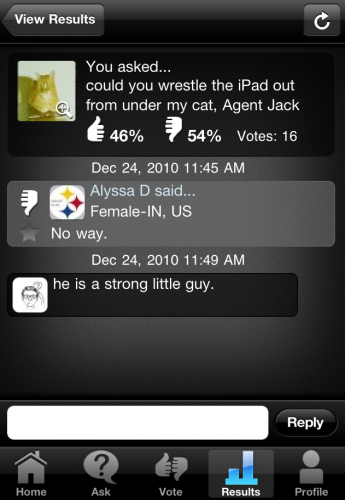
Categories on Opinionaided vary from Technology and Pets to Fashion and Design. With Opinionaided personal advice is now in the palm of your hand, with those who provide really solid opinions and advice rewarded by the community with “Good Advice Stars.”
The only issue I have with the app is locating friends. Emailing, posting to one’s Facebook Wall, or Tweeting out an invite to join you on Opinionaided is a good start, but the app needs to add the ability to find Facebook and Twitter connections who are already using the app. Adding that feature would enhance the ability to get advice from those whose opinions you value most.
Despite lacking that feature, Opinionaided is a grand app. The ability to instantly discover what others think regarding your questions is an invaluable resource, making it an app you’ll certainly want to check out.
Get the TNW newsletter
Get the most important tech news in your inbox each week.
 TNW Quick Hit
TNW Quick Hit



