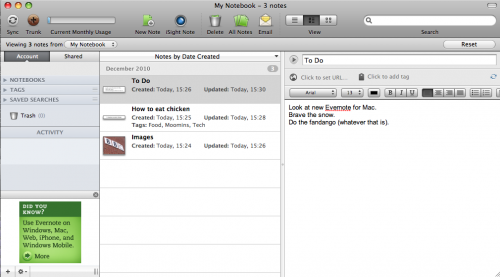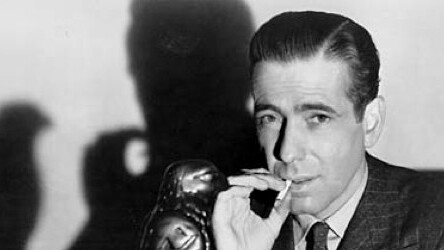
 Cloud-based notebook service Evernote has been on something of a roll recently, with new versions of its Android and iOS apps being released in recent weeks. Now it’s the turn of the Mac.
Cloud-based notebook service Evernote has been on something of a roll recently, with new versions of its Android and iOS apps being released in recent weeks. Now it’s the turn of the Mac.
Evernote is launching the beta of version 2.0 of its OSX app today and if you’re a compulsive note-taker it’s well worth a look. While Evernote works well as a mobile and browser-based solution, having a desktop app on hand can really help make the experience that little bit faster and easier when you want to throw a few images or pieces of text together quickly.
The upgrade to version 2.0 has brought with it two new features Evernote says were Mac users’ most requested. Firstly, notebooks can now be shared with others from directly within the app. Previously you had to head off to the service’s website to do that. Additionally, paid-up Premium users get to edit shared notes collaboratively, with a version history available to keep track of changes.
The new version also introduces ‘Notebook stacks’ – a new way of organizing notes in collapsible lists. However, these are computer-specific so don’t sync to your central Evernote account in the cloud. (UPDATE: Evernote informs us that in actual fact, these stacks are synched to the cloud but users can control which stacks are open or closed on each of their machines).
Evernote is keen to stress that version 2.0 is currently in beta, but the preview version we’ve been testing seems smooth enough with all the main features regular users will need in place.
To get hold of the new version, you’ll need to have the existing Mac release installed, then check the ‘Update to Beta versions’ box in the Software Update tab of the Evernote for Mac preferences. Then, check for updates.
Get the TNW newsletter
Get the most important tech news in your inbox each week.