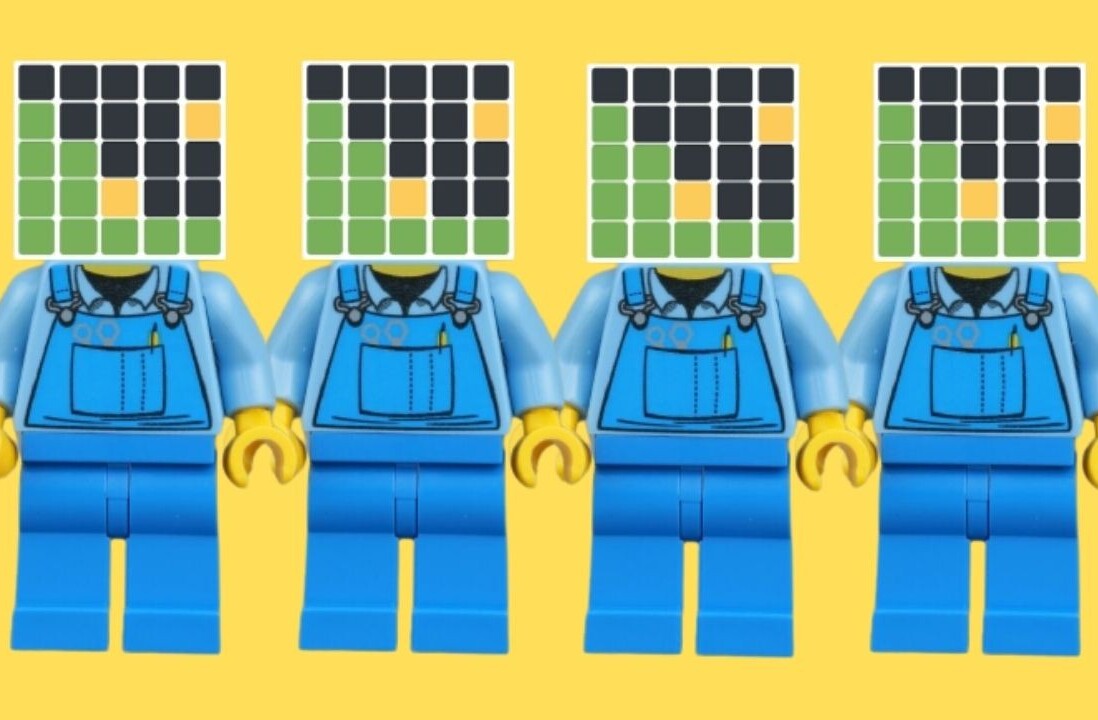TNW Quick Hit
TNW Quick Hit
Minus is a way of photo sharing and gallery creation, employing a drag and drop method.
Enjoyed: Wonderfully minimal look, easy method of sharing images and galleries, complete with a tracking method for shared items.
Annoyed: Images kept indefinitely unless deleted, and despite what the FAQs state, could not find a login method.
Overall: 4/5
The Details:
Photo sharing takes many forms. A few of the options include, but are not limited to; Flickr, Picasa, Dropbox, and a super neat newcomer, Dailybooth. That said, none of the aforementioned options are nearly as dead simple to use as Minus.
Minus makes sharing photos as easy as dragging and dropping. Minus lets you drag files from your desktop and folders directly to your browser. It’s that simple.
Once one visits the site, you see the following:
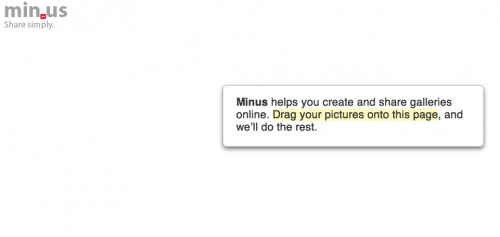
The simplicity of sharing photos is matched only by the simple look of the site. The only items you’ll notice aside from the site’s logo, the instruction box, and a small menu at the bottom left-hand side of the site is a section titled “My Galleries” where your photo galleries are stored.
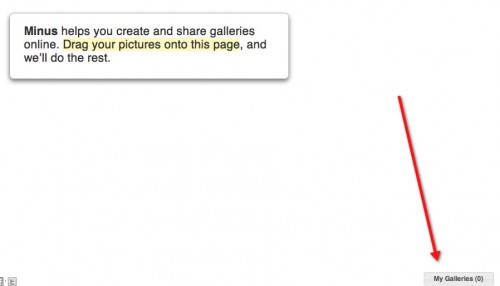
To share a single photo or gallery, drag and drop the photo. That’s it.
After adding a photo, you’ll have the option to change the name of the gallery, ours is called “Apple versus Android,” an option to download your photo, a URL allowing one to edit a created gallery, and a URL to share with others.
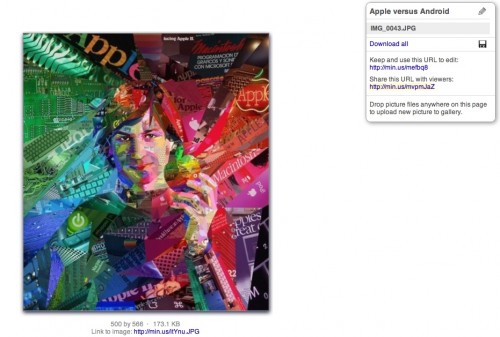
If one wants to add additional photos, simply drag and drop another photo onto the same page. Upon doing so, the photo appears as a hazy image in the background.
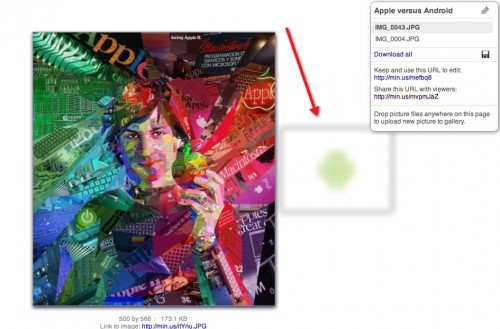
If you want to view your other image(s), click on the hazy image, moving it to the foreground, with other images moved to the background.
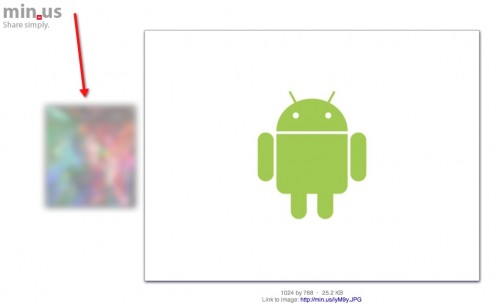
When you’re finished, you can send your “Viewer URL” to those you want to share images with. The fun doesn’t end there, however. With Minus you can view information concerning your created galleries, including the date created and the number of clicks on galleries you’ve created.
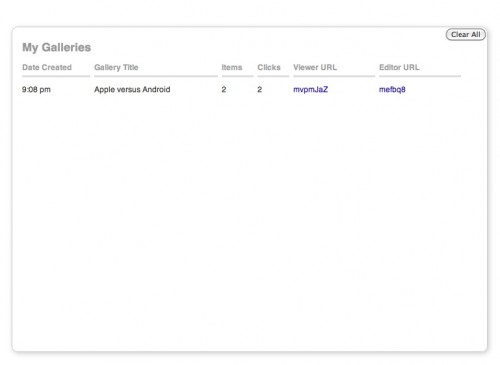
Despite all of its great features, there are certain limits to Minus in its present state. The total number of photos that can be added to a gallery at any one time is 50, an image cannot exceed 7MB in size, and Minus states there are two options for tracking photo uploads. The first is tracking by cookies, and the second is purported to be “a simple and easy login system to track your uploads.” I was unable to locate the latter option.
Minus is still in its infancy as a site and service, but it is off to a great start. For those who love or need to share photos, Minus is a grand option and is as simple a photo sharing option as there is.
Get the TNW newsletter
Get the most important tech news in your inbox each week.
 TNW Quick Hit
TNW Quick Hit