
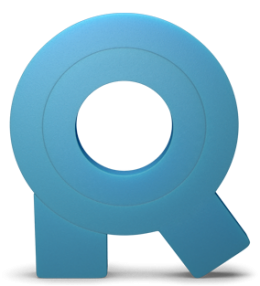
Yesterday, following its release, I installed Raskin 1.1 for Mac. Minutes after installation was complete my head was spinning in the most fantastic of ways.
Version 1.1 is the first major update to Raskin application, which provides a zoomable single surface Finder alternative for Mac. Raskin simplifies interaction with your computer files, and now uses Apple’s OS X Quick Look function.
For those unfamiliar with Raskin, “Raskin is a visual productivity tool that can be navigated using trackpad gestures. According to Raskin’s Chief Software Engineer, Martin Halter: “Visual people like to see what they’re looking for. It’s perfect for designers, photographers and anyone that wants to break free from the classic file/folder tree structure.”
Michael Rosewich, Raskin co-founder expounds on Apple’s OS X Quick Look’s use in Version 1.1, “It lets you scroll through multi-page documents, run slide shows and watch full-screen video without opening the file. Quick Look is a natural fit. It saves users even more time and that’s why it’s the first feature we’ve added.”
Some of the features (a full list can be found here) of Raskin Version 1.1 include:
- Zoom and pan to open, find, edit and organize documents
- Quickly navigate across the Raskin Surface [⌥⌘2 to show entire Surface – ⌘1, ⌘2, … to go to Places]
- Trackpad, Magic Trackpad, and Magic Mouse gesture enabled
- Works together with Finder and Spotlight
- Select single or multiple items anywhere on the Raskin Surface, across multiple folders
- “Zoom away” from any document straight into Raskin [⌥⌘-Scroll or ⌥⌘R]
- “Zoom in” to open document in its application
- Real-world animated zoom transitions
- Improved “Open with” over Finder
- Fast and easy to install
- Built-in support and automatic updates
Below is a full view of all files on one’s computer using Raskin Version 1.1:
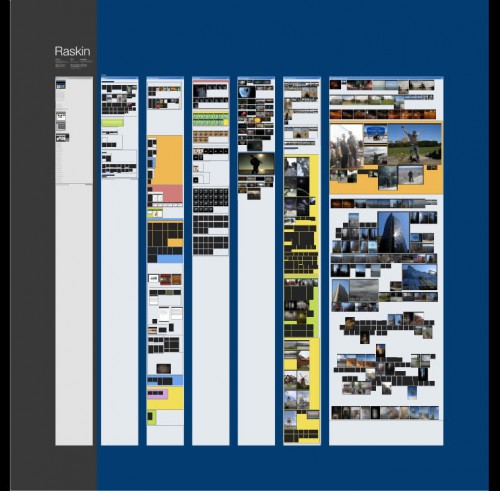
Below is a view of the Raskin Version 1.1 up close:

Raskin runs behind your other open programs and as stated above, “It’s perfect for designers, photographers and anyone that wants to break free from the classic file/folder tree structure.”
I absolutely love Raskin, and for such a grand program, the price to obtain your own copy is just as grand.
- Raskin $49.00,For you and you alone.
- Get Raskin x 2 $68.00, For you and a friend or a second machine.
- Get Raskin Family 5 Pack $149.00, For the whole family or special friends.
- Get Raskin Small Office 10 Pack $249.00,Your colleagues will love you.
Have you tried Raskin? What do you like/dislike about it?
If you haven’t tried Raskin, I implore you, investigate the product and try the 30 day free trial. There’s so much more to this application than what can be explained in this piece, and I’m certainly almost certain that you will love it.
Get the TNW newsletter
Get the most important tech news in your inbox each week.




