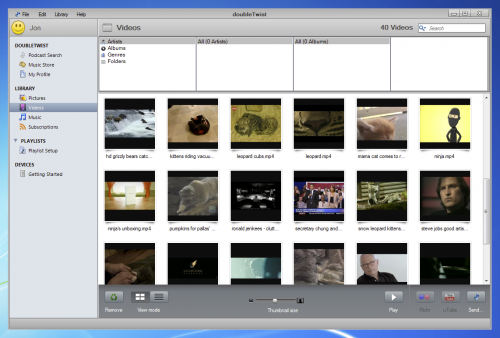So you made the leap and landed yourself neck-deep into the world of Android. Now what? Well, the first thing you need to know is that a lot of the applications that you might already be familiar with also exist in the Android world. Sometimes they’re slightly different, but many are exactly the same.
So you made the leap and landed yourself neck-deep into the world of Android. Now what? Well, the first thing you need to know is that a lot of the applications that you might already be familiar with also exist in the Android world. Sometimes they’re slightly different, but many are exactly the same.
We have Pandora, Twitter, Pulse, some of us even have Skype. There are some great games on Android, but you’ll have to dig a bit. The Android Market can get spammy, sometimes, but good applications will often rise to the top of the lists.
So what about the ones that are essential to Android? Well, I’ve had my Motorola Droid since early February, and here are the ones that I have found and can’t seem to live without:
Barcode Scanner
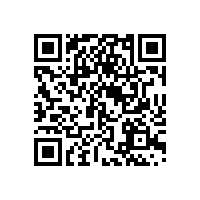 For ease of installation, there’s really nothing that beats Barcode Scanner. While you can use it to scan typical barcodes and look up pricing on items, the greatest feature is using it for scanning QR Codes.
For ease of installation, there’s really nothing that beats Barcode Scanner. While you can use it to scan typical barcodes and look up pricing on items, the greatest feature is using it for scanning QR Codes.
QR Codes are those funky black and white boxes. If you already have a scanner installed on your phone, try scanning the ones in this article to get you to the Android Market versions easily.
DoubleTwist
First off, you need to know that there are two versions of DoubleTwist. There is a version for your phone, but it’s not essential. It’s more an “ease of use” item. The version that you need to download is the one for your desktop.
Think of DoubleTwist as iTunes for Android. You can use it to manage applications, browse the Android Market and it even converts videos to be playable on your Android device. While it is absolutely possible to manage the content on your Android without any 3rd-party software, DoubleTwist is one of those programs that just makes so much sense that you’ll want to have it anyway.
Weather & Toggle Widget
 OK, so it’s not an application as much as it is a widget, but it’s still pretty great. Many of the Android’s functions can be easily managed via the Weather & Toggle Widget. While there are lots of toggle widgets available, I really like the look of this one and the Flip Clock mode is a beautiful addition to your home screen:
OK, so it’s not an application as much as it is a widget, but it’s still pretty great. Many of the Android’s functions can be easily managed via the Weather & Toggle Widget. While there are lots of toggle widgets available, I really like the look of this one and the Flip Clock mode is a beautiful addition to your home screen:
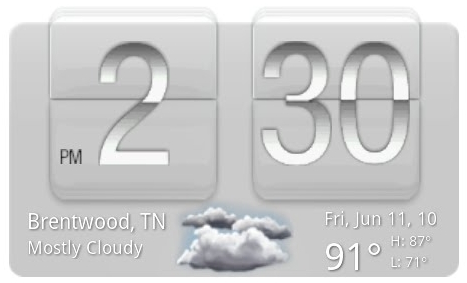
Meebo
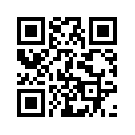 For almost every IM service, there is an Android version. However, if you’re one of those people who uses 3 or 4 different services, then Meebo is about to become your best friend.
For almost every IM service, there is an Android version. However, if you’re one of those people who uses 3 or 4 different services, then Meebo is about to become your best friend.
Meebo is a cross-service IM client that can run just about any instant messaging service you can imagine. On top of that, it’s also one of the few ways that non-Verizon Android users (in the US) can get Skype on their Android.
The great benefit of Meebo is that it uses data, instead of your SMS, so you shouldn’t have to worry about blowing through your text message allocation. It runs in the background, and you can change the alerts to be specific for each service or type of message, as well.
AK Notepad
 The most glaring omission from Android OS is a stock notepad. Fortunately, there are a number of great ones on the Android Market, all for free. My favorite, by far, is AK Notepad.
The most glaring omission from Android OS is a stock notepad. Fortunately, there are a number of great ones on the Android Market, all for free. My favorite, by far, is AK Notepad.
It is and does exactly what you’d imagine. It’s a notepad application that will allow you to leave notes for yourself. However, there are a few neat features about it, as well.
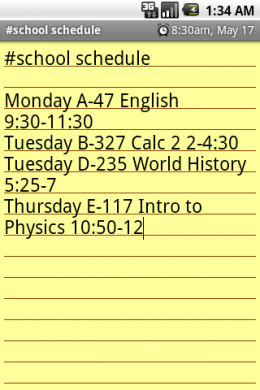 When you open AK Notepad, you’ll see that there is a button on the top to allow you to hop directly in to taking a new note. Once you’ve typed out what you need, you can choose to set reminders for your notes, also setting a custom ringtone for those reminders. If your note has information that someone else needs, you can even choose to send your note via SMS or email.
When you open AK Notepad, you’ll see that there is a button on the top to allow you to hop directly in to taking a new note. Once you’ve typed out what you need, you can choose to set reminders for your notes, also setting a custom ringtone for those reminders. If your note has information that someone else needs, you can even choose to send your note via SMS or email.
Overall, it’s just really handy, and it fills a pretty big gap in the Android OS.
So there you have it. While I’m sure that you’ll find your own applications that you use and love, this should be a good list to get you on your way.
If you do have something that you’ve grown fond of, please do drop us a comment. We’re always looking out for new apps.
Get the TNW newsletter
Get the most important tech news in your inbox each week.