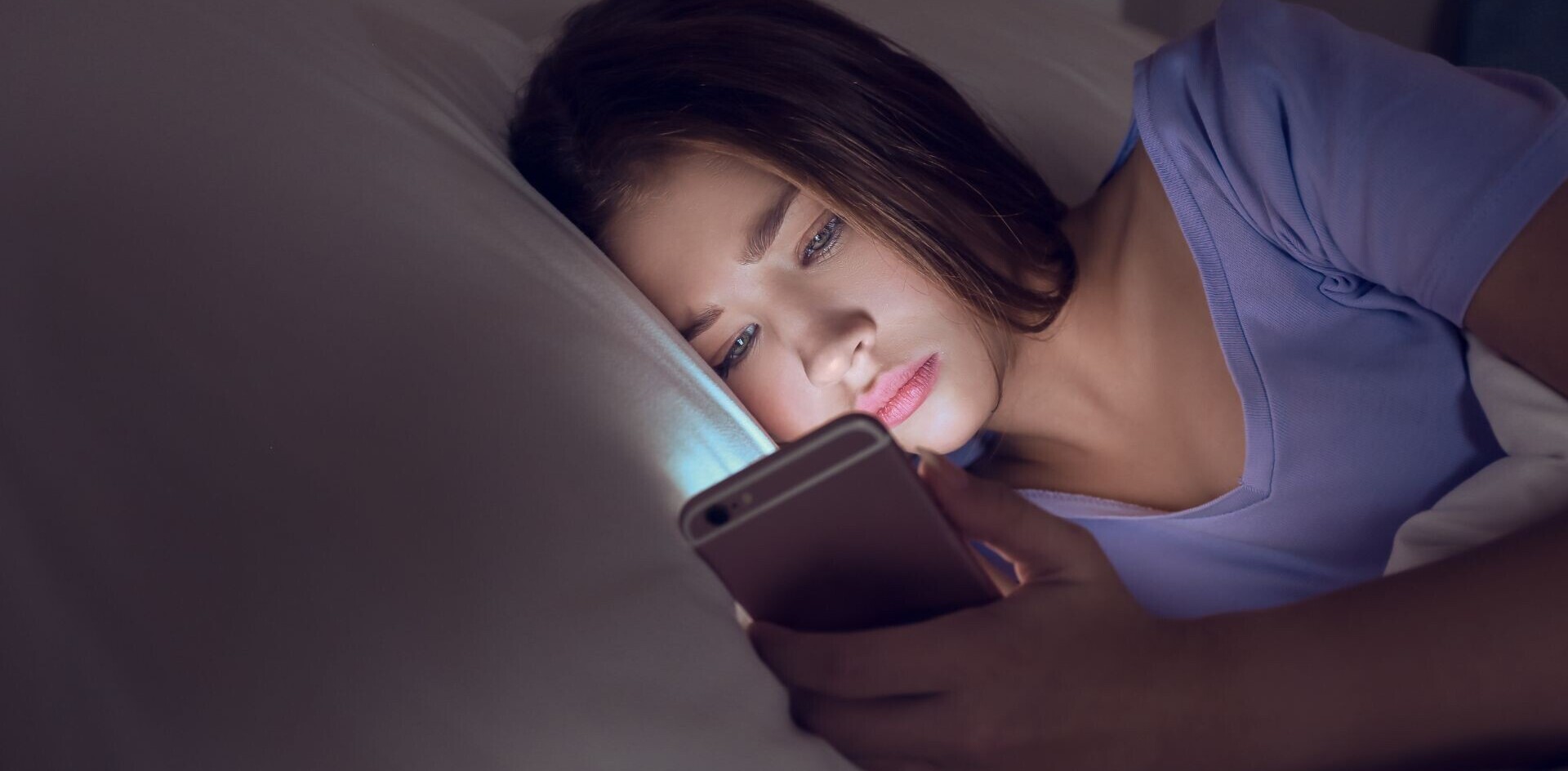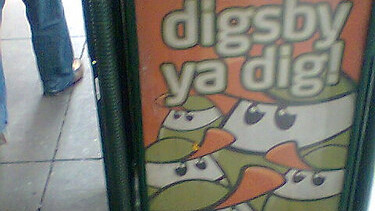
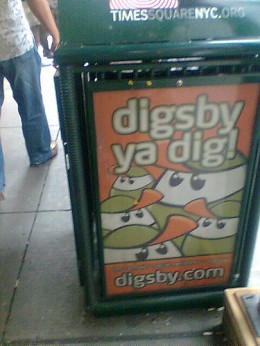 Chances are you have a few different instant messaging accounts across various services. Chances are you’ve already heard of Digsby as one of the best ways to manage them. Today, however, Digsby just went up another huge rung on the ladder of “must-have applications”.
Chances are you have a few different instant messaging accounts across various services. Chances are you’ve already heard of Digsby as one of the best ways to manage them. Today, however, Digsby just went up another huge rung on the ladder of “must-have applications”.
For those who have used Digsby for any length of time, one of the most requested features is finally here.
With today’s release from the Alpha version, the new Digsby is bringing us the ability to do group chats:
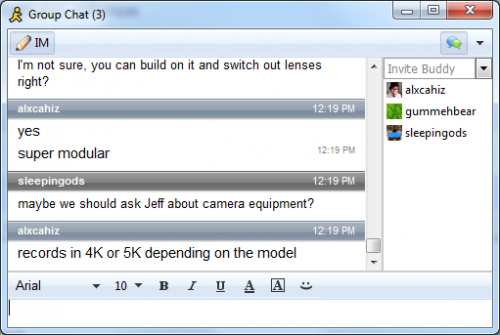
But that’s not all, even by a long shot. According to Digsby, we’re also getting some big changes to the LinkedIn implementation. The new method is completely changed from the old, and uses the LinkedIn API. All of those things that you can do elsewhere, you can now do on LinkedIn, such as commenting, liking and disliking.
Speaking of Like and Dislike, support for the universal thumbs now comes to MySpace in Digsby, as well. While the MySpace API doesn’t support official like and dislike, the link in Digsby will add a “Like” or “Dislike” comment onto a thread for you.

Get the TNW newsletter
Get the most important tech news in your inbox each week.