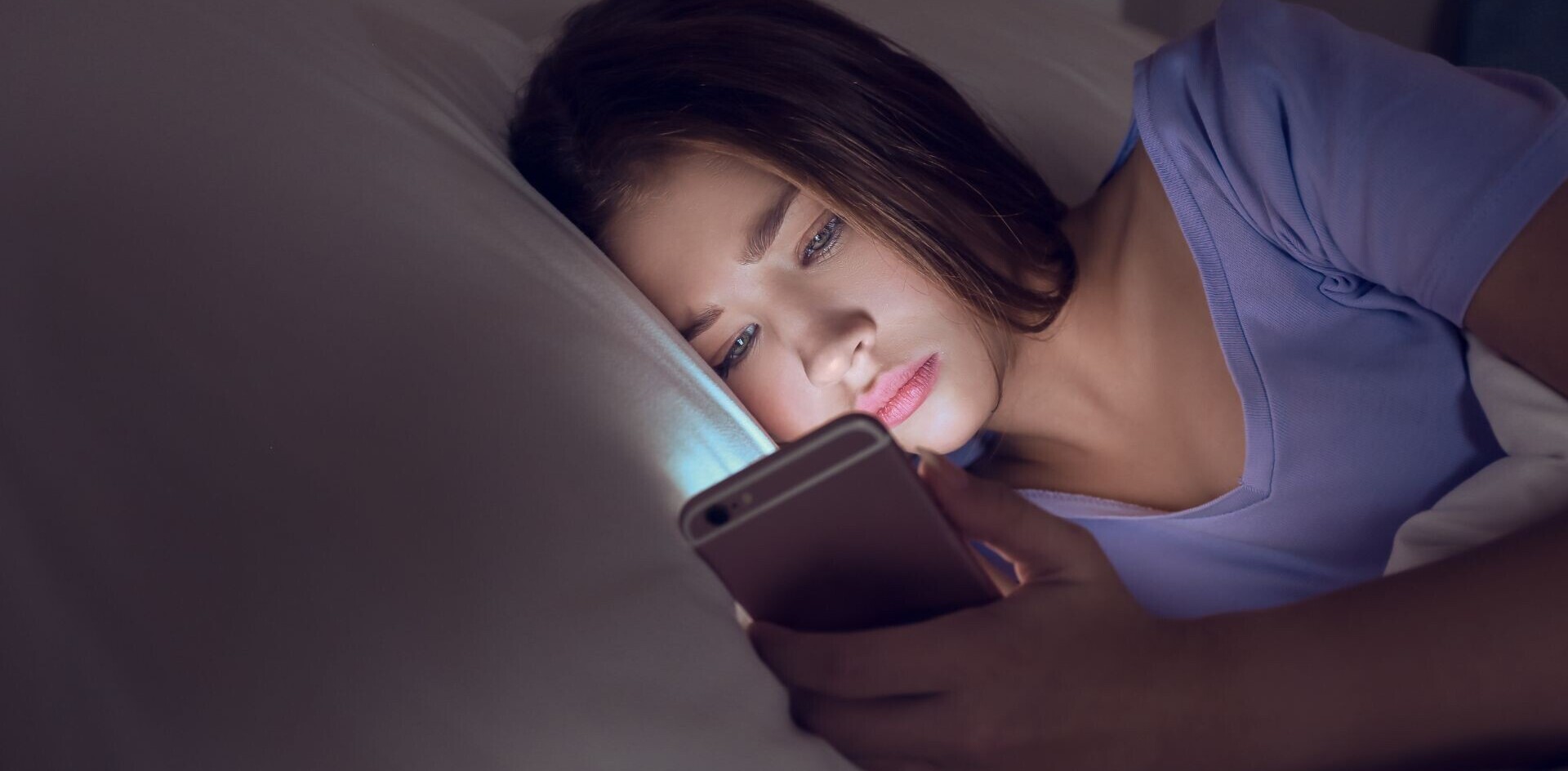I love Ping.fm and use it pretty much daily.
I love Ping.fm and use it pretty much daily.
For those who follow my streams through Twitter, Facebook and the like, chances are you’ve seen things come through the Ping.fm API quite a few times. There really is no easier way to post updates to multiple locations at the same time.
One glaring omission, for me, was the ability to have Ping monitor an RSS feed and post it to my network as it updated. Well thanks, Ping.fm, for finally answering this request. According to the blog, here’s the details:
“All you simply need to do is choose the RSS selection under Services / Tools (right there in the Dashboard), and then enter in your RSS feed to the blog of your choice.”
The RSS capability is managed by Superfeedr, which will take a variety of feeds and transform them into an acceptable XMPP format. Even cooler is that Superfeedr doesn’t waste time on cycles, but rather adjusts its frequency each time that a new feed is fetched.
At the moment, it is limited to a single RSS feed, so if you have multiple feeds you might want to roll them all into one Feedburner or FriendFeed stream, then have that broadcast over Ping.
Get creative with it, and let us know your feeds! Yes, I’m giving you fair play to hype yourself in the comments. Who knows? If your feed strikes our interest, maybe we’ll be writing about you next.
Get the TNW newsletter
Get the most important tech news in your inbox each week.