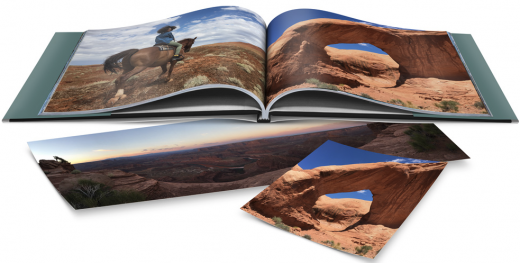The latest update for Yosemite is available for general download now on your Mac after the pre-release seed was given to developers back in February.
OS X v10.10.3 includes a brand new Photos app to replace iPhoto and Aperture. The comprehensive new app aims to make organizing photos easier and allows for better editing.
Photos stores images at a lower-resolution in the app, with a full-resolution copy kept in the iCloud Photo Library. Doing things this way means that you will be able to free up some space on your device.
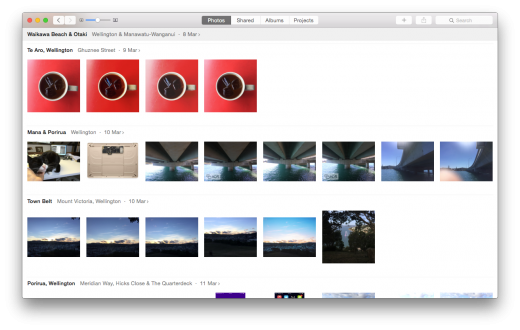
For keen photographers, the app supports RAW formats, meaning you can import uncompressed images from your DSLR.
Photos divides images by time and location in Moments, Collections and Years to allow for easy browsing and search. And it is possible to organize your library by tags to make the process even easier.
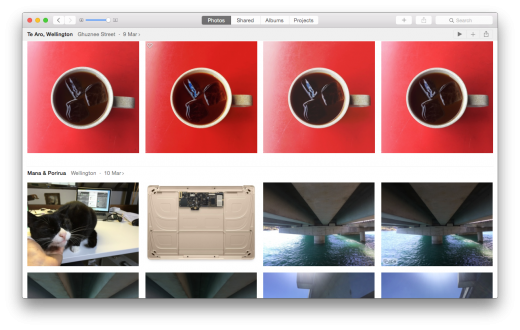
Photos is part of the Yosemite update available today, so once you have downloaded the new OS X v10.10.3, you should be prompted to turn on iCloud Photo Library on your Mac and other connected devices. Your photos and videos will then start to upload in both original and high-resolution formats.
The update also includes the introduction over 300 new emojis, improvements to the stability and security of Safari, new Spotlight suggestions, and improvements to help screen sharing reliability.
Google’s 2-step verification is supported on OS X v10.10.3 when you’re setting up accounts in System Preferences so there’s no need for individual app passwords anymore.
And for developers, there’s Force Touch APIs that let you add Force Touch gestures to apps.
Get the TNW newsletter
Get the most important tech news in your inbox each week.