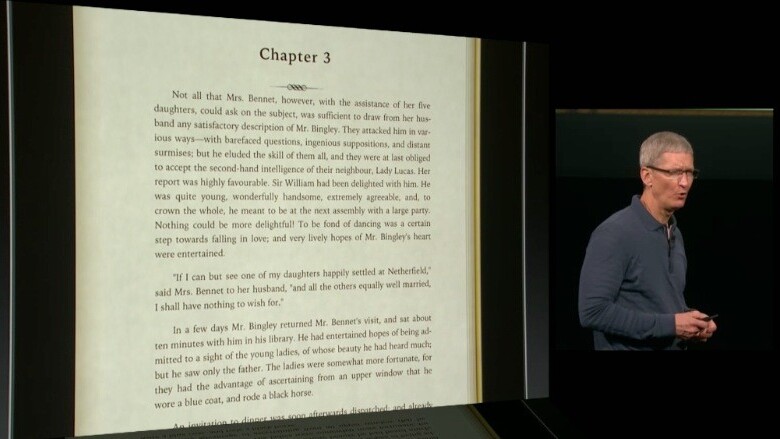
Apple has updated several of its apps following the iPad mini event earlier today. These include the just announced new edition of iBooks Author as well as its video tools Final Cut Pro, Motion and Compressor.
The new version of iBooks Author will please many in the e-publishing world, as it supports more formatting options for numbers and equations, improved audio imbedding, a better workflow and portrait-only book formats. You can now also custom embed fonts for a unique look.
The new version of iBooks Author was introduced by Apple CEO Tim Cook at the event earlier today. “The iPad has been a real game changer in Education, Cook said. “No technology has impacted the way teachers teach and students learn more quickly and more profoundly. With iPad, the possibilities are endless.”
Cook also said that iBooks textbooks were now available in 2,500 classrooms in the US.
- Create new gorgeous portrait-only books
- Embed custom fonts into books for complete control over text appearance
- Add even more interactivity with new Scrolling Sidebar and Pop-Over widgets
- Support for mathematical expressions with new native equation editing using both LaTeX and MathML notation
- Automatic optimization of media for iPad
- Improved support for embedded audio, including the ability to play an audio file by tapping an image
- Improved publishing workflow, including automatic sample book creation and pre-publish checking
- Additional Apple-designed templates
- Version numbering for books
- Enhanced to take advantage of the Retina display on the new MacBook Pro
- Performance improvements
- Usability improvements
- Improved anti-aliasing increases text sharpness for enhanced legibility
- Open multiple projects simultaneously to easily switch, copy and paste between them
- Accelerated loading of complex projects
- Expand multichannel audio files directly in the timeline for precise editing of individual audio channels
- Unified import window for transferring media from both file-based cameras and folders of files
- Redesigned Share interface for exporting projects and range selections to one or more destinations
- RED camera support with native REDCODE RAW editing and optional background transcode to Apple ProRes
- MXF plug-in support that allows you to work natively with MXF files from import through delivery using third-party plug-ins
- Dual viewers, each with a video scope display, let you compare shots to match action and color
- Option to add chapter markers in the timeline for export to video files, DVD, and Blu-ray disc
- Range selection now preserves start and end points in the Event Browser and allows you to create multiple range selections on a single clip
- Paste attributes window lets you choose specific effects to copy between clips
- Flexible Clip Connections allow you to keep Connected Clips in place when slipping, sliding or moving clips in the Primary Storyline
- Add a freeze frame to your timeline with a single keystroke
- Drop shadow effect with intuitive onscreen controls to adjust position, edge falloff, angle, and more
- New controls for combining audio from multiple angles within a Multicam Clip
- Compound Clip creation in the timeline now saves the clip in the Event Browser for re-use in other projects
- XML 1.2 featuring metadata import and export for richer integration with third-party apps
- Improved cluster setup eliminates the need to have Compressor open on all cluster nodes
- Activate additional encoding clusters without re-authentication
- Addresses an issue related to third-party QuickTime components that could prevent Compressor from opening
Get the TNW newsletter
Get the most important tech news in your inbox each week.






