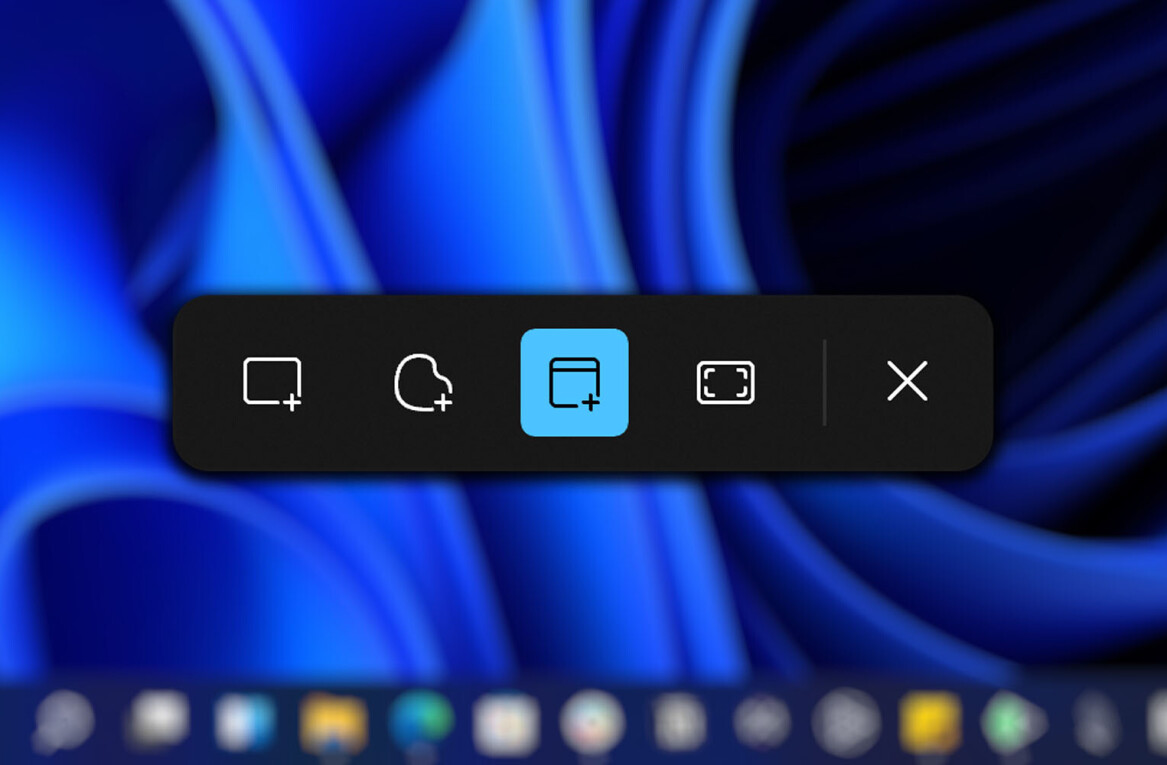Microsoft have, to their name, more flops than the SX-9. But did they get it right this time? What does Windows 7 bring to the table and why should you care?
This isn’t another post comparing Windows 7 and Mac OS X Snow Leopard. Both operating systems require reasonable upgrade costs (when you reason the hidden costs in a Snow Leopard upgrade.) Both have a strong focus on 64-bit computing: Apple state that Snow Leopard is 64-bit only (even though it defaults to a 32-bit kernel… for now at least.) Both are getting better at harnessing GPU power with GPU core-tapping (Snow Leopard) and CUDA (Windows 7); I’m yet to experience this, but I like what I see. In fact, these operating systems are very comparable and, in true “monkey-see-monkey-do” fashion, both of them are borrowing each other’s best features (Spotlight & Windows Search 4.0 = polymorphism.) Okay, so I compared a little there, but that’s not my purpose today.
Now we’ve established both operating systems are good and have taken a step forward, I’ll spend the rest of the article explaining why Windows 7 is more than just “good” and why you should care.
Why is Windows 7 so Good?
Windows 7 is something special. There. I said it. For brevity’s sake, let’s take a look at my top three favorite features.
1. Jump Lists
I cannot get enough of these little gems (Figure 1.) I don’t need to search for my files, I don’t need to dig through my directory structure, I can just pin a program to the task bar and open my recently edited documents, videos, pictures, and more:
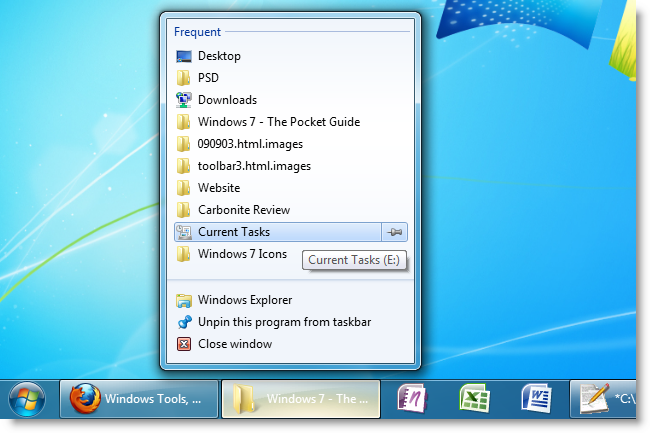
Figure 1 – Jump Lists Make File Access a Breeze.
2. Action Center
The action center (Figure 2) helps you proactively manage your security and maintenance settings. You can tell Windows how often you want alerts of potential problems and threats and make sure your PC stops all attempts to sign your retirement over to hackers.
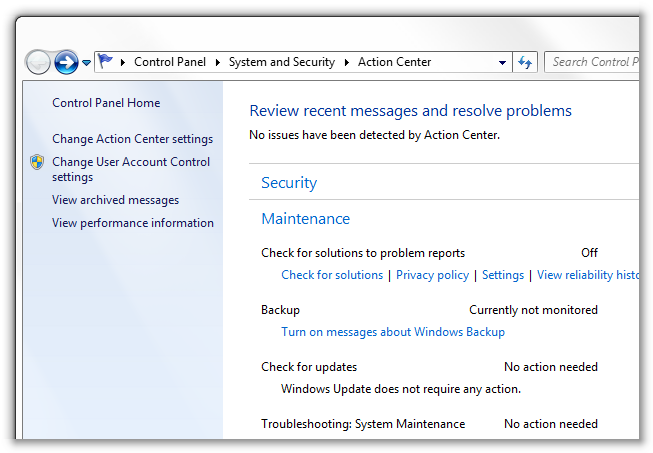
Figure 2 – Action Center Protects You and Your Data.
3. Personalization
Some may say: “Windows is ugly and not as pretty as Mac.” They were right. Windows 7’s visuals are not only pleasing to the eye, but a great source of productivity. For me, being able to switch to my “screenshots mode” theme in three clicks is just fabulous. Being able to customize your PC, beyond this, with such ease is a massive bonus—I’m a visual guy.
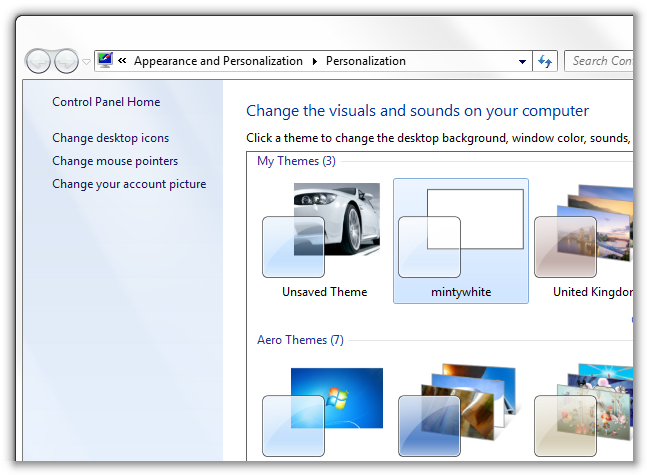
Figure 3 – Windows 7 Theme Management.
I’ve only scratched the surface with what I like. In fact, I like Windows 7 so much, I’ve written a (free) book all about it. Now I ask the question: why should you care if it’s good?
Why Should You Care?
Moore’s law is starting to trip over itself; this law applies to much more than processors. Innovation is not slowing; the pace of technological advancement is quickening. When we hit a ceiling, we spread out, when we hit the walls, we push up again. Apple and Microsoft both have excellent operating systems on the table. For the first time this decade millenium (that’s a long time), we have two fantastic operating systems competing against each other. Not only that, but we have Google (search engine company based in California) and VMware nipping at the heels of the OS market. Then there’s Linux, which, in all it’s jubilation, is going to take over the world one day (apparently.)
Why should you care about Windows 7? Because, whether you like it or not, Windows 7 is driving Apple crazy. Mr Jobs loses sleep at night as he dreams of Ballmer’s rather big face, glowing like the new start button, and wonders what he can do to take the edge. Microsoft got it right and we get to take part in the most exciting time in personal-computing history.
Do You Care?
Are you a Mac user? Will you be using Windows 7 in a VM and why? Do you even need Windows anymore? (I’m talking to you Exchange users out there.) I invite you to voice your views in the comments.
Get the TNW newsletter
Get the most important tech news in your inbox each week.