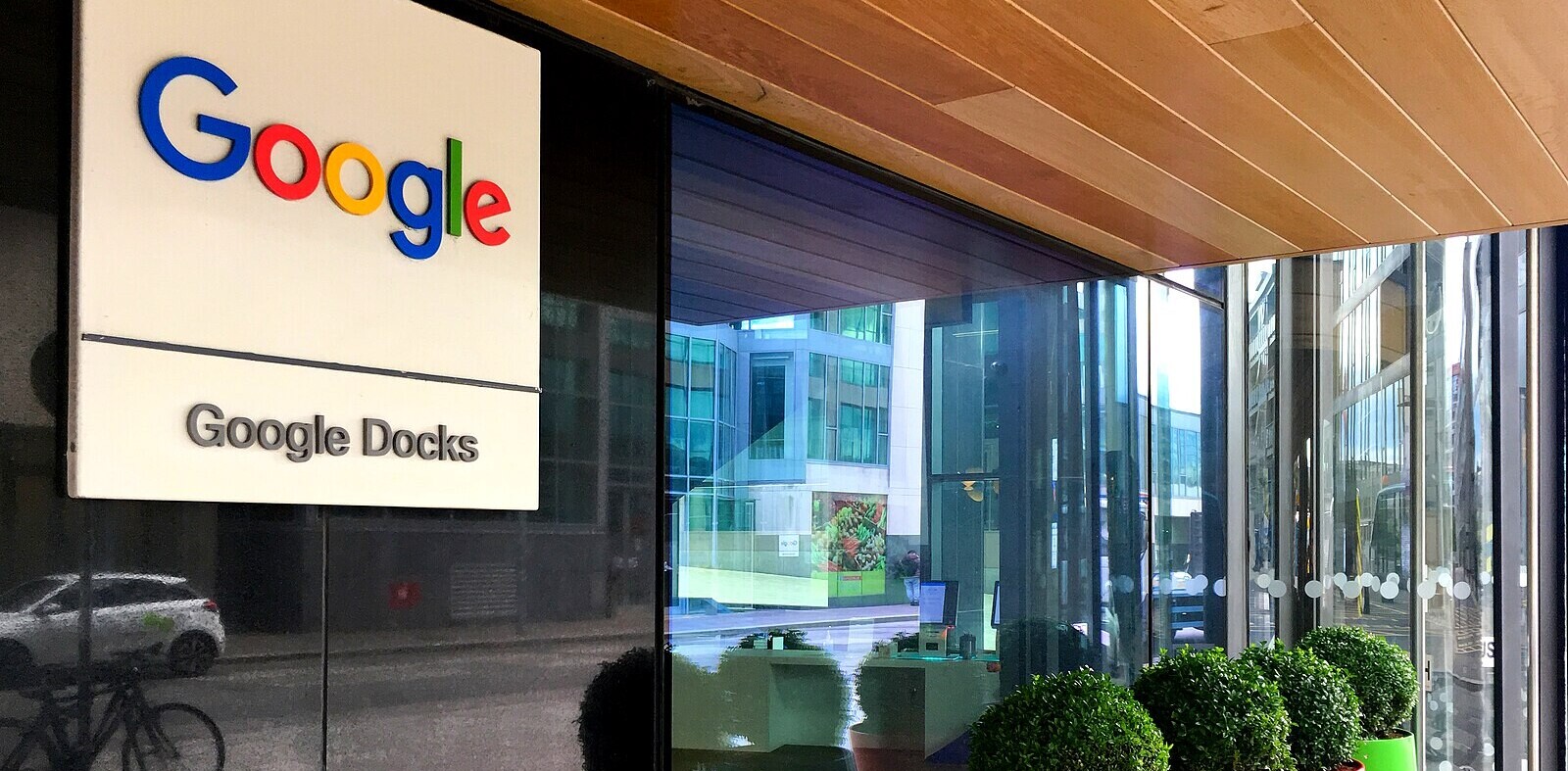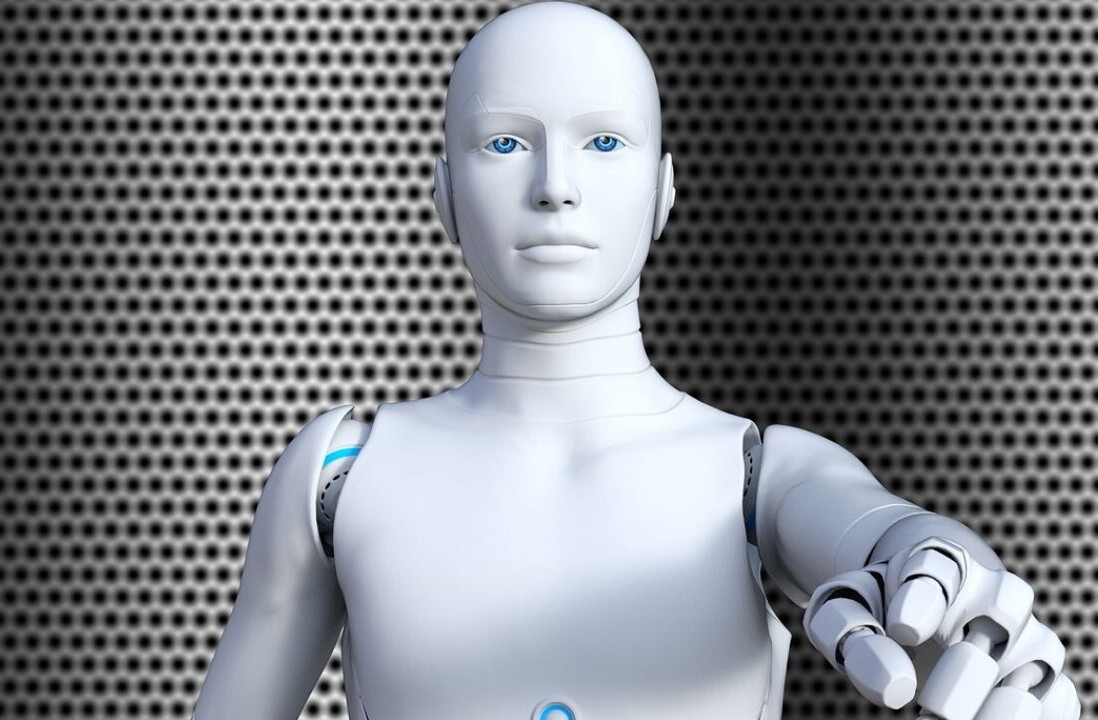Wouldn’t it be great if you could see real-time results for your Google searches? If as soon as something new was published it would appear in your search results?
Wouldn’t it be great if you could see real-time results for your Google searches? If as soon as something new was published it would appear in your search results?
It’s bound to happen eventually, but for now here’s a great way of narrowing your searches down to results discovered in the past few minutes… or even seconds.
The Omgili Blog has published a guide to editing the URL of your Google search to time limit it way beyond the controls provided as standard.
Here’s how it works…
Search for Barack Obama in the past 24 hours:
http://www.google.com/search?q=barack%20obama&hl=en&output=search&tbs=qdr:d&tbo=1
Notice the URL parameter qdr:d. I assume qdr stands for Query Date Range (sounds about right). All you have to do to search for the query in the past minute is to change the parameter to qdr:n, and for the past second to qdr:s.
Past Minute:
http://www.google.com/search?q=barack%20obama&hl=en&output=search&tbs=qdr:n&tbo=1
Search results from the past minute
Past second:
http://www.google.com/search?q=barack%20obama&hl=en&output=search&tbs=qdr:s&tbo=1
You can also set a time frame in minutes like past 10 minutes:
http://www.google.com/search?q=barack%20obama&hl=en&output=search&tbs=qdr:n10&tbo=1
or past 30 seconds:
http://www.google.com/search?q=barack%20obama&hl=en&output=search&tbs=qdr:s30&tbo=1
It’s as simple as that. If you’re searching for really up-to-date information it’s a useful trick to know. Hopefully it won’t be long before Google makes this officially supported within its Advanced Search controls.
Get the TNW newsletter
Get the most important tech news in your inbox each week.