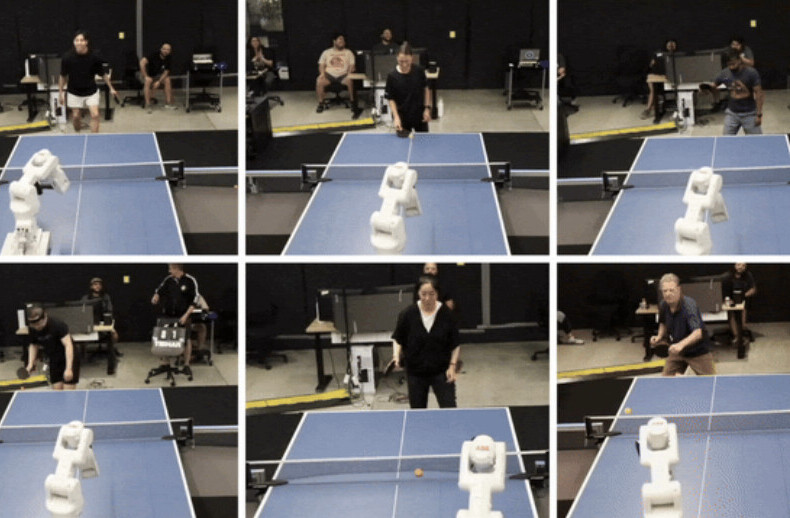Some estimated 4.000 web addicts are attending Google’s I/O conference taking place today and tomorrow in San Francisco. Besides re-emphasizing its commitment towards HTML 5, which we will cover in more depth in an article coming up this weekend, Google announced the immediate availability of Google Web Elements.
This is how Google Web Elements typically will look like:

(Note: We’ve included a screen capture here, so you cannot interact with the “widget”.)
These new Google widgets are supposed to make embedding features provided by popular Google products more simple. The Google I/O site currently has a Calendar, a Conversation widget, one for including a Custom Search, the obligatory Maps widget, one for embedding News, Presentations, Spreadsheets and YouTube News.
Almost all of these products were available for embedded use before. Google just did not do a good job in guiding users how to use them. Having all of the widgets in one place and making customization easier might help to increase the reach.

We do not agree with TechCrunch which is predicting Google Web Elements to “spread across the web like wildfire” for two primary reasons:
First: Google Web Elements still don’t come with clean CSS. This limits a web master’s ability to adjust the look and feel of the widget to the overall site theme. And often you simply don’t want that your site looks too much like Google.
Second: The extremely popular WordPress blogging engine still has difficulties when it comes to embedding content contained within iframes. However, all Google Web Elements come in form of iframed HTML code. What should have been a simple copy and paste action becomes much more cumbersome. I’m not sure how the folks at Google could have missed this one.
Did you stumble across a cool use of Google Web Elements anywhere? Let us know!
Get the TNW newsletter
Get the most important tech news in your inbox each week.