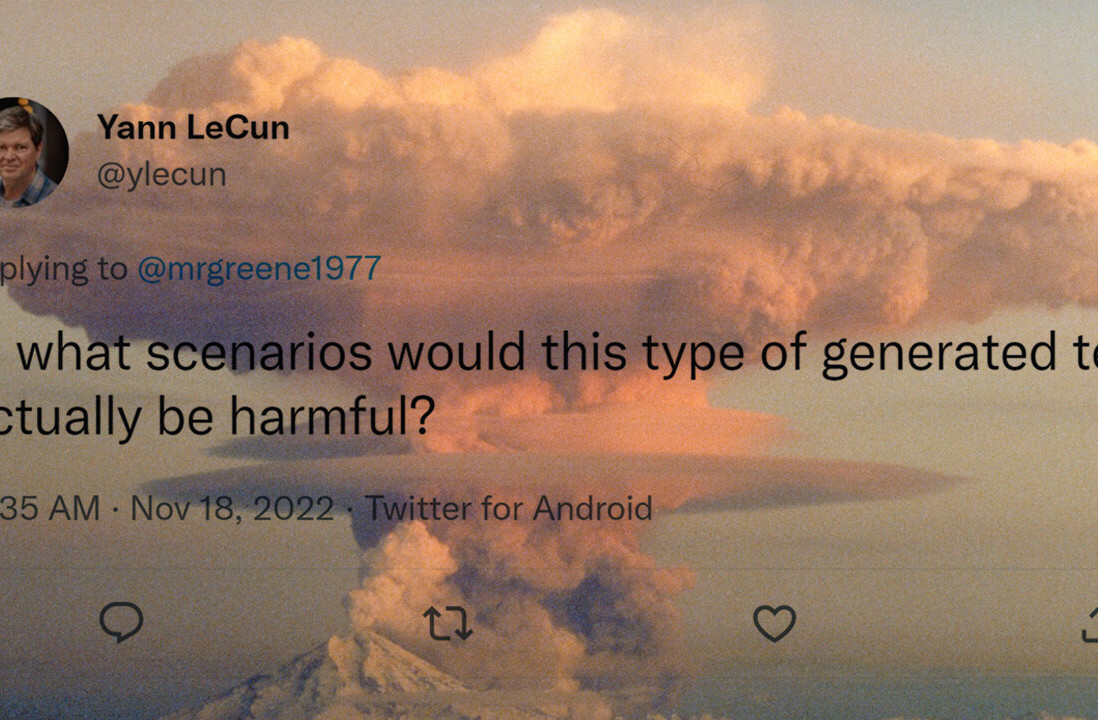Clicky, we’ve covered before (here and here), and within good reason, its product offering and reliability is second to none and makes it THE analytics app of the moment.
Clicky, we’ve covered before (here and here), and within good reason, its product offering and reliability is second to none and makes it THE analytics app of the moment.
Whilst its focus is primarily on real time site analytics, Clicky introduced Twitter follower count tracking on the dashboard and now it takes things further, with a section devoted to analyzing tweets.
How does it work?
The new feature uses the Twitter search API, and to to get things set up, you simply insert a search term of your choice. Search terms can be as simple as “@zee” if you just want to track a username or “tech near:Berlin within:20mi” if you want to track something a little more complex. This makes it quite easy to track competitors too.
What does it track?
As you can see below, the Twitter analytics dashboard is divided into seven sections; one tracking the number of tweets, the senders of those tweets, the recipients of those tweets, the types of those tweets, links mentioned, tags mentioned and finally a list of the most recent tweets for that search.
The default time frame for the search is 1 day however you can change that to include all tweets in the last month, six months or year BUT up to a maximum of 100 tweets.

Limitations
(Note: I have contacted the team at Clicky and will update the post with responses to the below limitations once they’ve responded.)
As mentioned earlier, the most apparent and frustrating limitation is the number of tweets Clicky can track. I’m unsure as to whether that is simply a Twitter Search API limit or Clicky’s doing, but its something which needs to be expanded upon to make this feature really useful. (update from Clicky: “We store every Tweet we find in our own database, it just only shows the last 100. Planning ot add a “next page” link today so you can view more of them.”)
Also, it appears some of the more complex searches don’t return any results, again I’m not sure if this is a Twitter fail or Clickys. (update from Clicky: didn’t try any searches using the near: or within: features. I’ll look into that today. It’s probably a problem on our end.)
Another limitation sees short URL’s listed to the right of the Twitter analytics dashboard, without being able to view the actual URL these point to – the list is rather pointless. (update from Clicky: We plan to add is resolving the shortened links and showing you those ones instead/also, as that’s obviously much more useful when staring at a table of links.)
You can’t currently tweet, reply or DM via Clicky. (update from Clicky: Replies are coming soon)
Finally, to use the feature, you need to have a ‘pro’ account which costs $9.99 a month or $59.99 a year.
Get the TNW newsletter
Get the most important tech news in your inbox each week.