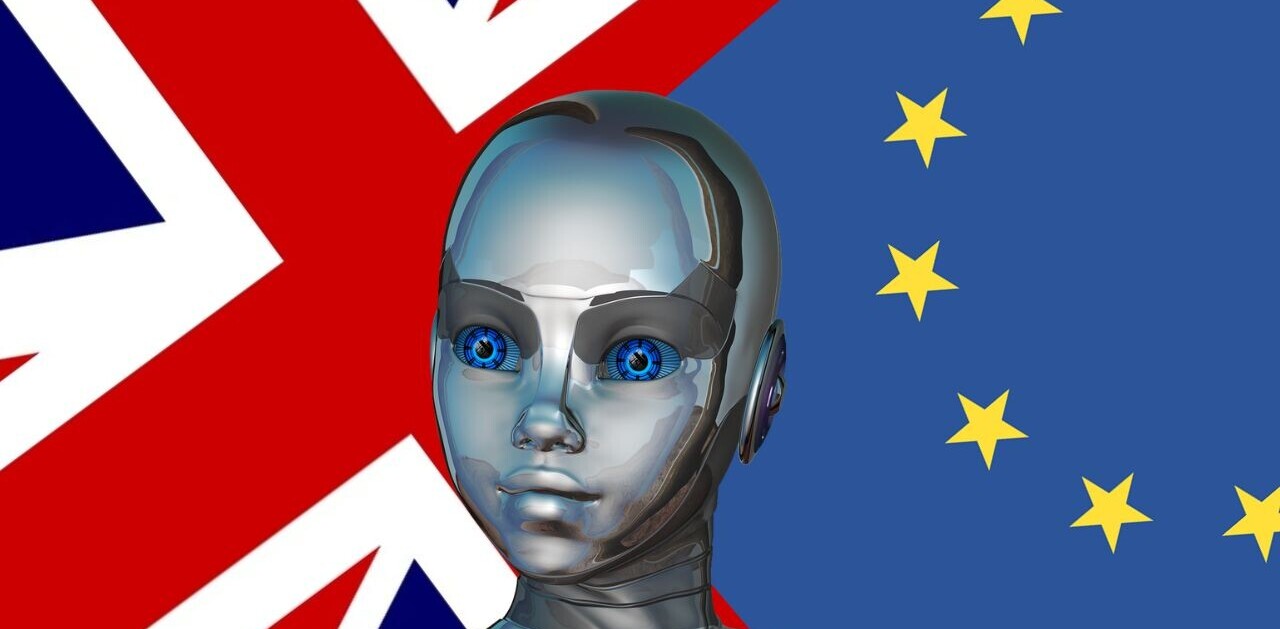note: read the last line of this post before setting any timers! :)

Like many of you I’m sure, I’m constantly distracted by the web. Whether it’s a breaking news story, a friend with a funny YouTube video or an email that seems so important I can’t afford not to reply within the next 5 minutes – I am too easily distracted. I used to use Firefox as my default browser and used the LeechBlock extension to block access to certain sites for periods of the day. Today however I am a devoted Safari user and unfortunately there wasn’t anything available that provided the same functionality – until now.
Steve Lambert, a prolific creator of neat and useful Mac applications, has come up with another gem. The app is called SelfControl and it’s designed to block access to specific websites whilst you get on with what you need to be doing. It’s as simple as they come, launch the app, add any sites you specifically want to block and drag the slider along for how long you’d like to block access to those sites for.
My list includes Friendfeed, Twitter, Google Reader so far…I’m sure a few more will come to mind.
Oh, one more thing…there is no way to stop the timer! Even closing down the app or restarting your computer will have no effect. I literally get to Friendfeed, Twitter.com or Google Reader right now – LOL.
Get the TNW newsletter
Get the most important tech news in your inbox each week.