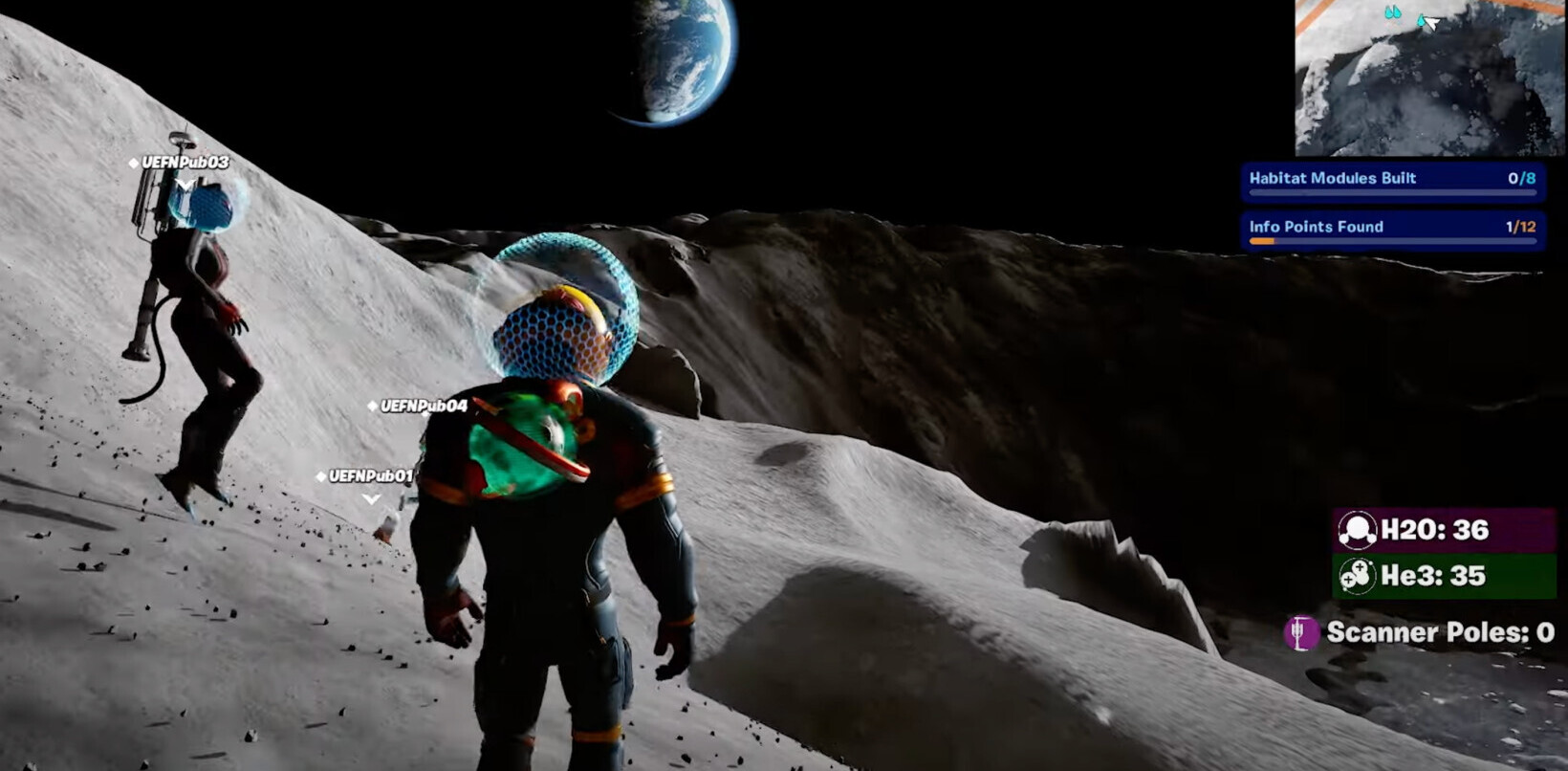Trello is easily one of the most popular project management tools around. The Atlassian-owned app lets you break projects up into smaller tasks, assign responsibility and due-dates, and set priorities in a Kanban-style interface.
Now, it’s getting perhaps the biggest overhaul since the site was founded in 2011, with the introduction of enhanced notifications and a brand new Facebook-style news feed, called “Home.”
In a phone conversation with TNW, Michael Pryor, co-founder of Trello, explained Home thusly: “We wanted Home to be this place that when you open up Trello, you see what’s happening on all the different boards that you’re connected to. Things you might have missed. Things that are important to you.”
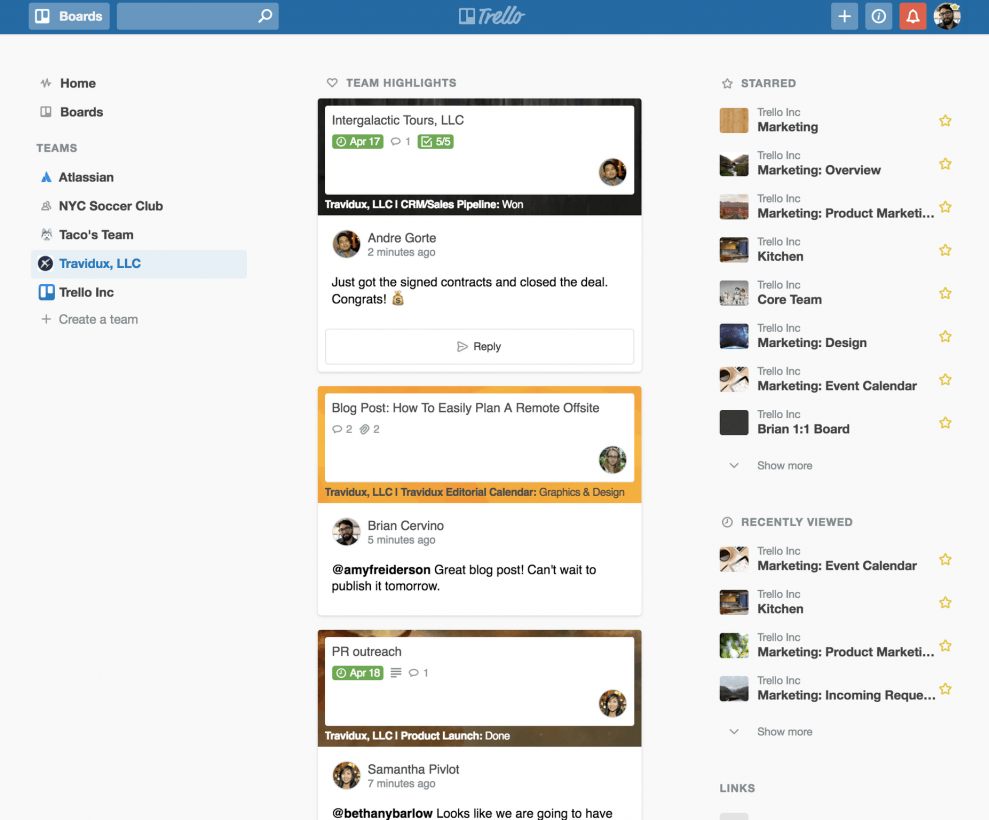
Trello has given quite a bit of thought into what’s featured in the news feed. Up Next, for example, tells you what the next deliverable on your to-do list is, and when it’s due. Highlights, on the other hand, shows activity from within the team on the boards you’re following, and resurfaces things that you might have missed.
“One of the things that Home will do is that if you were mentioned in a card but didn’t reply to it, it’ll sort-of surface that card again and make sure it wasn’t something you missed,” Pryor explained. “As soon was we introduced that feature, I found two cards I’d forgot to reply to.”
It’ll also resurface overdue tasks, so you remember to either complete them, or mark them off as ‘done’ if you forgot to do so.
With Trello’s focus on team-based collaboration, it’s no surprise that Home shines a light on cards that are attracting a lot of attention, much in the way Facebook’s newsfeed might highlight a post from a friend that’s attracting controversy.
“It looks at all the activity on boards you’re on, and tries to bring that information to the surface,” Pryor said. “You could be on a board with a card that people are reacting to, adding hearts and thumbs-up and getting all this attention, but it’s not a board that you check. We could use that signal to say ‘hey, this card might be interesting to you’.”
Home is a welcome addition to Trello. We’re not power users of the service here at TNW, and mostly use it for simply listing story ideas at weekly meetings – but I can imagine that teams who rely on it to stay on top of project deadlines, say for building apps, would find it useful for tying up loose ends more consistently.
The other major change in Trello is found in notifications, which has been overhauled to let you to perform simple day-to-day tasks without actually diving into the card itself. So, you can change a due date or repress alerts from a particular card, all within the notifications drawer. You can also mark individual notifications as “read” and “unread.”
“We looked at making a lot of the interactions with notifications more efficient,” said Pryor, adding that the new system takes fewer clicks and time. The overall goal is to “put the control in the user’s hands in processing that feed when you need to do it.”
Home and the updated newsfeed are rolling out to users, and you can check out these new features from from today. If this sounds like something you’d use, you’ll be glad to know that Trello is free for personal projects.
The Next Web’s 2018 conference is just a few weeks away, and it’ll be ??. Find out all about our tracks here.
Get the TNW newsletter
Get the most important tech news in your inbox each week.