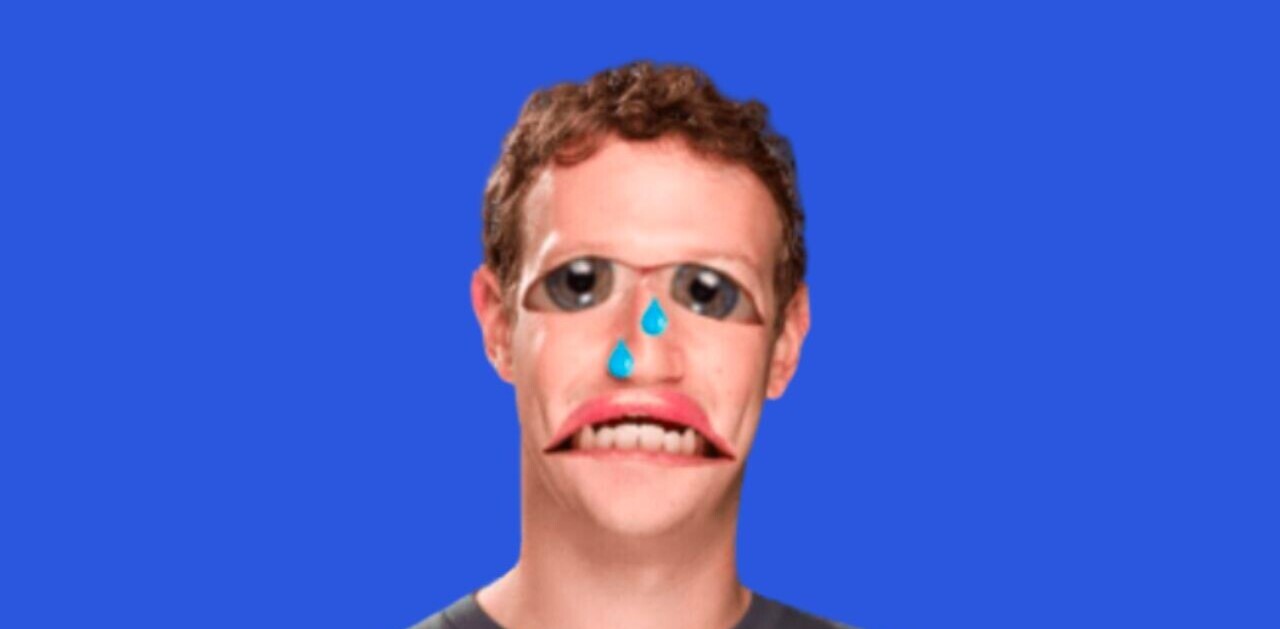The race is on for Facebook likes. Every brand, small business and individual around the world is looking for them. But what happens after you get those elusive likes?
The race is on for Facebook likes. Every brand, small business and individual around the world is looking for them. But what happens after you get those elusive likes?
Nobody thinks about what happens to the likes that they already have. Do people who like your page automatically see your content? How many people are un-liking your page? Are people hiding your content or are they just ignoring you? Getting likes on Facebook is as easy as paying a few cents per like (and you can be sure at that price they are not worth much) but the real challenge is keeping them and making sure you engage with the people who like your page through lasting content. So here is how Facebook determines just what you see each time you log-in.
You Decide
One of the most obvious ways that Facebook determines what appears on your wall is by giving you the choice. On any individual post you can click on the right little x to reveal a drop down which gives you 4 options: 1. Hiding that individual post 2. Hiding all posts from that person or page 3. Un-liking the page and 4. Marking as Spam. Start posting too often or posting content that people don’t like and you are only ever one click away from being removed for good.
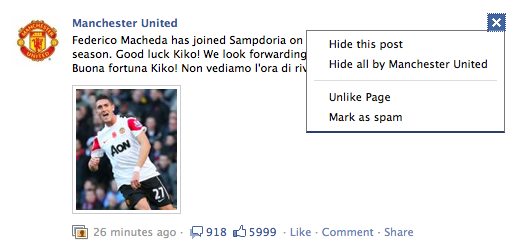
Edgerank
While you have probably never heard of this, you may have heard of Pagerank from Google that ranks web pages. This is the very same principle.
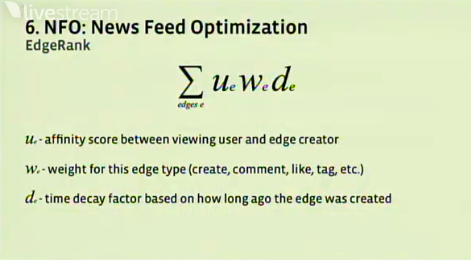
Edgerank takes in a number of factors to determine what you see in your news feed, here is a more detailed explanation…
Affinity is a measure of the level of interaction you have with that profile. If a user visits your page or comments on your posts, you will have a higher affinity score. The same thing happens if you visit another person’s profile or send them messages often. This is why as you stop interacting with certain people, they seem to disappear. They are still there, but their affinity score is too low to be much of a factor in helping them to achieve enough EdgeRank for your newsfeed.
Weight is a measure of the type of interactions that your posts and status updates are generating. We should consider ourselves lucky that Facebook even let us in on the basic factors of EdgeRank, but they won’t go into much detail on how the Weight factor is determined. My thinking is that creation > tagging > commenting > liking. That is creating a post (such as on a person’s or Page’s Wall) likely increases the Weight of that particular post. If you are tagged in a post (such as a photo, video, or status update), or if you tag someone else, the Weight factor of the post will increase. Comments also contribute weight, and likes contribute a little. I base my theory on how the Weight factor works on the level of effort it takes for each interaction.
Decay is probably the most obvious to most people. Decay is a factor that effectively lowers the EdgeRank of an Edge as time passes. This is why your “Top News” tab appears to not be in any chronological order. If the Affinity and Weight factors of a post are significant enough, it may take a lot of time (relatively) for the Decay factor to drop it down in EdgeRank. This is why you can see posts at the top of your newsfeed that are two days old, and one that is a half-hour old below it, then 2 hours, then 30 seconds, etc.
You can read a little more about edge rank here on Quora.
This is massively important. Marketers tend to look at their total likes on a page and say “my content will hit 100,000 people when I publish Facebook status” but just because they have 100,000 Facebook likes that not the case. If the individual Facebook user has not been engaging with their content then the chances are that it might not even appear on their newsfeeds. Don’t engage for a longer period of time and the like is worth even less.
Un-Likes
When you first kick off your page it’s all about getting likes but as it grows it’s probably just as important to start looking at un-likes. Have you posted something that people didn’t like that forced them to un-like your page. Maybe they just signed up expecting something different or you are veering off topic. Maybe there is a more serious problem with your content or you suffer from competition junkies coming along and liking the page just to win competitions before un-liking the page as soon as the competition is over? As your page grows, monitor your un-likes as much as you do your new likes as they may be the fastest way of increasing your net likes.
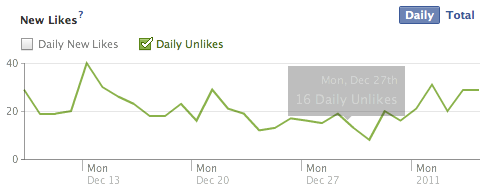
Get the TNW newsletter
Get the most important tech news in your inbox each week.