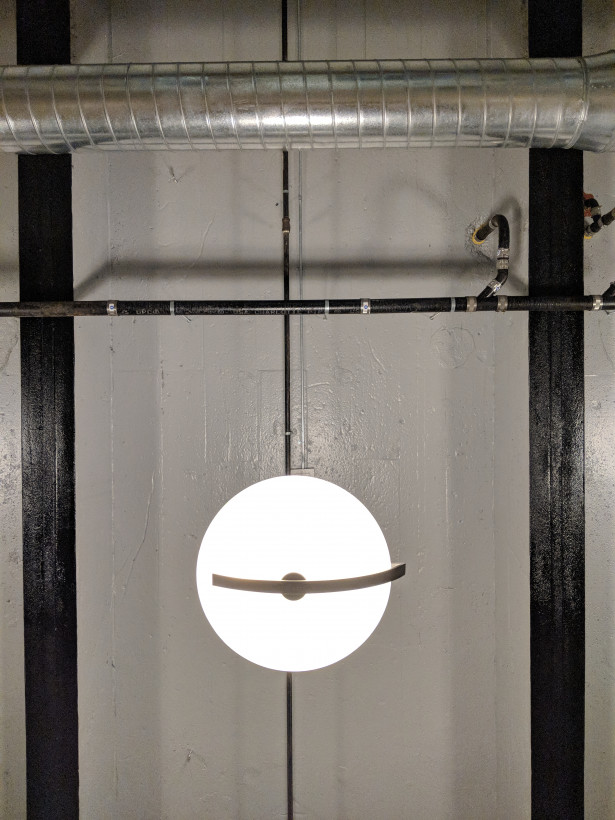The Pixel 2 and Pixel 2 XL are not phones I expected to be impressed by.
Not after a year full of some of the most groundbreaking smartphones in recent memory, like the Samsung’s Galaxy S8 and Note8, the V30, and the OnePlus 5. Not after the iPhone X was announced to commemorate a decade-long legacy of revolutionizing the smartphone. Not after relentless leaks suggested the Pixel 2 would be little more than a stock Android take on rote 2017 specs. And especially not after Google removed the headphone jack.
And yet here I am, ready to gush about the Pixel 2. It’s my favorite phone of 2017 – actually, my favorite phone in years – and I don’t see that changing anytime soon. It’s also because I like it so much that I will be ranting about its more vexing qualities. Tough love, as they say.

N.B.: Other than their screens, battery, shape, the Pixel 2 and Pixel 2 XLs are virtually identical. You can assume anything I say about one applies to the other unless otherwise specified.
Starting on a positive note, the Pixel 2’s design strike a refreshing balance between understated and unique – Google is getting really good at making pretty things. Branding aside, the phones seem to embody the company’s aesthetic, and while they won’t scream ‘LOOK AT ME’ as you walk through the Verizon store, taking a closer look will make you appreciate the details.
The first thing I noticed when picking one up is the metal finish. Google is using a sort of matte paint job that feels softer and more grippy compared to the usual slippery anodized aluminum. It looks the part too, less shiny and fingerprint-y than the typical metal phone.
It feels like the hardware equivalent of Material Design, and the accented power button on some colorways adds a little of that Google quirkiness. I’m particularly fond of the ‘Kinda Blue’ color, which I’m Kinda Sad™ is not available on the XL.
Of course, this couldn’t be a 2017 review without talking about bezels; the smaller Pixel 2 has plenty of them. Yes, it has stereo speakers, but it still looks outdated. I mean, The Essential phone fits a 5.7-inch screen in a body that’s actually a few cubic millimeters smaller.
But much as I love tiny bezels, it’s not a dealbreaker. The Pixel 2 is one of very few flagship Android phones you can still use with one hand, and a taller screen would just make it harder to reach high UI elements.

The XL has smaller bezels, but not as small as a Note 8, V30, or S8. That’s okay though. It crosses ‘good enough’ threshhold for me, and the bottom bezel is smaller than the top, making it easier to reach the top of the screen. I like the gentle curves at the sides of the screen, which don’t cause annoying reflections, and there’s enough bezel to prevent you from triggering the touchscreen.

Speaking of the screens, they’re going to be polarizing – and not just because Google says they can be viewed with sunglasses. By all technical indications the Pixel 2 XL is using the same pOLED panel as the LG V30, but you’d never tell looking at them side-by-side. The colors appeared so subdued at first, I thought something was wrong with my phone.
But Google tells me this was a design choice. Android Oreo finally brings proper support for wide color gamut and Google seems committed to promote realism over spectacle. The colors appeared muted for the same reason they do if you enable sRGB mode in developer settings – they’re more accurate. The difference is that with support for wide color gamut profiles, developers can use the full range of colors – they just have to enable it for their apps first.
All this is to say that the Pixel 2’s screen probably won’t look as vibrant as you’re used to, especially if you’re coming from another OLED device. It’s a very good thing for Android in the long run, and my eyes adjusted after about a day of using the devices.
That said, there is a ‘Vivid Colors’ setting – enabled by default – to help make things pop more, but it’s hardly noticeable. And color management aside, the screen on my Pixel 2 XL seemed a little less vibrant than the one on the smaller Pixel 2. I’m all for accuracy, but I think Google erred a bit too much on the side of caution.
This is also where I should mention that there’s been something of a controversy over the Pixel 2 XL’s display, or more specifically, LG’s display technology. How much these issues matter to you will depend on how nitpicky you are about the minutiae of your displays.
For one, solid light colors shift towards blue when viewed from an angle. Color shifting happens on every OLED, but a bit more than usual on the Pixelcolors earlier than most Samsung-made OLEDs. To me this is no more distracting than the decrease in contrast on LCD displays viewed from an angle, and doesn’t really negatively impact my use of the phone, since I’m generally viewing head on.
The more serious issue is early burn-in/image retention on some models, where the navigation bar will leave an afterimage on full-screen solid colors after just a week or two with the device. That should not be happening so early, and doesn’t bode well for long-term performance. My own review unit experienced this issue after about two weeks, although it almost completely went away after playing a burn-in fix video on YouTube overnight.
Google, for its part, says it is investigating reports of burn in:
The Pixel 2 XL screen has been designed with an advanced POLED technology, including QHD+ resolution, wide color gamut, and high contrast ratio for natural and beautiful colors and renderings. We put all of our products through extensive quality testing before launch and in the manufacturing of every unit. We are actively investigating this report.
Moving onto what you actually use the display for, Google has kept a light touch on stock Android. If you already know about the features in Oreo, there aren’t too many surprises. Picture-in-picture video is my favorite addition, and I’m also a fan of being able to snooze notifications. But many of the best improvements come under the hood, like the aforementioned color management, better power optimization, and support for better Bluetooth audio codecs.
On the other hand, mostly stock Android means Google has built in few of the useful or cool feature you might take for granted on other Android devices – or even iOS. There’s no way to annotate screenshots, no one-handed mode (ugh), no way to capture GIFs, no flashlight gesture, no way to rearrange the navigation bar, no themeing engine or dark mode. Even though Android is supposed to be the more flexible mobile OS, many such features can’t be added through third-party apps.

On a related note, Google doesn’t have a system-wide solution for making 16:9 video fill the XL’s extra-wide screen like Samsung does, but many video apps have a zoom feature that basically does the same. In YouTube, Google added a pinch-to-zoom feature, which appears to be exclusive to the XL right now. Unfortunately, this doesn’t seem to work with videos that are wider than 18:9, like many movies, leaving annoying black bars above and below the video. At least the stereo speakers are pretty good (but I’d much rather have had a headphone jack).
The one sorta-unique feature on the Pixel 2 is being able to squeeze the phone to launch the Google Assistant. It was something we saw on the HTC U11 first, and I’m quite fond of it, but think it’s kind of absurd it can’t be remapped. It’s also not nearly as flexible as on the U11, which allows to you to make the squeeze contextual to different apps and set different actions for longer or harder squeezes. Still, it’s a fun way to launch the assistant, and hopefully Google makes it more useful over time.
Then there’s the camera. As far as I’m concerned, the Pixel 2’s imaging is in a class of its own.

The record DxOMark score doesn’t tell the full story. It’s not just the overall quality of the images, which is already above every Android flagship this year. It’s the remarkable consistency with which the Pixel 2 takes great images.
Google’s software is once again the key. To my eye, last year’s Pixel was already better than every single camera setup in 2017 (I’m generally partial to having a second wide angle camera, like the LG V30). Though Google is using a slightly smaller sensor (1/2.6″ instead of 1/2.3″), a wider aperture, optical image stabilization and general tech improvements make for some crazy good performance.
Thanks to HDR+, I’ve never used a smartphone camera with dynamic range as good as the Pixel’s. It maintians an incredible amount of highlight and shadow detail. which in some cases you’d need a RAW file to extract from a professional camera. That same feature, combined with a wider aperture and optical image stabilization, makes the Pixel 2 insanely good in low light, even though it’s using a slightly smaller sensor than last year. HDR+ also helps the camera navigate complicated white balance from different light sources better than any mobile camera I’ve tried.

Then there’s the Portrait mode. Google isn’t working any miracles, but delivers the most consistently usable results I’ve seen on Android. I appreciate how Google’s bokeh has a more realistic quality to it than many others, transitioning smoothly from in-focus areas. Even when it does screw up, the results don’t tend to be too garish. That Google manages to do all that from a single lens – and that it works from the selfie camera – is an amazing technological feat.
I’ve taken my professional camera with me almost every time I leave the house for the past six years. Though we’ve been hearing stories about photographers foregoing their high-end cameras since the early iPhones, the Pixel 2 might be the first phone to hit that mark for me. That’s the highest praise I can give it, and knowing Google, the camera will only get better over time.
Image quality aside, Google’s new Lens feature — the one that tells you more about contents of an image — is pretty cool. At the moment, it doesn’t feel like much more than a more convenient way to perform a reverse image search, particularly since you have to activate it from Google Photos rather than the camera itself. But it’s still useful for finding out more about places and things you see throughout the day. It didn’t really revolutionize my life or anything, but it’s a testament to the power of AI. Let’s circle back when Google has integrated directly it into the camera app.
Despite all the pictures I’ve been taking, battery life has been very good so far. I’ve only had the devices for about 5 days, so I’ll need to test them more, but I’m consistently seeing about 5.5-6.5 hours of screen on time with the XL, and around 5 hours on the smaller device. My typical usage is a lot of Web browsing and multi-tasking, and maybe an hour or so or video.
I’m leaving performance last because it’s the most predictable bit. The Pixel 2 flies. It’s the same Snapdragon 835 and 4GB of RAM seen on the vast majority of flagships this year, but Google’s optimization makes things feel a notch above the competition.

And that’s because Google knows we’re entering an age where Android users shouldn’t have to care about specifications any more. And as much as I wish the Pixel 2 had a headphone jack, a microSD card slot, and an IR blaster, I’ll gladly take the Pixels’ compromises for a devices that’s more than the sum of its parts.
It’s something Apple has always excelled at; ‘it just works’ is why iOS is so enduringly popular. Android has always been the OS of choice for power users and tinkerers, but that meant things were more likely break.
The Pixel 2 tries to shift that conversation; it’s designed to be painless. You don’t have to worry about closing apps for performance, trying to save battery life, or whether your camera will handle weird lighting. Add to that a handful of useful features and touches of Google’s AI, and you have a phone that’s genuinely helpful and promises to get better of over time.
At $649 and $849 for the two sizes, they’re pricing is competitive with the rest of Android’s flagships, but they feel more cohesive than arguably anything else on the market. While some of us will always crave devices with packed with crazy specs and hardware, the beauty of Google’s OS is that you have choices. I’m just glad a phone that ‘just works’ is now a choice too.
Get the TNW newsletter
Get the most important tech news in your inbox each week.