
Android fanboys hold two truths to be self-evident: Android is better than iOS, and the closer to stock (or AOSP), the better.
To the tech-saavy user, an Android skin is, at best, an unnecessary inconvenience. More often, it’s a deleterious faux pas by manufacturers out of touch with user demands.
I’ve been regurgitating that wisdom to friends, family, and the internet ever since the first Android skin appeared in the form of HTC Sense way back in 2009. But 8 years later, I’m not so sure.
Faster hardware and diminishing returns
The traditional arguments against skins and manufacturer tweaks are plenty. To list a few:
- Skins are uglier than Stock Android
- They add unnecessary bloatware or duplicate apps
- They slow down your phone
- They are inconsistent with Material Design in apps
- They get updated more slowly
- They make Android more confusing
- They drain battery
Until the last year or two, I would agree with pretty much all these points. But as devices become more powerful and manufacturers get better at optimization, it’s started to feel like my assumptions were more techno-prejudice than informed opinion.
Stock Android devices are generally guaranteed to be zippy, but ever-more-powerful hardware means the differences become less noticeable with every generation.
Three or four years ago, it was pretty much impossible to find an Android phone that performed as smoothly as a Nexus device. But when I reviewed the Huawei Mate 9, which is about as far from stock Android as it gets, I was surprised to find performance as buttery as any device I’ve used – and moreover, that it’s held up over the months.

Samsung, whose TouchWiz UI was endlessly maligned, improved dramatically with it’s new “Samsung Experience” on the S8. Three months later, I’ve not experienced the huge slowdowns Samsung devices were known to succumb to after being loaded with apps. Maybe it’s not perfectly smooth, the way a Nexus or Pixel may be after extended use, but any slowdown is small enough that I don’t care.
Stock Android doesn’t even guarantee faster updates. I’ve seen a weak correlation between skins and update frequency, especially in the US.
Motorola, which has long used a nearly pristine version of Android, has occasionally been slow to issue security updates, lagging behind Samsung and LG. In the US, this is compounded by the fact that updates are usually pushed out by carriers, not manufacturers. And carriers are slow as molasses.
OnePlus, which has a stock-ish UI, used to be slow to updates, but has sped up significantly in the past year. Samsung, despite its extensive skinning, is normally pretty fast about security patches and provides beta updates for it’s major releases.
Skins bring genuinely useful, unique features
Most manufacturer skins are meant to provide new features to differentiate themselves from the competition, oftentimes things that can’t be added through an app. I’ve come to find some of these invaluable.
As much as Android users like to flaunt its flexibility over iOS, there are still plenty of things you can’t add without root access, that manufacturers need to bake in. Some examples of things I can’t do with stock Android:
- Use a one-handed mode that shrinks the display
- Rearrange, resize, or hide the navigation bar
- Assign extra functions/gestures to navigation buttons
- Change color themes, including a dark mode
- Add an icon pack
- Change fonts
- Use an always-on display
- Change resolution or performance modes
- Activate a reading mode
- Use floating windows

Other times, there are things I can add via apps, but either don’t work as seamlessly, or I would’ve never considered were they not baked-in features. Huawei’s screen recording or Samsung’s extra long screenshots come to mind, but there are a myriad of others.
Stock Android isn’t Google’s ideal any more
All this is confounded by the fact that in a sense, stock Android doesn’t really exist anymore.
Nexus devices used to be Google’s vision of what the best, purest version of Android looked like. They were a barebones baseline manufacturers could branch out from and add features as needed. They were never really meant to make money.
The Google Pixel is different. It commands a premium price tag, and in order to actually sell devices, Google needed to give you a reason to choose it over the competition. So Google started adding exclusive features, breaking away from Nexus tradition.
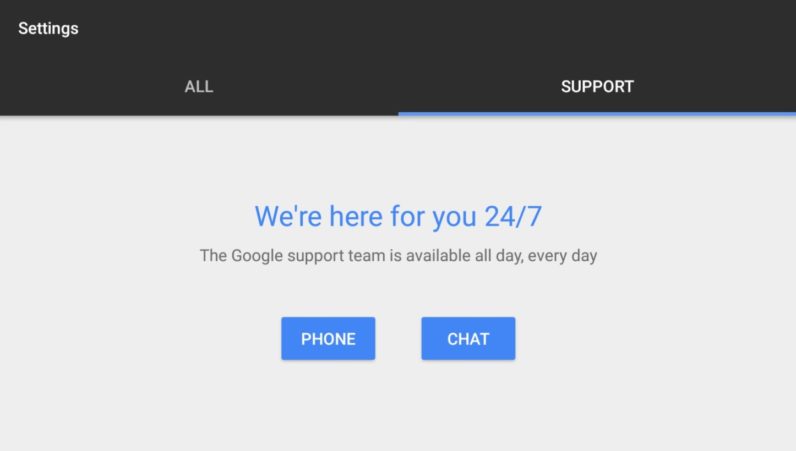
Things like 24 hour live support, the Pixel’s camera software, it’s new color scheme, and the Pixel launcher are not coming to other Android devices, not even Google’s older Nexus phones.
While the company will likely never go as crazy with extras as Samsung, it’s not hard to imagine that as Google it will continue to push exclusive features in future devices.

All this is to say that what we call stock Android is no longer Google’s ideal for its OS – the Pixel ROM is. Its tweaks and extras are essentially a skin like any other Android phone. Google has an obvious home field advantage, but it should be compared in equal measure to the other skins out there.
Don’t get me wrong. Personally, I prefer stock-ish Android phones. A relatively lightweight skin bodes well for long term performance, and I like Material Design.
As long as I’ve been using and writing about Android phones, I simply assumed the closer a device was to stock, the better the user experience. That was once true, but no more – not as a universal fact.
At the risk of sounding cliché, the best version of Android is what works best for you. Software customizations need to be considered like any other feature, and a phone judged on its individual merits. And that’s what Android fans should’ve been doing all along.
Get the TNW newsletter
Get the most important tech news in your inbox each week.





