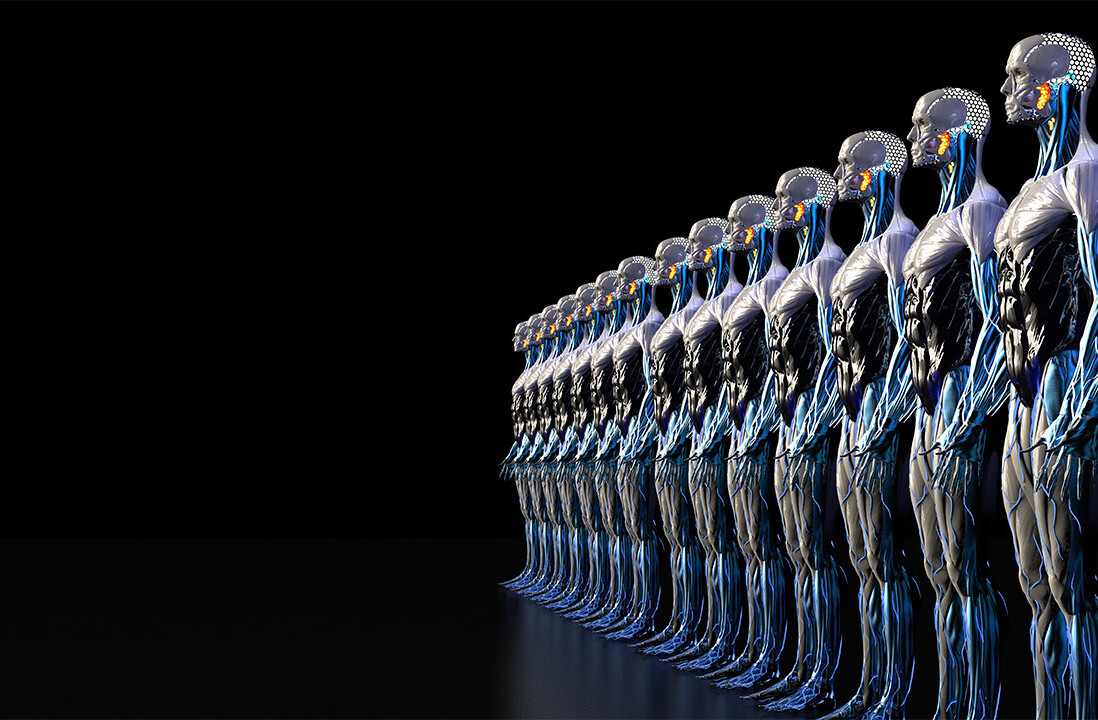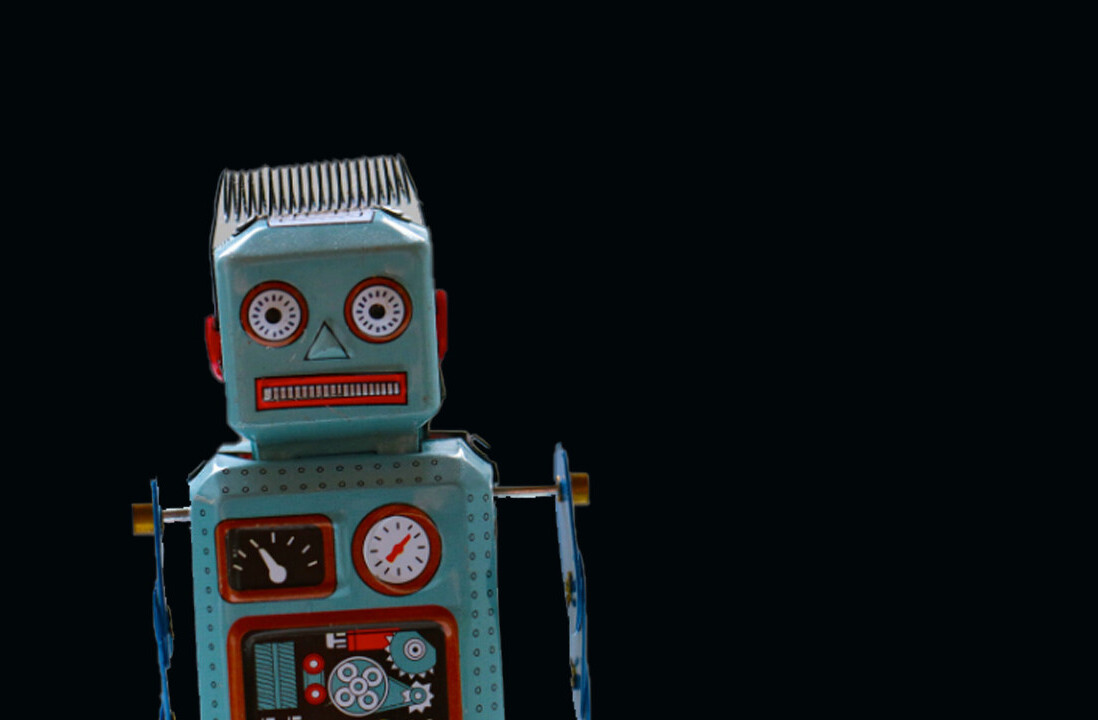I’m a perpetual flip-flopper. I’ve used no fewer than a dozen email clients over the past year before settling on Spark. I’ve tried every note-taking app known to man before finding a really great option in Bear. I’m always on the lookout for what’s next.
Surprisingly, though, I’ve been adverse to trying new browsers.
I jump between Safari and Chrome, typically using the former on my laptop as Chrome initiates some sort of launch sequence that has my MacBook’s fans sounding like a SpaceX test. Chrome, for me, has been a mainstay on the iMac and my Lenovo Yoga. There’s been little switching, and even after giving Firefox another look years after abandoning it, I’ve been pretty happy with that decision.
And then a weird thing happened. After sort of relegating myself to Safari on my MacBook and the iPhone (gotta love Handoff), our Editor-in-Chief Ale asked me a question in Austin during SXSW that got me thinking. The question was simple: “You’re still using Safari on the iPhone?”
This was almost too much to handle. Was there a better option I was overlooking? I immediately started trying every iOS browser I could get my hands on. Some were good: Dolphin, Penguin, Opera, Chrome. Others, well, I sort of hated: *cough* Firefox.
After switching back and forth between Chrome and Opera (mostly for the Handoff-like features of each), I settled on Opera, which offers a superb mobile browsing experience.
But it got me thinking: am I missing out on the desktop too?
The answer is, no, not really. Between Chrome and Safari I had everything I needed. But what if I could switch to just one browser, use it on all of my devices, and forego the perpetual flip-flopping that’s become a fixture of my tech-centric life?
So I tried it
I can confidently say that Opera isn’t a better browser than Chrome or Safari on either iOS or macOS. What I can say, however, is that it feels like a better fit for me than either of them.
It’s not as quirky as it once was, but its charm is undeniable. It’s fast, feature-rich, and reminds me of why I used both browsers in the first place. For Chrome, it’s all about the extensions. I could literally give or take the rest of the experience. With Safari, it’s lightweight, fast, and remarkably clean-looking.
What can I say, I dig aesthetics.
Opera is the best of both of those things. It has no shortage of great native extensions, but after installing a compatibility extension, you can use your favorites from Chrome, too. It’s also clean, lightweight, and fast — depending on your benchmark provider of choice (it certainly feels fast, anyway).

There’s a lot to love
There’s a lot to love about Opera on both iOS and macOS. That said, it’s certainly not perfect. But we’ll get to that in a moment.
The battery saving features are great. By compressing images, blocking ads, and limiting activity in background tabs, Opera keeps everything running silky smooth. It’s not just great on the battery, either, limiting this sort of activity makes browsing incredibly efficient. It’s fast, and although it might not be as fast as some other browsers (depending on your benchmark test of choice), it certainly feels faster, and that’s really all that matters in the end, right?
For those I’ve alienated by talking about reduced-quality in images, fear not; it’s easily disabled.
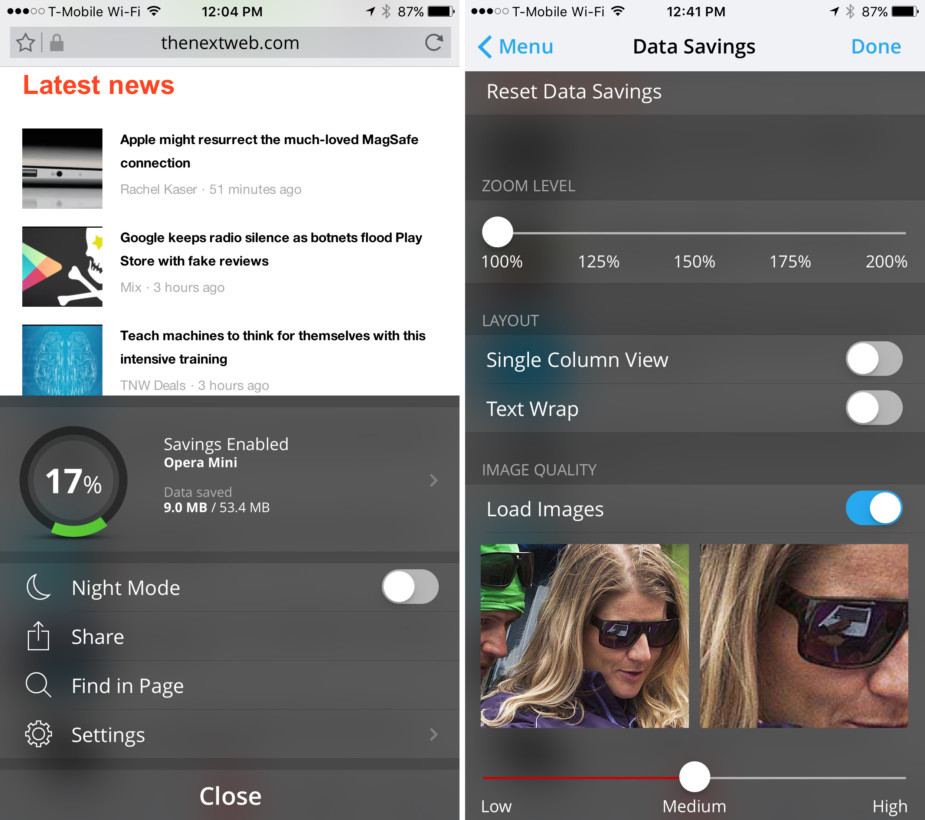
On my laptop and mobile devices, battery life is key. On desktop, it’d probably drive me nuts, not that the degradation is all that awful. But it’s noticeable, and I freak out over these things. For me, it’s a delicate balance of performance and aesthetics. I’m willing to bend some, but I can’t overlook either in favor of the other.
And really, what good is a 27-inch 5k screen with degraded images?
Aside from aesthetics, there are some really cool features under-the-hood. The built-in VPN is stellar, although it’s free and I certainly wouldn’t trust it completely. It’s a great option for those looking to up their privacy game without a lot of effort, and when paired with HTTPS, it should keep you relatively private.
And then there’s the Handoff-like feature that kept me using Safari. I switch back and forth between mobile and laptop/desktop a lot, so the ability to share links between the two without having to rely on AirDrop — 60-percent of the time, it works every time — was a big plus.
Opera has a similar feature. It requires you to create an account and log in on both devices (much like Chrome), but seamlessly syncs information in the background once you do. So, if I’m looking up a lasagna recipe on my iMac, I can quickly pick that up on my iPad downstairs once it’s time to actually cook it.

Nothing’s perfect
Again, it’s not perfect.
On iOS Opera is a bit crash prone, and at times it offers a frustrating viewing experience after rotating your phone into landscape mode and then back to portrait. A few rotations gets it back to where it needs to be more often than not, but it’s not ideal. It’d also be nice to see something like Safari’s reader mode where it strips away everything but text for an uninterrupted view of the content.
On macOS, the only problem I ran into was a similar one to Chrome, although not as bad. It tends to give the fans on my laptop a little kickstart from time-to-time, but never manages to go into a full-blown launch sequence like Chrome.
Overall though, I can live with minor imperfections. Opera, for me, is a great choice. It has most of what I like in other browsers, while the few features it lacks are things I can live without. It’s a great combination of aesthetics and performance, while offering exactly the sort of continuity tools I need to use a single browser on multiple operating systems and devices.
For me, Opera was a browser worth switching for.
Get the TNW newsletter
Get the most important tech news in your inbox each week.