
There’s a new version of Android on the way, and no, it’s not time for Android 13 yet. Instead, Google recently revealed Android ’12L,’ which is essentially a tweaked version of its smartphone OS with a user interface optimized for larger-screen devices — say, tablets and folding phones. It is essentially what iPadOS 15 is to iOS 15.
Naturally, much of the new features revolve around multi-tasking and optimizing apps for the larger displays of its intended host devices. Here are some of the best new features coming to the OS.
A taskbar
You know an OS is getting serious about productivity when it adds a taskbar. Android 12L includes a rather basic-looking taskbar at the bottom of the screen that allows you to easily access your most frequent apps.
Moreover, it also makes it easy to enter split-screen mode; simply drag an app onto one side of your screen to easily bifurcate your display. Speaking of…
Split-screen all the things
Android 12L will force every app to be compatible with split-screen mode. While this sounds like it could be a UI disaster at first glance, it shouldn’t be too much of an issue on large-screen devices.
While forcing split-screen on a smartphone-sized display could cause problems for apps not designed for it, on a tablet or foldable phone, a split-screen app is likely to be closer in size to a regular smartphone app. That means these apps shouldn’t have to move UI elements as drastically. Although I’m sure compatibility issues will show up on occasion, the trade-off should be worth it.
Dual-columns everywhere
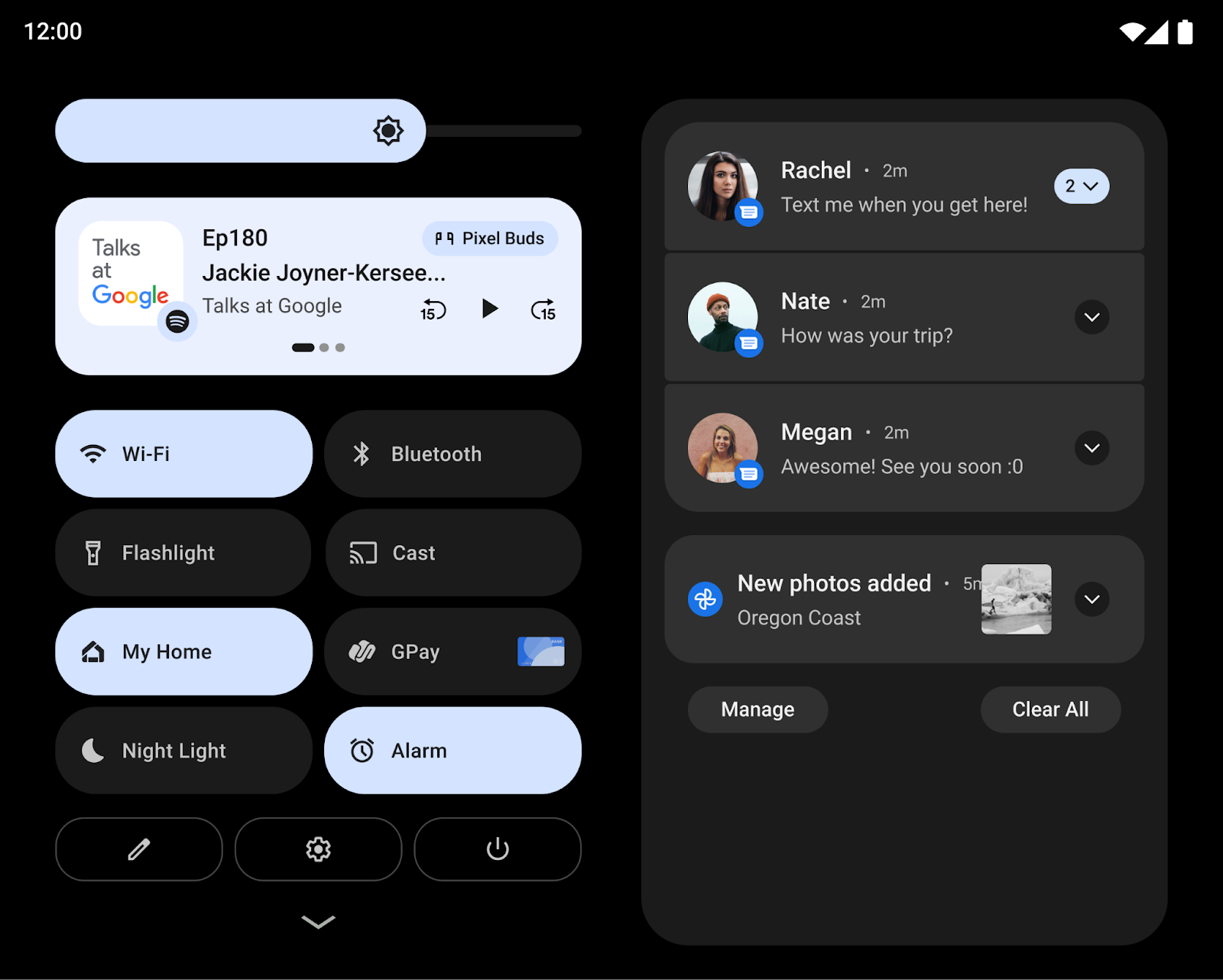
Much like iPadOS, Android 12L takes advantage of the extra screen real estate by using dual columns in many scenarios. Google specifically mentions that on screens above 600dp — ‘dp‘ being a unit that helps scale the UI based on screen size — “the notification shade, lockscreen, and other system surfaces use a new two-column layout to take advantage of the screen area.”
Better compatibility with non-optimized apps
Google is making it easier for device makers to make sure apps don’t look like a complete mess in Android 12L. Manufacturers will be able to set specific letterboxing standards for apps that aren’t optimized for tablet use, defining specific aspect ratios, corner rounded, and status bar transparency.
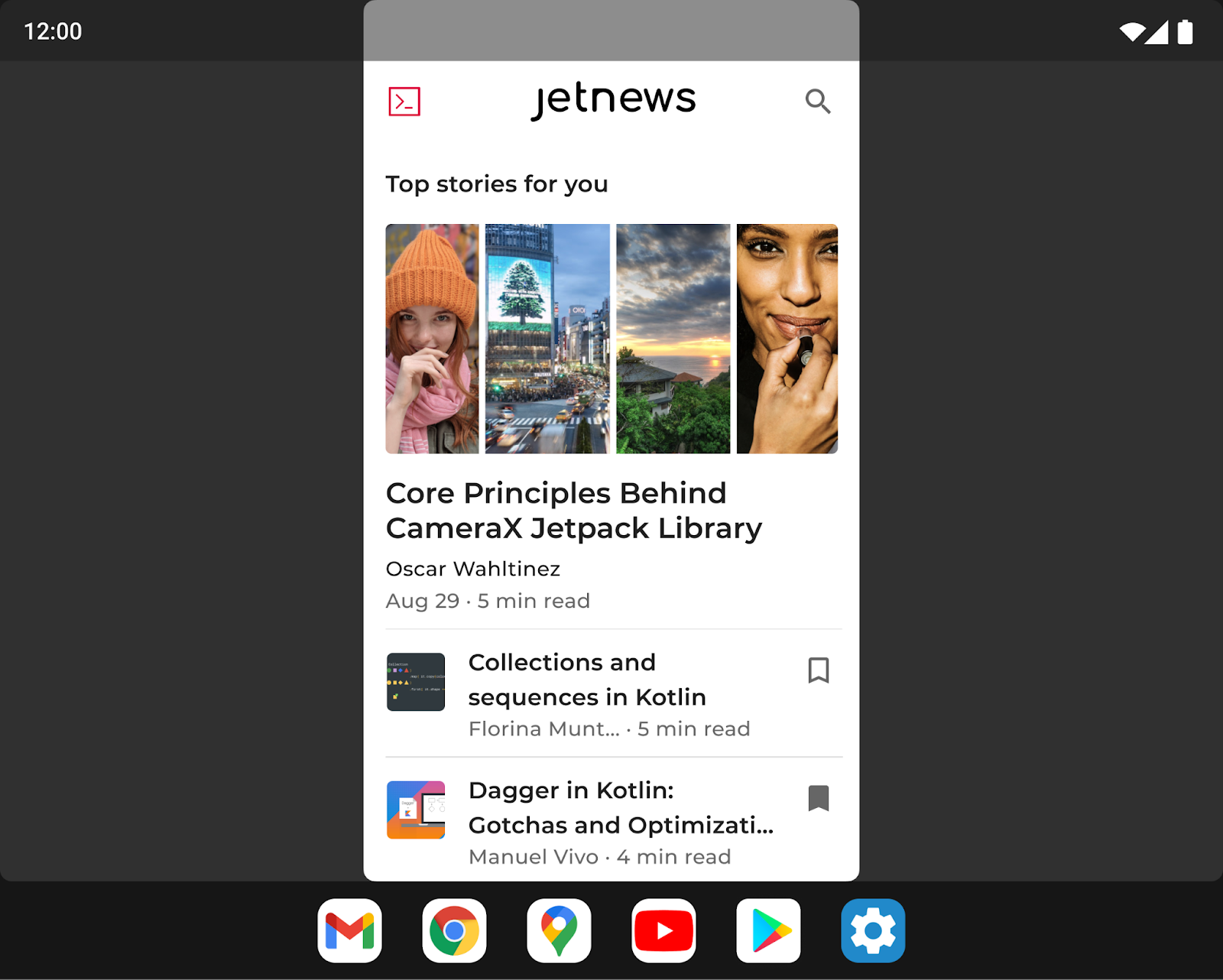
While letterboxing never exactly looks great, this should ensure that apps are at the very least usable on the larger screens, somewhat akin to how the iPad handles certain apps meant for the iPhone
Is Google hinting at the Pixel Fold?
Somewhat curiously, Google says it plans “to release the 12L feature drop early next year, in time for the next wave of Android 12 tablets and foldables.” Considering Samsung only released its folding phones a few months ago, the company seems to be hinting that there’s at least one more major folding device on the way.
Google has long been rumored to be working on a folding phone. In fact, the latest rumors have suggested the company is actually working on two models, with form factors akin to the Galaxy Z Fold and Flip. Moreover, this device has been expected to release either at the end of 2021 or in early 2022. Considering this is the first time Google has released a specific version of Android focused on larger devices, the timing certainly seems right.
Still, that’s only speculation at this point. In any case, it’s clear folding phones are here to stay, and it’s nice to see Android devoting some more resources to the larger screen devices.
Get the TNW newsletter
Get the most important tech news in your inbox each week.




